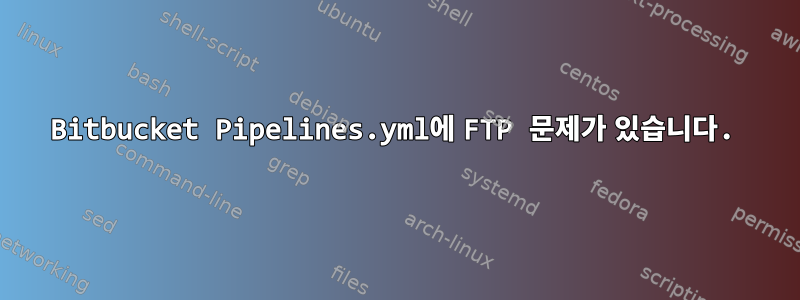
samueldebruyn/debian-git에서 사용하고 있는 코드가 있습니다.
몇 달 동안 작동했는데 갑자기 오류가 발생했습니다.
+ apt-get update
Ign:1 http://security.debian.org/debian-security stable/updates InRelease
Get:2 http://deb.debian.org/debian stable InRelease [113 kB]
Err:3 http://security.debian.org/debian-security stable/updates Release
404 Not Found [IP: 151.101.54.132 80]
Get:4 http://deb.debian.org/debian stable-updates InRelease [36.8 kB]
Get:5 http://deb.debian.org/debian stable/main amd64 Packages [8178 kB]
Reading package lists...
E: The repository 'http://security.debian.org/debian-security stable/updates Release' does not have a Release file.
코드는 아래와 같이 표시됩니다.
image: samueldebruyn/debian-git
pipelines:
branches: # Pipelines that run automatically on a commit to a branch can also be triggered manually
live:
- step:
script:
- apt-get update
- apt-get -qq install git-ftp
- git ftp push -u $FTP_USERNAME_LIVE -p $FTP_PASSWORD_LIVE $FTP_URL_LIVE
dev:
- step:
script:
- apt-get update
- apt-get -qq install git-ftp
- git ftp push -u $FTP_USERNAME -p $FTP_PASSWORD $FTP_URL
이 문제를 해결하는 데 도움을 주시면 대단히 감사하겠습니다.
답변1
404 오류가 표시되는 이유는 Debian이 새로운 안정 버전인 Bullseye를 방금 출시했으며 보안 저장소가 이전 안정 버전인 Buster와 다른 경로를 사용하기 때문입니다. 귀하의 경우 명시적으로 지정했으므로 stable일단 안정화되면 자동으로 불스아이를 사용하기 시작합니다.
Bullseye를 계속 사용하려면 올바른 입력 /etc/apt/sources.list은 다음과 같습니다.
deb https://deb.debian.org/debian-security/ stable-security main
그렇지 않으면 에서 로 변경해야 하며 stable이전 buster버전을 계속 사용하게 됩니다. 이미지 관리자에게 연락하여 적절하게 업데이트하도록 요청할 수도 있습니다.


