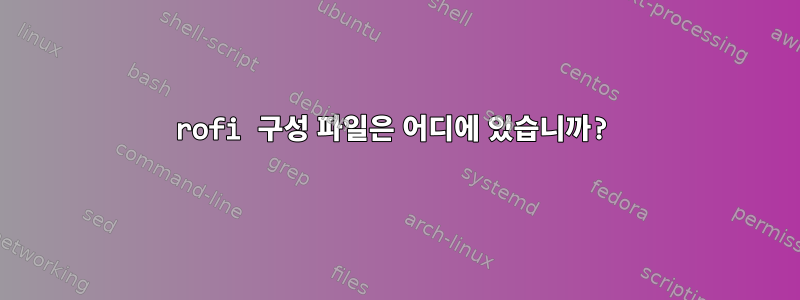
rofi 구성 파일은 어디에 있습니까? 다양한 매뉴얼/도움말 파일이 모두 잘못되었습니다. /etc/rofi.rasi라고 하는데 내 시스템에 파일이 없습니다. 또한 ~/.config/rofi는 비어 있습니다. XDG_CONFIG_HOME 변수가 설정되지 않았습니다.
분명히 rofi는 실행될 때 수십 개의 앱을 나열하기 때문에 어딘가에서 앱 정보를 가져오고 있습니다. 문제는 이 정보를 어디서 얻을 수 있느냐는 것입니다.
여기서 내가 묻는 "구성" 정보는 rofi가 응용 프로그램을 시작하기 위해 사용하는 응용 프로그램 시작 명령입니다. 실행하는 애플리케이션의 이름을 어떻게 알고 명령줄에서 실행합니까? 메뉴 색상과 같은 UI 구성 설정에 대해 묻는 것이 아닙니다.
내 rofi 활성화 바인딩은 다음과 같습니다.
$menu rofi 설정 -show run
답변1
rofi -show run다음에서 실행 파일 목록을 가져옵니다 $PATH.
run
Shows a list of executables in $PATH and can launch them (optional in a terminal). Pressing the delete-entry binding
(shift-delete) will remove this entry from the run history. Pressing the accept-custom binding (control-enter or shift-enter)
will run the command in a terminal.
(rofi의 매뉴얼 페이지에서).
rofi 구성 파일은 어디에 있습니까? 다양한 매뉴얼/도움말 파일이 모두 잘못되었습니다.
아직 프로필을 만들지 않았다면 프로필이 없으며 rofi는 기본 설정을 사용합니다. 다음 명령을 실행하여 이러한 설정을 포함하는 구성 파일을 생성할 수 있습니다 rofi -dump-config.
NOTE: In version 1.4.0 we support configuration in a new format, a config for this can be generated by: rofi -dump-config > con‐
fig.rasi
[...]
-dump-config
Dump the current active configuration, in rasi format, to stdout and exit. Information about the rasi format can be found in the
rofi-theme(5) manpage.
(또한 매뉴얼 페이지에서).


