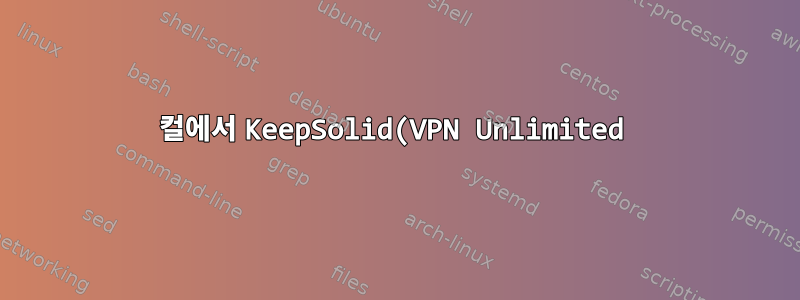%20%ED%94%84%EB%A1%9D%EC%8B%9C%20%EC%82%AC%EC%9A%A9.png)
KeepSolid의 서버가 Squid(https://89.45.7.90:3129), Firefox 추가 기능은 Firefox가 사용할 수 있도록 어떤 방식으로든 인증합니다.
curlKeepSolid 서버(VPN Unlimited라고도 함)와 함께 사용하고 싶습니다 .
(Analyticshub.link는 TLS 인증서의 CN인 것 같습니다).
$ curl -v --proxy https://analyticshub.link:3129 --proxy-digest --proxy-user $user:$pass --location https://www.google.com/
* Trying 89.45.7.90:3129...
* TCP_NODELAY set
* Connected to analyticshub.link (89.45.7.90) port 3129 (#0)
* ALPN, offering http/1.1
* successfully set certificate verify locations:
* CAfile: /etc/ssl/certs/ca-certificates.crt
CApath: /etc/ssl/certs
* TLSv1.3 (OUT), TLS handshake, Client hello (1):
* TLSv1.3 (IN), TLS handshake, Server hello (2):
* TLSv1.2 (IN), TLS handshake, Certificate (11):
* TLSv1.2 (IN), TLS handshake, Server key exchange (12):
* TLSv1.2 (IN), TLS handshake, Server finished (14):
* TLSv1.2 (OUT), TLS handshake, Client key exchange (16):
* TLSv1.2 (OUT), TLS change cipher, Change cipher spec (1):
* TLSv1.2 (OUT), TLS handshake, Finished (20):
* TLSv1.2 (IN), TLS handshake, Finished (20):
* SSL connection using TLSv1.2 / ECDHE-RSA-AES256-GCM-SHA384
* ALPN, server did not agree to a protocol
* Proxy certificate:
* subject: CN=analyticshub.link
* start date: Jul 5 08:11:25 2021 GMT
* expire date: Oct 3 08:11:24 2021 GMT
* subjectAltName: host "analyticshub.link" matched cert's "analyticshub.link"
* issuer: C=US; O=Let's Encrypt; CN=R3
* SSL certificate verify ok.
* allocate connect buffer!
* Establish HTTP proxy tunnel to www.google.com:443
* Proxy auth using Digest with user '[email protected]'
> CONNECT www.google.com:443 HTTP/1.1
> Host: www.google.com:443
> User-Agent: curl/7.68.0
> Proxy-Connection: Keep-Alive
>
< HTTP/1.1 407 Proxy Authentication Required
< Server: squid/3.5.23
< Mime-Version: 1.0
< Date: Sun, 01 Aug 2021 19:02:51 GMT
< Content-Type: text/html;charset=utf-8
< Content-Length: 3557
< X-Squid-Error: ERR_CACHE_ACCESS_DENIED 0
< Vary: Accept-Language
< Content-Language: en
< Proxy-Authenticate: Basic realm="Web-Proxy"
< X-Cache: MISS from vpnunlimitedapp.com
< X-Cache-Lookup: NONE from vpnunlimitedapp.com:4129
< Connection: close
<
* Ignore 3557 bytes of response-body
* Received HTTP code 407 from proxy after CONNECT
* CONNECT phase completed!
* Closing connection 0
curl: (56) Received HTTP code 407 from proxy after CONNECT
보시다시피 위의 방법은 작동하지 않습니다. 나는 무엇을 해야 합니까?
답변1
이는 전혀 100% 답변은 아니지만 Firefox 부가 기능이 어떻게 작동하는지 살펴보려고 노력했습니다.
즉, JWT를 사용하여 인증 서비스(중복성/우회 차단을 위해 여러 클라우드 저장소 공급자로부터 얻은 토큰 사용)에auth.simplexsolutionsinc.com 잘 인증한 다음 프록시 자격 증명과 함께 사용할 임시 반환을 반환하는 것 같습니다.
이러한 단기 자격 증명을 캡처하여 지금처럼 사용할 수 있어야 하지만 이는 단순한 사용자/패스가 아닐 수 있으며 OAuth2 전달자, 프록시 또는 JWT의 추가 계층과 같을 수 있습니다.
또한 GNU Parallel을 작성해주셔서 감사합니다!


