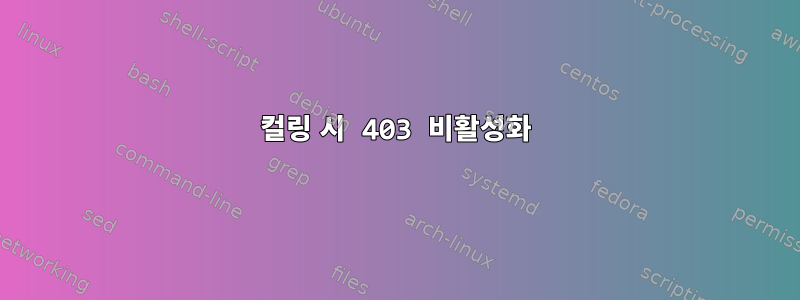
컬을 사용하여 이 웹사이트에서 일부 숫자를 다운로드하려고 합니다.https://financialmodelingprep.com/developer/docs#Company-Financial-Statements
링크를 클릭하면 올바르게 열리고 올바른 결과가 표시됩니다. 예를 들어 https://financialmodelingprep.com/api/v3/balance-sheet-statement/AAPL? period=quarter&limit=400&apikey=
하지만 말리면 403 Forbidden 오류가 발생합니다.
curl https://financialmodelingprep.com/api/v3/balance-sheet-statement/AAPL?period=quarter&limit=400&apikey=<API Key>
<head><title>403 Forbidden</title></head>
<body bgcolor="white">
<center><h1>403 Forbidden</h1></center>
<hr><center>nginx/1.14.0 (Ubuntu)</center>
</body>
</html>
[1]+ Done curl https://financialmodelingprep.com/api/v3/balance-sheet-statement/AAPL?period=quarter
컬 비트를 재배열하면 값이 제공되지만 값이 일치하지 않습니다.
curl https://financialmodelingprep.com/api/v3/balance-sheet-statement/AAPL?apikey=<API Key>&period=quarter&limit=400
여기서 무슨 일이 일어나고 있는지 잘 모르겠습니다.
PS 테스트용 API 키를 생성하려면 계정을 생성하기만 하면 됩니다. 혹시라도.
답변1
쉘에서 해석 &하고 프로세스를 백그라운드로 보냅니다. 실행된 명령에는 일부 매개변수가 없고 다음 항목만 포함되어 있음을 알 수 있습니다.?period=quarter
쉘 해석을 방지하려면 &다음과 같이 URL을 작은따옴표 또는 큰따옴표로 묶거나 각 URL을 백슬래시로 이스케이프하십시오 \&.
curl 'https://financialmodelingprep.com/api/v3/balance-sheet-statement/AAPL?period=quarter&limit=400&apikey=<API Key>'


