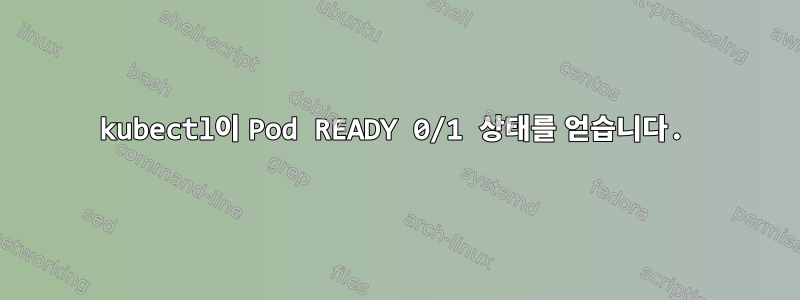
Kubernetes 및 Mongodb에 대한 연구실을 따르고 있지만 모든 포드는 항상 0/1 상태입니다. 이것이 무엇을 의미합니까? 어떻게 준비하나요? 1/1
[root@master-node ~]# kubectl get pod
NAME READY STATUS RESTARTS AGE
mongo-express-78fcf796b8-wzgvx 0/1 Pending 0 3m41s
mongodb-deployment-8f6675bc5-qxj4g 0/1 Pending 0 160m
nginx-deployment-64bd7b69c-wp79g 0/1 Pending 0 4h44m
kubectl은 포드 nginx-deployment-64bd7b69c-wp79g -o yaml을 가져옵니다.
[root@master-node ~]# kubectl get pod nginx-deployment-64bd7b69c-wp79g -o yaml
apiVersion: v1
kind: Pod
metadata:
creationTimestamp: "2021-07-27T17:35:57Z"
generateName: nginx-deployment-64bd7b69c-
labels:
app: nginx
pod-template-hash: 64bd7b69c
name: nginx-deployment-64bd7b69c-wp79g
namespace: default
ownerReferences:
- apiVersion: apps/v1
blockOwnerDeletion: true
controller: true
kind: ReplicaSet
name: nginx-deployment-64bd7b69c
uid: 5b1250dd-a209-44be-9efb-7cf5a63a02a3
resourceVersion: "15912"
uid: d71047b4-d0e6-4d25-bb28-c410639a82ad
spec:
containers:
- image: nginx:1.14.2
imagePullPolicy: IfNotPresent
name: nginx
ports:
- containerPort: 8080
protocol: TCP
resources: {}
terminationMessagePath: /dev/termination-log
terminationMessagePolicy: File
volumeMounts:
- mountPath: /var/run/secrets/kubernetes.io/serviceaccount
name: kube-api-access-2zr6k
readOnly: true
dnsPolicy: ClusterFirst
enableServiceLinks: true
preemptionPolicy: PreemptLowerPriority
priority: 0
restartPolicy: Always
schedulerName: default-scheduler
securityContext: {}
serviceAccount: default
serviceAccountName: default
terminationGracePeriodSeconds: 30
tolerations:
- effect: NoExecute
key: node.kubernetes.io/not-ready
operator: Exists
tolerationSeconds: 300
- effect: NoExecute
key: node.kubernetes.io/unreachable
operator: Exists
tolerationSeconds: 300
volumes:
- name: kube-api-access-2zr6k
projected:
defaultMode: 420
sources:
- serviceAccountToken:
expirationSeconds: 3607
path: token
- configMap:
items:
- key: ca.crt
path: ca.crt
name: kube-root-ca.crt
- downwardAPI:
items:
- fieldRef:
apiVersion: v1
fieldPath: metadata.namespace
path: namespace
status:
conditions:
- lastProbeTime: null
lastTransitionTime: "2021-07-27T17:35:57Z"
message: '0/1 nodes are available: 1 node(s) had taint {node-role.kubernetes.io/master:
}, that the pod didn''t tolerate.'
reason: Unschedulable
status: "False"
type: PodScheduled
phase: Pending
qosClass: BestEffort
kubectl은 nginx-deployment-64bd7b69c-wp79g 포드를 설명합니다.
[root@master-node ~]# kubectl get pod nginx-deployment-64bd7b69c-wp79g -o yaml
apiVersion: v1
kind: Pod
metadata:
creationTimestamp: "2021-07-27T17:35:57Z"
generateName: nginx-deployment-64bd7b69c-
labels:
app: nginx
pod-template-hash: 64bd7b69c
name: nginx-deployment-64bd7b69c-wp79g
namespace: default
ownerReferences:
- apiVersion: apps/v1
blockOwnerDeletion: true
controller: true
kind: ReplicaSet
name: nginx-deployment-64bd7b69c
uid: 5b1250dd-a209-44be-9efb-7cf5a63a02a3
resourceVersion: "15912"
uid: d71047b4-d0e6-4d25-bb28-c410639a82ad
spec:
containers:
- image: nginx:1.14.2
imagePullPolicy: IfNotPresent
name: nginx
ports:
- containerPort: 8080
protocol: TCP
resources: {}
terminationMessagePath: /dev/termination-log
terminationMessagePolicy: File
volumeMounts:
- mountPath: /var/run/secrets/kubernetes.io/serviceaccount
name: kube-api-access-2zr6k
readOnly: true
dnsPolicy: ClusterFirst
enableServiceLinks: true
preemptionPolicy: PreemptLowerPriority
priority: 0
restartPolicy: Always
schedulerName: default-scheduler
securityContext: {}
serviceAccount: default
serviceAccountName: default
terminationGracePeriodSeconds: 30
tolerations:
- effect: NoExecute
key: node.kubernetes.io/not-ready
operator: Exists
tolerationSeconds: 300
- effect: NoExecute
key: node.kubernetes.io/unreachable
operator: Exists
tolerationSeconds: 300
volumes:
- name: kube-api-access-2zr6k
projected:
defaultMode: 420
sources:
- serviceAccountToken:
expirationSeconds: 3607
path: token
- configMap:
items:
- key: ca.crt
path: ca.crt
name: kube-root-ca.crt
- downwardAPI:
items:
- fieldRef:
apiVersion: v1
fieldPath: metadata.namespace
path: namespace
status:
conditions:
- lastProbeTime: null
lastTransitionTime: "2021-07-27T17:35:57Z"
message: '0/1 nodes are available: 1 node(s) had taint {node-role.kubernetes.io/master:
}, that the pod didn''t tolerate.'
reason: Unschedulable
status: "False"
type: PodScheduled
phase: Pending
qosClass: BestEffort
[root@master-node ~]# kubectl describe pod nginx-deployment-64bd7b69c-wp79g
Name: nginx-deployment-64bd7b69c-wp79g
Namespace: default
Priority: 0
Node: <none>
Labels: app=nginx
pod-template-hash=64bd7b69c
Annotations: <none>
Status: Pending
IP:
IPs: <none>
Controlled By: ReplicaSet/nginx-deployment-64bd7b69c
Containers:
nginx:
Image: nginx:1.14.2
Port: 8080/TCP
Host Port: 0/TCP
Environment: <none>
Mounts:
/var/run/secrets/kubernetes.io/serviceaccount from kube-api-access-2zr6k (ro)
Conditions:
Type Status
PodScheduled False
Volumes:
kube-api-access-2zr6k:
Type: Projected (a volume that contains injected data from multiple sources)
TokenExpirationSeconds: 3607
ConfigMapName: kube-root-ca.crt
ConfigMapOptional: <nil>
DownwardAPI: true
QoS Class: BestEffort
Node-Selectors: <none>
Tolerations: node.kubernetes.io/not-ready:NoExecute op=Exists for 300s
node.kubernetes.io/unreachable:NoExecute op=Exists for 300s
Events:
Type Reason Age From Message
---- ------ ---- ---- -------
Warning FailedScheduling 2m53s (x485 over 8h) default-scheduler 0/1 nodes are available: 1 node(s) had taint {node-role.kubernetes.io/master: }, that the pod didn't tolerate.
답변1
K8s 클러스터에 서버가 하나만 있는 것 같습니다. 일반적인 K8s 클러스터에서 마스터 노드 또는 제어 평면은 일반적으로 워크로드를 실행하는 서버와 분리되어 있습니다. 이를 위해 기본적으로 꼬투리를 밀어내는 속성인 "오염"이 있습니다. 오염이 발생하면 마스터에서 포드를 예약할 수 없습니다.
출력의 "status.conditions.message" 요소에서 이 정보를 볼 수 있습니다 kubectl get pod.
message: '0/1 nodes are available: 1 node(s) had taint {node-role.kubernetes.io/master:}, that the pod didn't tolerate.'
포드는 허용 오차를 정의하여 해당 오염이 있는 노드에 포드를 예약할 수 있습니다. 메커니즘은 문서에 자세히 설명되어 있습니다.https://kubernetes.io/docs/concepts/scheduling-eviction/taint-and-toleration/
공차 구성은 다음과 같아야 합니다(테스트되지 않음).
tolerations:
- key: "node-role.kubernetes.io/master"
operator: "Exists"
effect: "NoSchedule"
귀하의 경우에는 언급된 방법을 사용하는 것이 더 쉬울 수 있습니다.이 문제. nodeName: master포드 정의에 명시적 요소를 지정합니다. 이렇게 하면 오염 메커니즘을 건너뛰고 포드를 예약할 수 있습니다.
또 다른 옵션은 아래 설명된 대로 마스터 노드에서 오염을 제거하는 것입니다.https://stackoverflow.com/q/43147941


