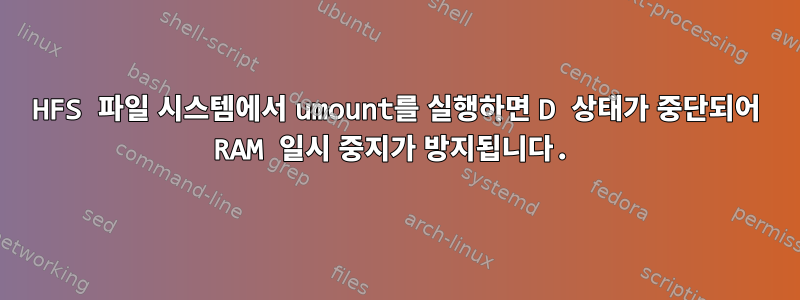
디스크 이미지에서 HFS 파일 시스템을 마운트하고 계속 진행했습니다 umount. 이 작업을 수행한 후 umount프로세스는 D상태에 진입하고 종료되지 않았습니다. 파일 시스템은 마운트 해제되었지만 프로세스는 여전히 D상태입니다.
D이제는 시스템을 RAM에 전혀 정지할 수 없는 상태가 되었습니다 .
이 문제에 대한 해결책은 D어떤 상태에 있든 프로세스를 일시 중단하는 방법을 찾거나 D프로세스를 상태에서 벗어나게 하는 방법을 찾는 것입니다.
dmesg가 말했습니다:
[3157428.258176] INFO: task umount:2459 blocked for more than 120 seconds.
[3157428.258177] Tainted: G OE 4.19.0-16-amd64 #1 Debian 4.19.181-1
[3157428.258178] "echo 0 > /proc/sys/kernel/hung_task_timeout_secs" disables this message.
[3157428.258179] umount D 0 2459 2458 0x00000000
[3157428.258180] Call Trace:
[3157428.258181] __schedule+0x29f/0x840
[3157428.258182] ? bit_wait_timeout+0x90/0x90
[3157428.258183] schedule+0x28/0x80
[3157428.258184] io_schedule+0x12/0x40
[3157428.258185] bit_wait_io+0xd/0x50
[3157428.258186] __wait_on_bit_lock+0x5d/0xa0
[3157428.258187] out_of_line_wait_on_bit_lock+0x91/0xb0
[3157428.258189] ? init_wait_var_entry+0x40/0x40
[3157428.258191] hfs_mdb_commit+0x326/0x340 [hfs]
[3157428.258192] hfs_sync_fs+0xa/0x10 [hfs]
[3157428.258195] __sync_filesystem+0x2c/0x50
[3157428.258196] sync_filesystem+0x2a/0x40
[3157428.258198] generic_shutdown_super+0x22/0x100
[3157428.258199] kill_block_super+0x21/0x50
[3157428.258201] deactivate_locked_super+0x2f/0x70
[3157428.258203] cleanup_mnt+0x3f/0x70
[3157428.258205] task_work_run+0x8a/0xb0
[3157428.258208] exit_to_usermode_loop+0xeb/0xf0
[3157428.258210] do_syscall_64+0x10d/0x110
[3157428.258211] entry_SYSCALL_64_after_hwframe+0x44/0xa9


