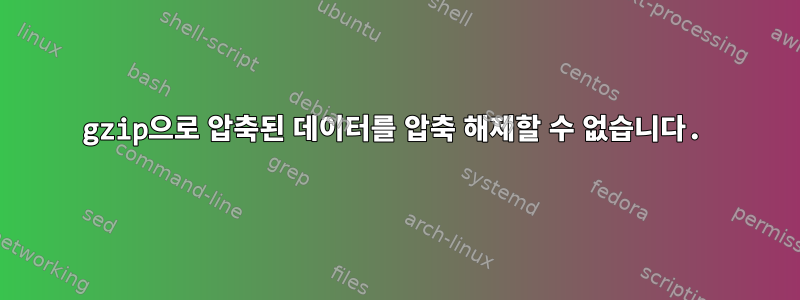
ubutu 설치 .iso 파일에서 "linux" 파일을 추출했습니다. 이 명령은 file linux다음과 같은 결과를 제공합니다.
linux: gzip 압축 데이터('vmlinuz-5.4.0-42-generic.efi.signed'), 2020년 7월 11일 토요일 08:53:21에 마지막으로 수정됨, 최대 압축, Unix에서, 원본 크기 모듈로 2 ^ 32 30118272
압축을 풀려고 시도했지만 출력으로 gzip -d linux표시되었습니다 . gzip: linux: unknown suffix -- ignored이 파일을 어떻게 추출하거나 압축을 풀 수 있나요?
답변1
gunzip(또는 gzip -d) 입력 파일 이름에서 "점 접미사"를 제거하여 출력 파일 이름을 유추해 보세요. 파일 이름 linux에 접미사가 없으므로 출력 이름을 지정하는 방법을 모르겠습니다.
사용 중인 버전이 gzip이 -N옵션을 지원하는 경우 이 옵션을 사용하여 추출된 파일의 원래 이름을 복원해 볼 수 있습니다.
-N --name
When compressing, always save the original file name and time
stamp; this is the default. When decompressing, restore the
original file name and time stamp if present. This option is
useful on systems which have a limit on file name length or when
the time stamp has been lost after a file transfer.
그렇지 않은 경우 가장 간단한 방법은 입력 파일의 이름을 바꾸는 것입니다(예: linux.gz). 또는 표준 출력으로 추출하고 원하는 파일 이름으로 리디렉션합니다.gzip -dc linux > vmlinuz-5.4.0-42-generic.efi.signed


