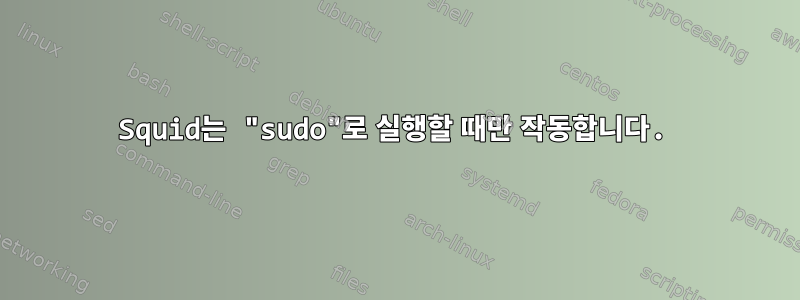
squid가능한 프록시 인스턴스를 실행하고 싶습니다 . 하지만 squid가 sudo로 시작된 경우에만 연결할 수 있습니다. 오징어 구성에는 다음이 있습니다.
access_log none
cache_store_log none
cache_log /dev/null
$ squid -n squida -f /tmp/squid_80fm8klt.conf
$ curl --proxy http://localhost:3129 https://httpbin.org/ip
curl: (7) Failed to connect to localhost port 3129: Connection refused
$ sudo squid -n squida -f /tmp/squid_80fm8klt.conf
WARNING: Cannot write log file: none
none: Permission denied
messages will be sent to 'stderr'.
$ curl --proxy http://localhost:3129 https://httpbin.org/ip
{
"origin": "92.119.18.XX"
}
저는 Fedora 32 시스템을 사용하고 있습니다.
전체 구성:
http_access allow all
coredump_dir /var/spool/squid3
refresh_pattern ^ftp: 1440 20% 10080
refresh_pattern ^gopher: 1440 0% 1440
refresh_pattern -i (/cgi-bin/|\?) 0 0% 0
refresh_pattern (Release|Packages(.gz)*)$ 0 20% 2880
refresh_pattern . 0 20% 4320
access_log none
cache_store_log none
cache_log /dev/null
never_direct allow all
cache_peer zzz.nordvpn.com parent 89 3130 tls login=xXx:yYy
http_port 3129
답변1
@muru가 언급했듯이 달리는 오징어 squid -N -d 1쇼
2021/07/27 03:20:12| FATAL: failed to open /run/squid.pid: (13) Permission denied
exception location: File.cc(190) open
해결책은 pidfile을 다른 디렉토리에 넣거나 생성하지 않는 것입니다.http://www.squid-cache.org/Doc/config/pid_filename/ 이것을 구성에 넣으십시오.
pid_filename none


