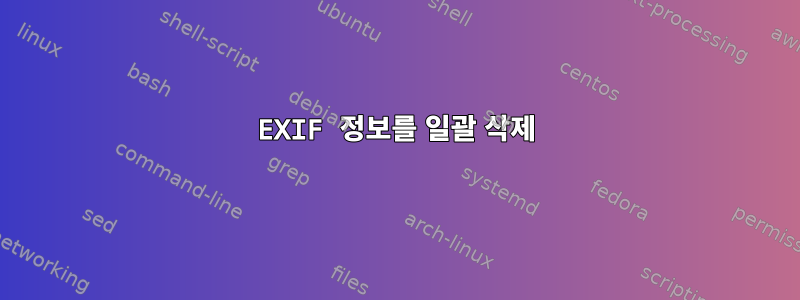
수천 개의 JPG 파일에서 EXIF 정보를 반복적으로 제거하는 방법은 무엇입니까?
답변1
특정 부분을 삭제하거나 변경하려는 경우 다른 ExifTool 제안이 유용합니다. 그러나 모든 메타데이터를 완전히 제거하려면 매뉴얼 페이지에서 다음 명령을 사용하십시오.
exiftool -all= dst.jpg
Delete all meta information from an image.
당신은 또한 사용할 수 있습니다지에 토우, -de 플래그 사용:
-de Delete the Exif header entirely. Leaves other metadata
sections intact.
두 경우 모두 EXIF는 메타데이터의 한 유형일 뿐입니다. 메타데이터의 다른 섹션이 있을 수 있으며 두 프로그램 모두 수행하려는 작업에 따라 삭제 내용의 일부 또는 전부를 보존하는 서로 다른 옵션을 제공합니다. 예를 들어 jhead -purejpg이미지를 렌더링하는 데 필요하지 않은 모든 정보를 제거합니다.
답변2
EXIF 처리 도구exiv2EXIF 데이터를 삭제하는 명령이 있습니다.
exiv2 rm image.jpg
이미지에서 모든 EXIF 데이터를 제거합니다.
현재 디렉토리의 모든 JPEG 이미지에서 EXIF 데이터를 제거하려면 다음을 사용하십시오.
exiv2 rm *.jpg
현재 디렉터리와 모든 하위 디렉터리의 모든 JPEG 이미지에서 EXIF 데이터를 반복적으로 제거하려면 다음을 사용합니다.
find . -type f -iname '*.jpg' | xargs exiv2 rm
먼저 명령을 테스트하는 것이 가장 좋습니다.
어떤 파일이 발견되었는지 확인하려면:
find . -type f -iname '*.jpg' | less
어떤 명령이 실행될지 확인하세요.
find . -type f -iname '*.jpg' | xargs echo exiv2 rm | less
echo이전에 삽입한 것은 명령 exiv2을 실행하는 것이 아니라 인쇄하는 것입니다.
답변3
다음과 같은 일부 오픈 소스 도구를 확인해야 합니다.내보내기 도구. 많은 옵션이 있습니다(exif, xmp, iptc).
exiftool -overwrite_original \
-xmp:Creator='votre nom' \
-xmp:WebStatement='http://creativecommons.org/licenses/by-nc-nd/3.0/' \
-xmp:Rights='Copyright votre nom. This work is licensed under a Creative Commons Attribution-Noncommercial-No Derivative Works 3.0 License.' \
-iptc:By-line='votre nom' \
-iptc:CopyrightNotice='Copyright votre nom. This work is licensed under a Creative Commons Attribution-Noncommercial-No Derivative Works 3.0 License.' \
-exif:Artist='votre nom' \
-exif:Copyright='Copyright votre nom. This work is licensed under a Creative Commons Attribution-Noncommercial-No Derivative Works 3.0 License.' \
votre_fichier.jpg
다음에 해야 할 유일한 일은 파일(jpg)을 나열하고 이러한 작업을 수행하는 작은 스크립트를 작성하는 것입니다. 필드의 내용을 제거하려면 다음 예와 같이 "^"로 설정해야 합니다.
-Software= ^
-ModifyDate= ^
-CreatorTool= ^
-MetadataDate= ^
-Rating= ^
-ImageNumber= ^
-WhiteBalance= ^
-Temperature= ^
-Tint= ^
-IncrementalTemperature= ^
-IncrementalTint= ^
-Exposure= ^
-Shadows= ^
-Brightness= ^
-Contrast= ^
-Saturation= ^
-Sharpness= ^
-LuminanceSmoothing= ^
-ColorNoiseReduction= ^
-ChromaticAberrationR= ^
-ChromaticAberrationB= ^
-VignetteAmount= ^
-VignetteMidpoint= ^
-ShadowTint= ^
-RedHue= ^
-RedSaturation= ^-GreenHue= ^
-GreenSaturation= ^
-BlueHue= ^
-BlueSaturation= ^
-FillLight= ^
-Vibrance= ^
-HighlightRecovery= ^
-Clarity= ^
-Defringe= ^
-HueAdjustmentRed= ^
-HueAdjustmentOrange= ^
-HueAdjustmentYellow= ^
-HueAdjustmentGreen= ^
-HueAdjustmentAqua= ^
-HueAdjustmentBlue= ^
-HueAdjustmentPurple= ^
-HueAdjustmentMagenta= ^
-SaturationAdjustmentRed= ^
-SaturationAdjustmentOrange= ^
-SaturationAdjustmentYellow= ^
-SaturationAdjustmentGreen= ^
-SaturationAdjustmentAqua= ^
-SaturationAdjustmentBlue= ^
-SaturationAdjustmentPurple= ^
-SaturationAdjustmentMagenta= ^
-LuminanceAdjustmentRed= ^
-LuminanceAdjustmentOrange= ^
-LuminanceAdjustmentYellow= ^
-LuminanceAdjustmentGreen= ^
-LuminanceAdjustmentAqua= ^
-LuminanceAdjustmentBlue= ^
-LuminanceAdjustmentPurple= ^
-LuminanceAdjustmentMagenta= ^
-SplitToningShadowHue= ^
-SplitToningShadowSaturation= ^
-SplitToningHighlightHue= ^
-SplitToningHighlightSaturation= ^
-SplitToningBalance= ^
-ParametricShadows= ^
-ParametricDarks= ^
-ParametricLights= ^
-ParametricHighlights= ^
-ParametricShadowSplit= ^
-ParametricMidtoneSplit= ^
-ParametricHighlightSplit= ^
-SharpenRadius= ^
-SharpenDetail= ^
-SharpenEdgeMasking= ^
-ConvertToGrayscale= ^
-ToneCurveName= ^
-CameraProfile= ^
-HasSettings= ^
-CropTop= ^
-CropLeft= ^
-CropBottom= ^
-CropRight= ^
-CropAngle= ^
-CropWidth= ^
-CropHeight= ^
-CropUnit= ^
-HasCrop= ^
-AlreadyApplied= ^
-ToneCurve= ^
-CameraProfile= ^
-ApplicationRecordVersion= ^
답변4
빈센트의Exiftool 사용에 대한 조언매우 좋은. 파일 이름의 단일 인수를 받아들이고 원하는 제거 기능을 실행하는 스크립트를 작성하는 것이 좋습니다. 그런 다음 find파일 세트에서 이 스크립트를 실행하는 데 사용합니다 . 스크립트는 다음과 같습니다.
#!/bin/sh
exiftool -overwrite_original -ExifFieldName=^ [-MoreExifFieldNames=^] $1
로 저장한다고 가정하면 /usr/local/bin/strip_exif.sh다음과 같이 jpeg 파일이 포함된 폴더로 이동하여 불러올 수 있습니다.
find -type f -iname '*.jpg' -exec strip_exif.sh {} \;
편집하다:본 후마템의 답변모든 태그를 제거하는 매개변수와 관련하여 스크립트를 건너뛰고 다음과 같은 조회를 사용할 수 있다고 생각합니다.
find -type f -iname '*.jpg' -exec exiftool -all= {} \;


