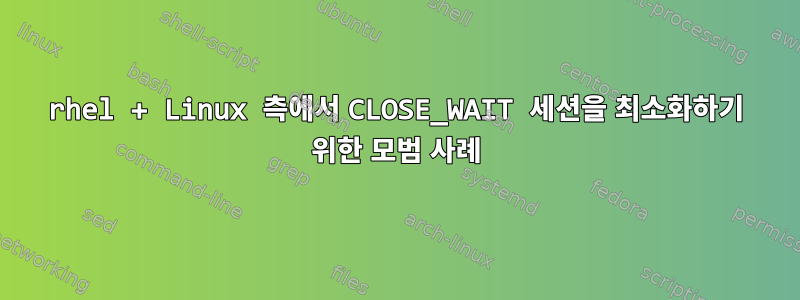
rhel 시스템에서 다음 cli를 실행하면 600개 이상의 CLOSE_WAIT라인이 표시됩니다.
lsof -i tcp:8088 | grep CLOSE_WAIT
java 31100 yarn 385u IPv4 208022048 0t0 TCP master02.hgti.com:radan-http->master02.hgti.com:56504 (CLOSE_WAIT)
java 31100 yarn 407u IPv4 208210692 0t0 TCP master02.hgti.com:radan-http->master02.hgti.com:58918 (CLOSE_WAIT)
java 31100 yarn 408u IPv4 206182798 0t0 TCP master02.hgti.com:radan-http->master02.hgti.com:36538 (CLOSE_WAIT)
java 31100 yarn 410u IPv4 208447279 0t0 TCP master02.hgti.com:radan-http->master02.hgti.com:60972 (CLOSE_WAIT)
java 31100 yarn 412u IPv4 208287324 0t0 TCP master02.hgti.com:radan-http->master02.hgti.com:59820 (CLOSE_WAIT)
java 31100 yarn 413u IPv4 206107964 0t0 TCP master02.hgti.com:radan-http->master02.hgti.com:35704 (CLOSE_WAIT)
.
.
.
.
.
제가 아는 한, 서버와 클라이언트 사이의 통신 과정에서 closed_wait서버의 소켓 장애로 인한 상황이 발생하게 됩니다.
그렇다면 Linux 측에서 일부 설정을 수행할 기회가 있습니까? 세션을 최소화하려면 close wait?
아니면 애플리케이션 측면의 유일한 솔루션이어야 할까요?
답변1
나는 이것이 응용 프로그램의 버그일 수 있다고 생각합니다. 열려 있는 파일/소켓의 최대 수를 소진하기 전에 응용 프로그램을 다시 시작하거나 인위적인 한계 ulimit 설정을 늘리면 이를 제어할 수 있습니다.
다음과 같은 버그 보고서를 찾아보세요.
- https://issues.apache.org/jira/browse/YARN-9336
- https://issues.apache.org/jira/browse/YARN-4754
- https://issues.apache.org/jira/browse/YARN-10207
또는 직접 신고하십시오(지원서인 경우). 이러한 문제에 대한 논의는 다음을 참조하세요.https://stackoverflow.com/questions/15912370/how-do-i-remove-a-close-wait-socket-connection


