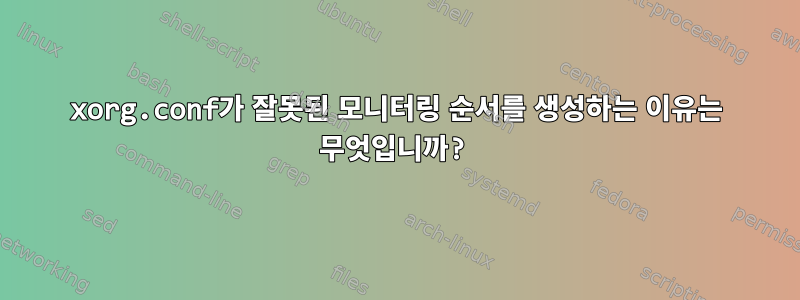
내 모니터 설정은 다음과 같습니다.
하지만 Qtile이나 KDE에 로그인할 때마다 기본 레이아웃은 다음과 같이 설정됩니다.
명시적으로 왼쪽에 xorg.conf넣으라고 했는데도 말이죠 . HDMI-0구성을 "수신하지 않는" 이유나 해결 방법이 있는지 아는 사람이 있습니까? KDE에서 스크립트를 추가하여 이 문제를 해결했지만 xrandr로그인 화면이 여전히 좋지 않기 때문에 이 방법은 올바른 접근 방식이 아닌 것 같습니다.
저는 엔비디아 GTX 1060 6GB를 사용하고 있습니다.
/etc/X11/xorg.conf.d/10-monitor.conf
# HP 2211x
Section "Monitor"
Identifier "DVI-D-0"
Option "RightOf" "DP-0"
EndSection
# Dell U2414H
Section "Monitor"
Identifier "HDMI-0"
Option "Rotate" "left"
Option "LeftOf" "DP-0"
EndSection
# Asus ProArt PA278QV
Section "Monitor"
Identifier "DP-0"
Option "Primary" "True"
EndSection
을 사용해 보았지만 "Position"여전히 동일한 결과가 나타납니다.
답변1
상관 관계를 모니터링하기 위한 비디오 카드 출력이 없습니다. 다음과 같은 섹션이 포함된 파일이 필요합니다.
Section "Device"
Identifier "card0"
Option "monitor-HDMI1" "monitor2"
Option "monitor-HDMI2" "monitor0"
Option "monitor-HDMI3" "monitor1"
EndSection
이 예(내 시스템의 이전 구성)에서 "card0"은 내 Intel IGP의 이름이고 "monitor-HDMIX"는 출력이며 "monitorX"는 모니터 부분의 식별자입니다(귀하의 경우 " DVI- D-0")", "HDMI-0", "DP-0").
그런데, 귀하의 10-monitor.conf파일은 절대적으로 유효합니다.
다음은 이전 시스템의 전체 모니터 구성입니다. 문제 해결에 도움이 되기를 바랍니다.
Section "Monitor"
Identifier "monitor0"
Option "PreferredMode" "1920x1200"
Option "DPMS" "true"
Option "Primary" "true"
EndSection
Section "Monitor"
Identifier "monitor1"
Option "PreferredMode" "1920x1080"
Option "DPMS" "true"
Option "LeftOf" "monitor0"
EndSection
Section "Monitor"
Identifier "monitor2"
Option "PreferredMode" "1920x1080"
Option "DPMS" "true"
Option "RightOf" "monitor0"
EndSection
Section "Device"
Identifier "card0"
VendorName "Intel"
BoardName "HD Graphics P4600"
Driver "intel"
Option "DRI" "3"
Option "AccelMethod" "sna"
Option "TearFree" "true"
Option "VSync" "true"
Option "TripleBuffer" "true"
Option "monitor-HDMI1" "monitor2"
Option "monitor-HDMI2" "monitor0"
Option "monitor-HDMI3" "monitor1"
EndSection
Section "Screen"
Identifier "screen0"
Device "card0"
Monitor "monitor0"
DefaultDepth 24
SubSection "Display"
Depth 24
Modes "1920x1200"
EndSubSection
EndSection
Section "Screen"
Identifier "screen1"
Device "card0"
Monitor "monitor1"
DefaultDepth 24
SubSection "Display"
Depth 24
Modes "1920x1080"
EndSubSection
EndSection
Section "Screen"
Identifier "screen2"
Device "card0"
Monitor "monitor2"
DefaultDepth 24
SubSection "Display"
Depth 24
Modes "1920x1080"
EndSubSection
EndSection
Section "ServerLayout"
Identifier "layout0"
Screen "screen1" LeftOf "screen0"
Screen "screen0"
Screen "screen2" RightOf "screen0"
Option "BlankTime" "15"
Option "StandbyTime" "20"
Option "SuspendTime" "25"
Option "OffTime" "30"
Option "DontZoom" "true"
EndSection




