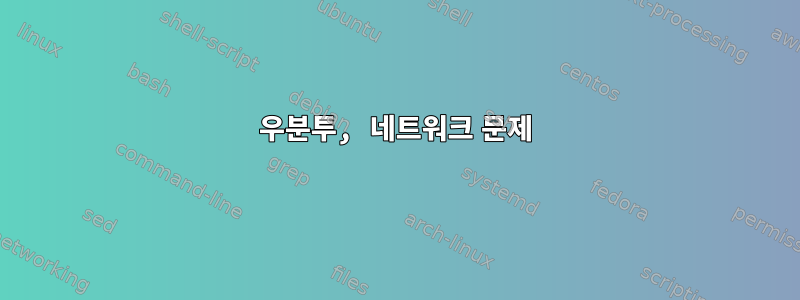
"소프트웨어 및 업데이트" 응용 프로그램을 통해 Ubuntu Desktop 21.04에 일부 업데이트를 설치했는데 어떤 소프트웨어가 업데이트되었는지 모르겠습니다. 시스템을 다시 시작할 때까지 인터넷은 제대로 작동했습니다. 컴퓨터에서는 Wi-Fi를 통해 인터넷에 접속할 수 없지만 다른 장치에서는 접속할 수 있습니다. 내가 이것을 할 때 ping google.com나는 얻는다.ping: google.com: Temporary failure in name resolution
로컬 네트워크의 Android에 프록시 서버를 만들고 이를 통해 Linux에 연결했는데 작동했습니다. 이 사실이 중요한지 잘 모르겠습니다. 제가 알아차린 세부 사항을 연관시키려고 노력하고 있습니다.
나는 이러한 질문을 위해 StackOverflow를 검색했고, /etc/resolv.conf에 네임서버 8.8.8.8을 추가해 보았고, 이 답변을 기반으로 /etc/network/interfaces를 편집해 보았습니다.https://askubuntu.com/a/552311, 그 후 설정에서 Wi-Fi 네트워크가 감지되지 않아(처음에는 그러한 파일이 없었음) 그 안에 있는 모든 것을 삭제했습니다.
systemd-resolve --status반품:
Global
Protocols: -LLMNR -mDNS -DNSOverTLS DNSSEC=no/unsupported
resolv.conf mode: foreign
Link 2 (eth0)
Current Scopes: none
Protocols: -DefaultRoute +LLMNR -mDNS -DNSOverTLS DNSSEC=no/unsupported
Link 3 (wlan0)
Current Scopes: none
Protocols: -DefaultRoute +LLMNR -mDNS -DNSOverTLS DNSSEC=no/unsupported
Link 4 (pvpnksintrf0)
Current Scopes: DNS
Protocols: +DefaultRoute +LLMNR -mDNS -DNSOverTLS DNSSEC=no/unsupported
Current DNS Server: ::1
DNS Servers: ::1
DNS Domain: ~.
Link 5 (ipv6leakintrf0)
Current Scopes: DNS
Protocols: +DefaultRoute +LLMNR -mDNS -DNSOverTLS DNSSEC=no/unsupported
Current DNS Server: ::1
DNS Servers: ::1
DNS Domain: ~.
문제의 원인을 찾고 해결하는 방법은 무엇입니까?
답변1
문제는 ProtonVPN에 있는 것 같습니다. 정확히 무엇이 문제를 해결했는지는 모르지만 제가 한 일은 다음과 같습니다.
sudo ifconfig pvpnksintrf0 down
sudo ifconfig ipv6leakintrf0 down
sudo apt-get remove protonvpn
rm -rf ~/.cache/protonvpn
rm -rf ~/.config/protonvpn
systemctl restart systemd-resolved.service


