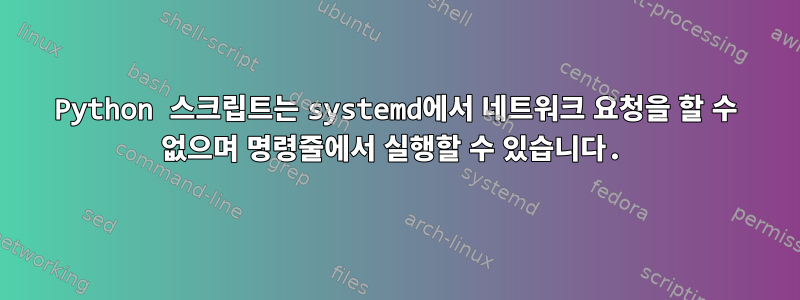
HTTP 요청을 수신하고 세부 사항에 따라 들어오는 요청을 처리하는 과정의 일부로 자체 HTTP 요청을 생성할 수 있는 Python으로 작성된 간단한 서버가 있습니다. 내 서버가 수행하는 요청은 여러 계층의 추상화이지만 궁극적으로는 requests일반 오래된 라이브러리를 사용하여 수행됩니다.
이는 명령줄에서 서버를 실행할 때 효과적입니다. 이제 이에 대한 시스템 서비스 생성을 시도했지만 더 이상 HTTP 요청을 생성할 수 없습니다. 다른 모든 기능은 제대로 작동하는 것처럼 보이지만 요청이 실패하고 크고 보기 흉한 오류가 발생합니다.
내 .service 파일과 실패한 HTTP 요청 로그를 포함했습니다. 호스트 이름과 스크립트 경로는 분명히 수정되었지만 관련된 모든 것은 동일하게 유지됩니다. 이는 일반적인 요청이므로 코드의 세부정보가 관련성이 없어야 한다고 생각 requests하지만 필요한 경우 더 자세한 내용을 제공할 수 있습니다. 이러한 요청이 실패한 이유에 대한 통찰력을 가지시면 대단히 감사하겠습니다.
프레임워크 서버.서비스:
[Unit]
Description=Run server for testing framework
[Service]
WorkingDirectory=/path/to/my/script
Environment=PYTHONUNBUFFERED=1
User=username
Group=username
Restart=on-failure
RestartSec=5
ExecStart=/usr/bin/env python3 server.py
SyslogIdentifier=server.py
[Install]
WantedBy=multi-user.target
GET 요청을 보내려고 할 때 오류 로그 my.request.url/index.php?/api/v2/get_case/4887104:
Exception happened during processing of request from ('10.40.200.106', 56051)
Traceback (most recent call last):
File "/usr/lib/python3/dist-packages/urllib3/connection.py", line 144, in _new_conn
(self.host, self.port), self.timeout, **extra_kw)
File "/usr/lib/python3/dist-packages/urllib3/util/connection.py", line 60, in create_connection
for res in socket.getaddrinfo(host, port, family, socket.SOCK_STREAM):
File "/usr/lib/python3.6/socket.py", line 745, in getaddrinfo
for res in _socket.getaddrinfo(host, port, family, type, proto, flags):
socket.gaierror: [Errno -2] Name or service not known
During handling of the above exception, another exception occurred:
Traceback (most recent call last):
File "/usr/lib/python3/dist-packages/urllib3/connectionpool.py", line 601, in urlopen
chunked=chunked)
File "/usr/lib/python3/dist-packages/urllib3/connectionpool.py", line 346, in _make_request
self._validate_conn(conn)
File "/usr/lib/python3/dist-packages/urllib3/connectionpool.py", line 852, in _validate_conn
conn.connect()
File "/usr/lib/python3/dist-packages/urllib3/connection.py", line 298, in connect
conn = self._new_conn()
File "/usr/lib/python3/dist-packages/urllib3/connection.py", line 153, in _new_conn
self, "Failed to establish a new connection: %s" % e)
urllib3.exceptions.NewConnectionError: <urllib3.connection.VerifiedHTTPSConnection object at 0x7fb3bcd36208>: Failed to establish a new connection: [Errno -2] Name or service not known
During handling of the above exception, another exception occurred:
Traceback (most recent call last):
File "/usr/lib/python3/dist-packages/requests/adapters.py", line 440, in send
timeout=timeout
File "/usr/lib/python3/dist-packages/urllib3/connectionpool.py", line 639, in urlopen
_stacktrace=sys.exc_info()[2])
File "/usr/lib/python3/dist-packages/urllib3/util/retry.py", line 398, in increment
raise MaxRetryError(_pool, url, error or ResponseError(cause))
urllib3.exceptions.MaxRetryError: HTTPSConnectionPool(host='my.request.url', port=443): Max retries exceeded with url: /index.php?/api/v2/get_case/4887104 (Caused by NewConnectionError('<urllib3.connection.VerifiedHTTPSConnection object at 0x7fb3bcd36208>: Failed to establish a new connection: [Errno -2] Name or service not known',))
During handling of the above exception, another exception occurred:
Traceback (most recent call last):
File "/usr/lib/python3.6/socketserver.py", line 320, in _handle_request_noblock
self.process_request(request, client_address)
File "/usr/lib/python3.6/socketserver.py", line 351, in process_request
self.finish_request(request, client_address)
File "/usr/lib/python3.6/socketserver.py", line 364, in finish_request
self.RequestHandlerClass(request, client_address, self)
File "/usr/lib/python3.6/socketserver.py", line 724, in __init__
self.handle()
File "/usr/lib/python3.6/http/server.py", line 418, in handle
self.handle_one_request()
File "/usr/lib/python3.6/http/server.py", line 406, in handle_one_request
method()
File "server.py", line 194, in do_POST
test_handler.run_tests(run_id, project_id, suite_id, case_id, test_ids)
File "/path/to/my/script/lib/testing_automation/testrail_integration/test_handler.py", line 70, in run_tests
my_case = client.get_case(case_id)
File "/path/to/my/script/lib/testing_automation/testrail_integration/testrail_wrapper.py", line 68, in get_case
return super().send_get(f'get_case/{case_id}')
File "/path/to/my/script/lib/testing_automation/testrail_integration/testrail.py", line 41, in send_get
return self.__send_request('GET', uri, filepath)
File "/path/to/my/script/lib/testing_automation/testrail_integration/testrail_wrapper.py", line 48, in _APIClient__send_request
return super()._APIClient__send_request(method, uri, data)
File "/path/to/my/script/lib/testing_automation/testrail_integration/testrail.py", line 79, in __send_request
response = requests.get(url, headers=headers)
File "/usr/lib/python3/dist-packages/requests/api.py", line 72, in get
return request('get', url, params=params, **kwargs)
File "/usr/lib/python3/dist-packages/requests/api.py", line 58, in request
return session.request(method=method, url=url, **kwargs)
File "/usr/lib/python3/dist-packages/requests/sessions.py", line 520, in request
resp = self.send(prep, **send_kwargs)
File "/usr/lib/python3/dist-packages/requests/sessions.py", line 630, in send
r = adapter.send(request, **kwargs)
File "/usr/lib/python3/dist-packages/requests/adapters.py", line 508, in send
raise ConnectionError(e, request=request)
requests.exceptions.ConnectionError: HTTPSConnectionPool(host='my.request.url', port=443): Max retries exceeded with url: /index.php?/api/v2/get_case/4887104 (Caused by NewConnectionError('<urllib3.connection.VerifiedHTTPSConnection object at 0x7fb3bcd36208>: Failed to establish a new connection: [Errno -2] Name or service not known',))
답변1
Jeff Schaller는 댓글에서 문제를 확인했습니다. 요청을 하는 데 필요한 프록시가 CLI 환경에 구성되어 있는데 너무 오래 전에 설정되어 있어서 필요하다는 사실을 잊어버렸습니다.
Environment=https_proxy="http://location.of.proxy".service 파일을 포함하여 문제를 해결했습니다.


