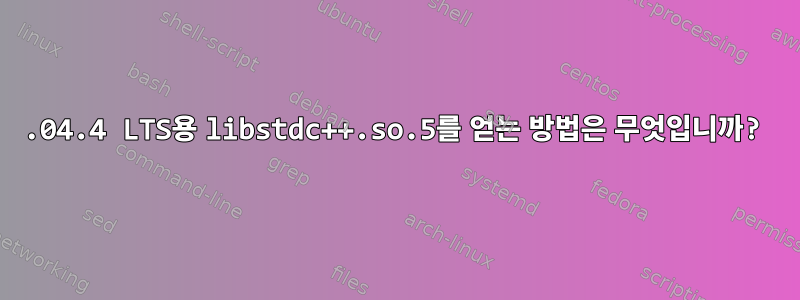
이전 Adaptec 어레이 컨트롤러를 모니터링하기 위해 일부 소프트웨어를 실행해 보았고 다음과 같은 결과를 얻었습니다.
error while loading shared libraries: libstdc++.so.5: cannot open shared object file: No such file or directory
그래서 검색을 시도했지만 아무것도 나열되지 않았습니다.
$ sudo apt-cache search libstd*
libstonith1 - Reusable cluster libraries -- libstonith1
libstdc++6-4.6-dev - GNU Standard C++ Library v3 (development files)
libstdc++6 - GNU Standard C++ Library v3
perl - Larry Wall's Practical Extraction and Report Language
libruby1.8 - Libraries necessary to run Ruby 1.8
libstartup-notification0 - library for program launch feedback (shared library)
다른 곳에서 권장하는 sed 트릭을 시도했지만 온라인 저장소가 더 이상 이 이전 버전에서 작동하지 않기 때문에 apt-get 업데이트가 실패했습니다.
sudo sed -i -e 's/archive.ubuntu.com\|security.ubuntu.com/old-releases.ubuntu.com/g' /etc/apt/sources.list
다음으로 다음에서 DVD ISO를 다운로드했습니다.여기깨끗한 /etc/apt/sources.list에 추가했지만 여전히 만족스럽지 않습니다.
이것은 현재의 source.list 파일입니다:
# CD
deb file:/media/ubuntu-12.04.5-iso/ precise main restricted
# DVD
#deb file:/media/ubuntu-12.04.5-dvd-iso/ precise main restricted
$ sudo apt-get update
Get:1 file: precise Release.gpg [198 B]
Get:2 file: precise Release [4,595 B]
Ign file: precise/main TranslationIndex
Ign file: precise/restricted TranslationIndex
Ign file: precise/main Translation-en_AU
Ign file: precise/main Translation-en
Ign file: precise/restricted Translation-en_AU
Ign file: precise/restricted Translation-en
Reading package lists... Done
DVD와 CD ISO를 사용해 보았습니다.
그런 다음 다음에서 .deb 파일을 다운로드하고 설치해 보았습니다. http://old-releases.ubuntu.com/ubuntu/pool/main/g/gcc-3.3/libstdc++5_3.3.6-15ubuntu2_amd64.deb
$ sudo gdebi libstdc++5_3.3.6-15ubuntu2_amd64.deb
[sudo] password for zanotech:
Reading package lists... Done
Building dependency tree
Reading state information... Done
Building data structures... Done
Building data structures... Done
This package is not able to be installed
Dependency is not satisfiable: gcc-3.3-base (>= 1:3.3.6-15ubuntu2)
물론 이 서버는 gcc-4.6-base를 실행하고 있습니다.
비교를 위해 Centos 7 서버에서 이 문제를 해결했습니다.
# yum -y install compat-libstdc++-33
내가 어디서 잘못됐나요?
유틸리티를 실행하는 디렉토리에 이전 libstdc++를 설치하는 방법이 있습니까?
답변1
이것은 매우 추측에 불과하며 절대 권장되지 않습니다. 그러나 공유 객체 파일이 실제로 원하는 것이라면 오래되고 오래된 Ubuntu 버전(필요한 경우 방금 만든 것, 예를 들어 가상 상자)으로 시작하는 것은 어떻습니까?


