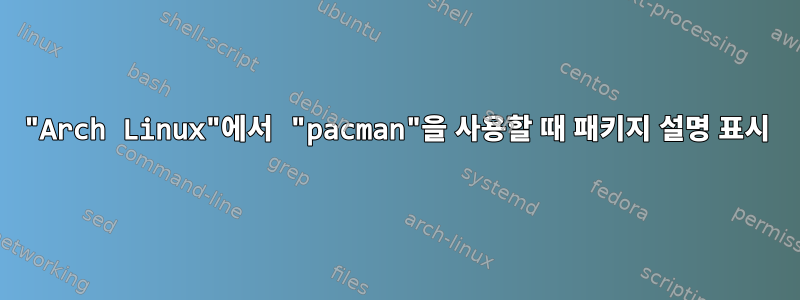
내 컴퓨터에서 (실제로) 사용할 때 쿼리하는 패키지에 대한 pacman추가 설명(자유 텍스트) 정보를 얻고 싶습니다.Arch LinuxParabola GNU/Linux-Libre
둘 다 이라는 필드를 pacman -Qi <name-of-package>제공 하지만 여기에는 패키지에 대한 한 줄 요약만 포함됩니다.pacman -Si <name-of-package>Description
예:
$ pacman -Qi gimp
...
Description: GNU Image Manipulation Programm
...
이것을 내 컴퓨터에 있는 것과 비교할 때 apt( 실제로) 이 한 줄 요약뿐만 아니라 자유 텍스트 정보가 포함된 하나 이상의 추가 단락도 사용하거나 얻을 수 있습니다.aptitudeDebian StablePureOS 9.0 Amberapt show <name-of-package>aptitude show <name-of-package>
예:
$ apt show gimp
...
Description: GNU Image Manipulation Program
GIMP is an advanced picture editor. You can use it to edit, enhance, and
retouch photos and scans, create drawings, and make your own images.
It has a large collection of professional-level editing tools and
filters, similar to the ones you might find in Photoshop. Numerous
fine-control settings and features like layers, paths, masks, and
scripting give you total control over your images.
.
Many image file formats are supported, including JPEG, Photoshop (.psd),
and Paint Shop Pro (.psp) files. It can also be used to scan and print
photos.
.
To open files remotely (like over HTTP), install the gvfs-backends
package.
.
To use a MIDI device (like a musical keyboard) as an input controller in GIMP,
install libasound2 and read the how-to at /usr/share/doc/gimp/README.MIDI
이것로제타는pacmanpacman -Sior 는 or pacman -Qi와 동일 하지만 추가 자유 텍스트 설명이 누락되었습니다(아직 프로그램을 몰랐다면 분명히 매우 유용할 것입니다).apt showzypper info
pacman활성화하는 - 옵션이 있습니까 ? 아니면 이 정보가 저장소 에서 손실된 것 Arch Linux입니까 ?Parabola
답변1
이것이 (모든) 파생 배포판에 적용되는지는 모르겠지만 Arch Linux의 패키지에는 다음과 같은 간단한 설명만 있습니다.아치스 위키파일 페이지 PKGBUILD(패키지를 빌드하는 데 사용되는 스크립트):
패키지 설명
패키지에 대한 설명입니다. 권장 길이는 80자 이내입니다. [...]
그리고아치 패키지 가이드;특히 참조하세요식사예절 정하기절:
패키지에 대한 패키지 설명을 생성할 때 [...]. 또한 설명을 80자 이하로 유지하세요.
보고 있다데비안 정책, 패키지에 대한 확장 설명(일반적으로)은 업스트림에서 제공되지 않고 패키저에 의해 추가됩니다. 이 접근 방식은 Arch의 접근 방식과 일치하지 않는 것 같습니다.키스자연.


