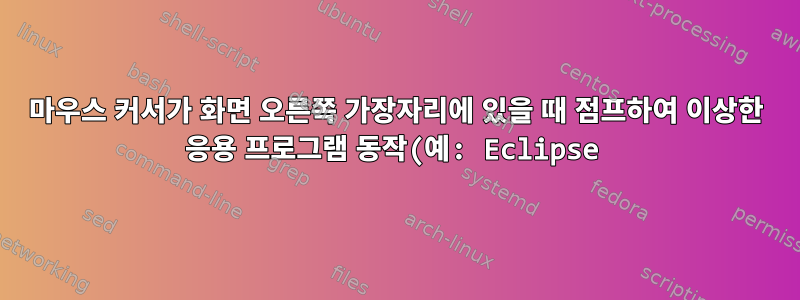%EC%9D%84%20%EC%9D%BC%EC%9C%BC%ED%82%A4%EB%8A%94%20%EC%9D%B4%EC%9C%A0%EB%8A%94%20%EB%AC%B4%EC%97%87%EC%9E%85%EB%8B%88%EA%B9%8C%3F.png)
화면 오른쪽 가장자리로 마우스를 이동하면 오른쪽 가장자리 진입 시 수직 위치와 상관없이 화면 오른쪽 가장자리 상단에서 약 25% 아래 지점으로 점프합니다.
이후 Eclipse에서 상황에 맞는 메뉴가 잘못된 위치(보통 커서 왼쪽 멀리)에 나타나는 이상한 동작을 발견했습니다. Eclipse를 다시 시작한 후 Eclipse에서는 문제가 사라졌다가 처음 화면 오른쪽 가장자리로 이동했을 때 다시 나타났습니다.
내 시스템은 Mageia 8, Plasma 데스크탑, Breeze 테마, Linux 5.10.41, AMD64(Ryzen Threadripper 3960X 24코어 프로세서)이며 2개의 NVIDIA GPU(GeForce RTX 2080 SUPER)가 장착되어 있으며 4k 모니터에 연결되어 있습니다.
마우스 점프는 Eclipse 실행 여부에 관계없이 항상 발생합니다.
답변1
이 문제의 원인은 xorg.conf가 두 개의 화면으로 구성되어 있지만 모니터는 하나만 연결되어 있기 때문입니다.
이것은 내 원본 xorg.conf입니다.
# nvidia-xconfig: X configuration file generated by nvidia-xconfig
# nvidia-xconfig: version 465.24.02
# File generated by XFdrake (rev 262502)
# **********************************************************************
# Refer to the xorg.conf man page for details about the format of
# this file.
# **********************************************************************
Section "ServerLayout"
#Option "Xinerama"
Identifier "layout1"
Screen "screen1" 0 0
Screen "screen2" RightOf "screen1"
InputDevice "Keyboard0" "CoreKeyboard"
InputDevice "Mouse0" "CorePointer"
EndSection
Section "Module"
Load "v4l" # Video for Linux
Load "glx"
EndSection
Section "ServerFlags"
# allows the server to start up even if the mouse does not work
#DontZoom # disable <Ctrl><Alt><KP_+>/<KP_-> (resolution switching)
Option "allowmouseopenfail"
Option "DontZap" "False" # disable <Ctrl><Alt><BS> (server abort)
EndSection
Section "InputDevice"
# generated from data in "/etc/sysconfig/keyboard"
Identifier "Keyboard0"
Driver "kbd"
Option "XkbLayout" "us"
Option "XkbModel" "pc105"
EndSection
Section "InputDevice"
# generated from default
Identifier "Mouse0"
Driver "mouse"
Option "Protocol" "auto"
Option "Device" "/dev/psaux"
Option "Emulate3Buttons" "no"
Option "ZAxisMapping" "4 5"
EndSection
Section "Monitor"
# Apple iMac modes
Identifier "monitor1"
VendorName "Plug'n Play"
ModeLine "1024x768" 78.525 1024 1049 1145 1312 768 769 772 800 +hsync +vsync
ModeLine "800x600" 62.357 800 821 901 1040 600 601 604 632 +hsync +vsync
ModeLine "640x480" 49.886 640 661 725 832 480 481 484 514 +hsync +vsync
ModeLine "832x624" 57 832 876 940 1152 624 625 628 667 -hsync -vsync
ModeLine "800x600" 100 800 816 824 840 600 616 624 640 -hsync -vsync
ModeLine "1152x768" 78.741 1152 1173 1269 1440 768 769 772 800 +vsync
ModeLine "1024x768" 65 1024 1032 1176 1344 768 771 777 806 -hsync -vsync
ModeLine "1024x768" 65 1024 1048 1184 1344 768 771 777 806 -hsync -vsync
ModeLine "1024x768" 112.62 1024 1076 1248 1420 768 768 780 808 +hsync +vsync
ModeLine "1280x1024" 135 1280 1288 1392 1664 1024 1027 1030 1064
ModeLine "1280x1024" 134.989 1280 1317 1429 1688 1024 1025 1028 1066 +hsync +vsync
ModeLine "768x576" 50.00 768 832 846 1000 576 590 595 630
ModeLine "768x576" 63.07 768 800 960 1024 576 578 590 616
EndSection
Section "Monitor"
# Apple iMac modes
Identifier "monitor2"
ModeLine "1024x768" 78.525 1024 1049 1145 1312 768 769 772 800 +hsync +vsync
ModeLine "800x600" 62.357 800 821 901 1040 600 601 604 632 +hsync +vsync
ModeLine "640x480" 49.886 640 661 725 832 480 481 484 514 +hsync +vsync
ModeLine "832x624" 57 832 876 940 1152 624 625 628 667 -hsync -vsync
ModeLine "800x600" 100 800 816 824 840 600 616 624 640 -hsync -vsync
ModeLine "1152x768" 78.741 1152 1173 1269 1440 768 769 772 800 +vsync
ModeLine "1024x768" 65 1024 1032 1176 1344 768 771 777 806 -hsync -vsync
ModeLine "1024x768" 65 1024 1048 1184 1344 768 771 777 806 -hsync -vsync
ModeLine "1024x768" 112.62 1024 1076 1248 1420 768 768 780 808 +hsync +vsync
ModeLine "1280x1024" 135 1280 1288 1392 1664 1024 1027 1030 1064
ModeLine "1280x1024" 134.989 1280 1317 1429 1688 1024 1025 1028 1066 +hsync +vsync
ModeLine "768x576" 50.00 768 832 846 1000 576 590 595 630
ModeLine "768x576" 63.07 768 800 960 1024 576 578 590 616
EndSection
Section "Device"
Identifier "device1"
Driver "nvidia"
VendorName "NVIDIA Corporation"
BoardName "NVIDIA GeForce 635 series and later"
BusID "PCI:33:0:0"
Screen 0
EndSection
Section "Device"
Identifier "device2"
Driver "nvidia"
VendorName "NVIDIA Corporation"
BoardName "NVIDIA GeForce 635 series and later"
BusID "PCI:74:0:0"
Screen 0
EndSection
Section "Screen"
Identifier "screen1"
Device "device1"
Monitor "monitor1"
DefaultDepth 24
Option "DPMS"
SubSection "Display"
Depth 24
Modes "nvidia-auto-select"
EndSubSection
EndSection
Section "Screen"
Identifier "screen2"
Device "device2"
Monitor "monitor2"
DefaultDepth 24
Option "DPMS"
SubSection "Display"
Depth 24
Modes "nvidia-auto-select"
EndSubSection
EndSection
Screen섹션의 두 번째 부분을 주석 처리 하고 ServerLayout마지막에 두 번째 부분의 정의를 주석 처리하면 문제가 해결됩니다(다시 시작한 후). Screen마우스가 더 이상 가장자리 주위로 점프하지 않으며 Eclipse 컨텍스트 메뉴가 항상 커서 아래에 나타납니다.
이 xorg.conf 파일은 NVIDIA 드라이버 설치 프로그램에 의해 생성됩니다.
이것은 유효한 새 xorg.conf 파일입니다.
# nvidia-xconfig: X configuration file generated by nvidia-xconfig
# nvidia-xconfig: version 465.24.02
# File generated by XFdrake (rev 262502)
# **********************************************************************
# Refer to the xorg.conf man page for details about the format of
# this file.
# **********************************************************************
Section "ServerLayout"
#Option "Xinerama"
Identifier "layout1"
Screen "screen1" 0 0
# Screen "screen2" RightOf "screen1"
InputDevice "Keyboard0" "CoreKeyboard"
InputDevice "Mouse0" "CorePointer"
EndSection
Section "Module"
Load "v4l" # Video for Linux
Load "glx"
EndSection
Section "ServerFlags"
# allows the server to start up even if the mouse does not work
#DontZoom # disable <Ctrl><Alt><KP_+>/<KP_-> (resolution switching)
Option "allowmouseopenfail"
Option "DontZap" "False" # disable <Ctrl><Alt><BS> (server abort)
EndSection
Section "InputDevice"
# generated from data in "/etc/sysconfig/keyboard"
Identifier "Keyboard0"
Driver "kbd"
Option "XkbLayout" "us"
Option "XkbModel" "pc105"
EndSection
Section "InputDevice"
# generated from default
Identifier "Mouse0"
Driver "mouse"
Option "Protocol" "auto"
Option "Device" "/dev/psaux"
Option "Emulate3Buttons" "no"
Option "ZAxisMapping" "4 5"
EndSection
Section "Monitor"
# Apple iMac modes
Identifier "monitor1"
VendorName "Plug'n Play"
ModeLine "1024x768" 78.525 1024 1049 1145 1312 768 769 772 800 +hsync +vsync
ModeLine "800x600" 62.357 800 821 901 1040 600 601 604 632 +hsync +vsync
ModeLine "640x480" 49.886 640 661 725 832 480 481 484 514 +hsync +vsync
ModeLine "832x624" 57 832 876 940 1152 624 625 628 667 -hsync -vsync
ModeLine "800x600" 100 800 816 824 840 600 616 624 640 -hsync -vsync
ModeLine "1152x768" 78.741 1152 1173 1269 1440 768 769 772 800 +vsync
ModeLine "1024x768" 65 1024 1032 1176 1344 768 771 777 806 -hsync -vsync
ModeLine "1024x768" 65 1024 1048 1184 1344 768 771 777 806 -hsync -vsync
ModeLine "1024x768" 112.62 1024 1076 1248 1420 768 768 780 808 +hsync +vsync
ModeLine "1280x1024" 135 1280 1288 1392 1664 1024 1027 1030 1064
ModeLine "1280x1024" 134.989 1280 1317 1429 1688 1024 1025 1028 1066 +hsync +vsync
ModeLine "768x576" 50.00 768 832 846 1000 576 590 595 630
ModeLine "768x576" 63.07 768 800 960 1024 576 578 590 616
EndSection
Section "Monitor"
# Apple iMac modes
Identifier "monitor2"
ModeLine "1024x768" 78.525 1024 1049 1145 1312 768 769 772 800 +hsync +vsync
ModeLine "800x600" 62.357 800 821 901 1040 600 601 604 632 +hsync +vsync
ModeLine "640x480" 49.886 640 661 725 832 480 481 484 514 +hsync +vsync
ModeLine "832x624" 57 832 876 940 1152 624 625 628 667 -hsync -vsync
ModeLine "800x600" 100 800 816 824 840 600 616 624 640 -hsync -vsync
ModeLine "1152x768" 78.741 1152 1173 1269 1440 768 769 772 800 +vsync
ModeLine "1024x768" 65 1024 1032 1176 1344 768 771 777 806 -hsync -vsync
ModeLine "1024x768" 65 1024 1048 1184 1344 768 771 777 806 -hsync -vsync
ModeLine "1024x768" 112.62 1024 1076 1248 1420 768 768 780 808 +hsync +vsync
ModeLine "1280x1024" 135 1280 1288 1392 1664 1024 1027 1030 1064
ModeLine "1280x1024" 134.989 1280 1317 1429 1688 1024 1025 1028 1066 +hsync +vsync
ModeLine "768x576" 50.00 768 832 846 1000 576 590 595 630
ModeLine "768x576" 63.07 768 800 960 1024 576 578 590 616
EndSection
Section "Device"
Identifier "device1"
Driver "nvidia"
VendorName "NVIDIA Corporation"
BoardName "NVIDIA GeForce 635 series and later"
BusID "PCI:33:0:0"
Screen 0
EndSection
Section "Device"
Identifier "device2"
Driver "nvidia"
VendorName "NVIDIA Corporation"
BoardName "NVIDIA GeForce 635 series and later"
BusID "PCI:74:0:0"
Screen 0
EndSection
Section "Screen"
Identifier "screen1"
Device "device1"
Monitor "monitor1"
DefaultDepth 24
Option "DPMS"
SubSection "Display"
Depth 24
Modes "nvidia-auto-select"
EndSubSection
EndSection
#Section "Screen"
# Identifier "screen2"
# Device "device2"
# Monitor "monitor2"
# DefaultDepth 24
# Option "DPMS"
# SubSection "Display"
# Depth 24
# Modes "nvidia-auto-select"
# EndSubSection
#EndSection
답변2
커서가 화면 오른쪽 가장자리를 가로지르는 문제를 해결하는 방법을 알려주셔서 감사합니다. 간단한 해결책이 있습니다. 정의의 screen2를 로 바꾸고 다른 모든 내용은 변경 RightOf "screen1"하지 않는 것입니다 0 0. 이 작업을 수행하려면 즐겨 사용하는 텍스트 편집기를 사용할 수 있지만(저는 gedit를 사용합니다), 수퍼유저여야 한다는 점을 기억하세요. CLI 명령은
$ sudo gedit /etc/X11/xorg.conf찾기, 바꾸기, 저장 및 다시 시작입니다.


