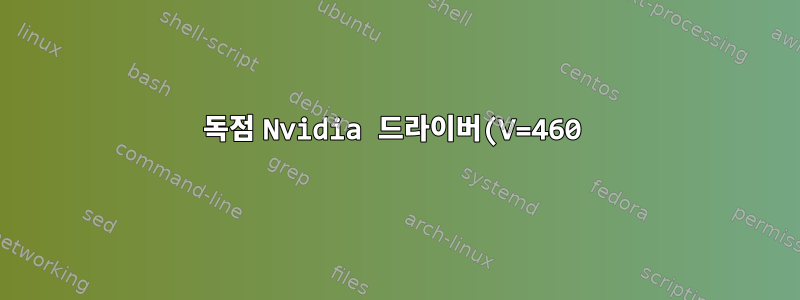%EA%B0%80%20%EC%9E%88%EB%8A%94%20Debian%2010%EC%97%90%EC%84%9C%20%EB%82%B4%20%EB%85%B8%ED%8A%B8%EB%B6%81%20%E2%80%8B%E2%80%8B%EB%AA%A8%EB%8B%88%ED%84%B0%EC%99%80%20%EC%99%B8%EB%B6%80%20%EB%AA%A8%EB%8B%88%ED%84%B0%EB%A5%BC%20%EC%96%B4%EB%96%BB%EA%B2%8C%20%EB%B3%BC%20%EC%88%98%20%EC%9E%88%EB%82%98%EC%9A%94%3F.png)
GTX 2060 그래픽 카드에 권장되는 독점 Nvidia 드라이버 버전 460을 설치하면 두 개의 외부 모니터가 작동하지만 노트북 모니터의 연결이 끊어집니다. 이거 괜찮은데, 외부 모니터를 뽑아도 연결이 계속 끊깁니다. 노트북 모니터를 제거하면 /etc/x11/xorg.conf작동하지만 외부 모니터를 감지할 수 없습니다. 내 생각에는 문제가 xorg.conf와 관련이 있다는 것입니다.
이것은 xrandr의 출력입니다:
Screen 0: minimum 8 x 8, current 3840 x 1080, maximum 32767 x 32767
HDMI-0 connected 1920x1080+1920+0 (normal left inverted right x axis y axis) 598mm x 336mm
1920x1080 60.00*+ 59.94 50.00
1680x1050 59.95
1600x900 60.00
1440x900 59.89
1280x1024 75.02 60.02
1280x800 59.81
1280x720 60.00 59.94 50.00
1152x864 75.00
1024x768 75.03 70.07 60.00
800x600 75.00 72.19 60.32 56.25
720x576 50.00
720x480 59.94
640x480 75.00 72.81 59.94
DP-0 disconnected (normal left inverted right x axis y axis)
DP-1 connected primary 1920x1080+0+0 (normal left inverted right x axis y axis) 598mm x 336mm
1920x1080 60.00*+ 59.94 50.00
1680x1050 59.95
1600x900 60.00
1440x900 59.89
1280x1024 75.02 60.02
1280x800 59.81
1280x720 60.00 59.94 50.00
1152x864 75.00
1024x768 75.03 70.07 60.00
800x600 75.00 72.19 60.32 56.25
720x576 50.00
720x480 59.94
640x480 75.00 72.81 59.94
이것은 /etc/x11/xorg.conf:
# nvidia-xconfig: X configuration file generated by nvidia-xconfig
# nvidia-xconfig: version 460.80
Section "ServerLayout"
Identifier "Layout0"
Screen 0 "Screen0"
InputDevice "Keyboard0" "CoreKeyboard"
InputDevice "Mouse0" "CorePointer"
EndSection
Section "Files"
EndSection
Section "InputDevice"
# generated from default
Identifier "Mouse0"
Driver "mouse"
Option "Protocol" "auto"
Option "Device" "/dev/psaux"
Option "Emulate3Buttons" "no"
Option "ZAxisMapping" "4 5"
EndSection
Section "InputDevice"
# generated from default
Identifier "Keyboard0"
Driver "kbd"
EndSection
Section "Monitor"
Identifier "Monitor0"
VendorName "Unknown"
ModelName "Unknown"
Option "DPMS"
EndSection
Section "Device"
Identifier "Device0"
Driver "nvidia"
VendorName "NVIDIA Corporation"
EndSection
Section "Screen"
Identifier "Screen0"
Device "Device0"
Monitor "Monitor0"
DefaultDepth 24
SubSection "Display"
Depth 24
EndSubSection
EndSection


