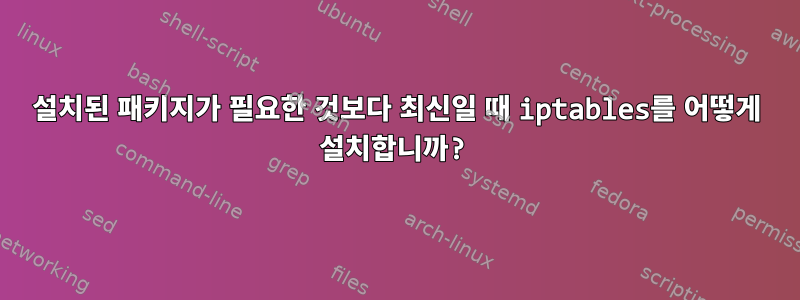
필수 패키지에는 최신 버전이 설치되어 있습니다.
sudo apt install libiptc0 libxtables12
Reading package lists... Done
Building dependency tree
Reading state information... Done
libiptc0 is already the newest version (1.8.5-3~bpo10+1).
libxtables12 is already the newest version (1.8.5-3~bpo10+1).
0 upgraded, 0 newly installed, 0 to remove and 44 not upgraded.
iptables를 설치해보세요:
sudo apt install iptables
Reading package lists... Done
Building dependency tree
Reading state information... Done
Some packages could not be installed. This may mean that you have
requested an impossible situation or if you are using the unstable
distribution that some required packages have not yet been created
or been moved out of Incoming.
The following information may help to resolve the situation:
The following packages have unmet dependencies:
iptables : Depends: libiptc0 (= 1.8.2-4) but 1.8.5-3~bpo10+1 is to be installed
Depends: libxtables12 (= 1.8.2-4) but 1.8.5-3~bpo10+1 is to be installed
E: Unable to correct problems, you have held broken packages.
설치된 패키지가 필요한 것보다 최신일 때 iptables를 어떻게 설치합니까?
uname -a
Linux debian 5.10.0-0.bpo.5-amd64 #1 SMP Debian 5.10.24-1~bpo10+1 (2021-03-29) x86_64 GNU/Linux
답변1
설치된 라이브러리는 Debian 10이 아닌 Buster 백포트에서 가져온 것입니다. 기본적으로 Backports 저장소는 설치 후보가 아니므로 일치하는 저장소를 설치하려면 iptables적절한 저장소를 활성화해야 합니다.
sudo apt install -t buster-backports iptables
또는 라이브러리를 강제로 다운그레이드할 수 있습니다.
sudo apt install iptables libiptc0/stable libxtables12/stable


