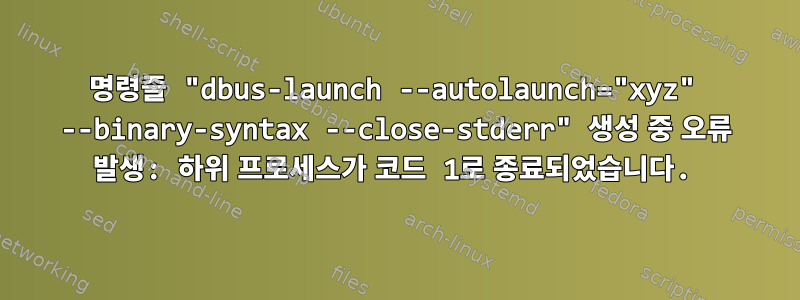
이 오류가 여러 번 발생합니다. 입력하면 sudo mousepad다음과 같은 결과가 나타납니다.
[privileged@arched ~]$ sudo mousepad
(mousepad:981): Mousepad-CRITICAL **: 14:12:48.549: Failed to initialize xfconf: Error spawning command line “dbus-launch --autolaunch=91073612dabc1ec21befa5a96098e9f6 --binary-syntax --close-stderr”: Child process exited with code 1
이 오류는 gedit의 기본 설정을 방해하려고 할 때도 발생합니다. 먼저, sudo geditwhich Works Fine 을 입력하고 gedit를 시작합니다. 그러나 배경색이나 텍스트 크기 등 기본 설정 섹션에서 무엇이든 변경하려고 하면 작동하지 않고 터미널에 다음 오류가 표시됩니다.
sudo gedit
(gedit:1104): dconf-WARNING **: 14:17:39.365: failed to commit changes to dconf: Error spawning command line “dbus-launch --autolaunch=91073612dabc1ec21befa5a96098e9f6 --binary-syntax --close-stderr”: Child process exited with code 1
(gedit:1104): dconf-WARNING **: 14:17:39.373: failed to commit changes to dconf: Error spawning command line “dbus-launch --autolaunch=91073612dabc1ec21befa5a96098e9f6 --binary-syntax --close-stderr”: Child process exited with code 1
** (gedit:1104): WARNING **: 14:17:39.528: Error loading plugin: libaspell.so.15: cannot open shared object file: No such file or directory
(gedit:1104): dconf-WARNING **: 14:17:45.296: failed to commit changes to dconf: Error spawning command line “dbus-launch --autolaunch=91073612dabc1ec21befa5a96098e9f6 --binary-syntax --close-stderr”: Child process exited with code 1
다음은 유용할 것으로 생각되는 몇 가지 정보입니다.
[privileged@arched ~]$ dbus-launch
DBUS_SESSION_BUS_ADDRESS=unix:abstract=/tmp/dbus-PxRC1o8yHu,guid=fad87b8416da5e19055aef0d6098f385
DBUS_SESSION_BUS_PID=1140
[privileged@arched ~]$ cat /etc/machine-id
91073612dabc1ec21befa5a96098e9f6
터미널을 생성하려고 시도했지만 실패했기 때문에 터미널에 문제가 있습니까? 나는 정말로 여기서 길을 잃었습니다.


