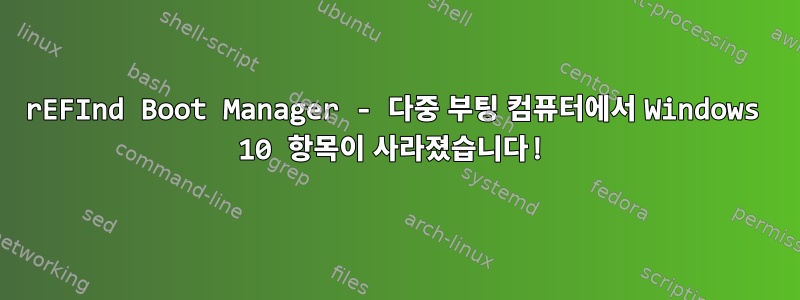
저는 일부 오래된 Linux 시스템을 MBR 기반의 GPU가 없는 노트북에서 새 컴퓨터로 마이그레이션했으며 가능한 한 단순하게 유지하는 것이 최선이라고 생각했습니다. 따라서 CSM을 비활성화하고 UEFI 펌웨어 설정 화면의 여러 위치에서 UEFI를 지정했습니다. 물론 다른 곳에서 찾은 튜토리얼을 따라 적절한 경우 ESP 파티션으로 디스크를 설정했습니다. 이제 다양한 Linux 시스템으로 부팅할 수 있습니다. 그런데 rEFInd 시작 화면에서 Microsoft Windows 10 아이콘/항목이 사라진 것을 발견했습니다.
해서는 안 될 짓을 한 것 같습니다.
rEFInd가 더 이상 Windows 부트로더를 찾을 수 없는 것 같은데 실수로 삭제한 것은 아닐까요?
지금 문제는내 설정에 어떤 문제가 있는지 어떻게 알 수 있나요?(아마도 고칠 수 있을까요)?
어떤 종류의 문서가 진단에 도움이 될지 잘 모르겠습니다.
이것은gdisk 명령의 출력두 개의 중요한 디스크에:
GPT fdisk (gdisk) version 1.0.6
Partition table scan:
MBR: protective
BSD: not present
APM: not present
GPT: present
Found valid GPT with protective MBR; using GPT.
Command (? for help): p
Disk /dev/sda: 976773168 sectors, 465.8 GiB
Model: CT500MX500SSD1
Sector size (logical/physical): 512/4096 bytes
Disk identifier (GUID): D63EB811-6D72-455C-9605-37C5D8507BF7
Partition table holds up to 128 entries
Main partition table begins at sector 2 and ends at sector 33
First usable sector is 34, last usable sector is 976773134
Partitions will be aligned on 2048-sector boundaries
Total free space is 705976301 sectors (336.6 GiB)
Number Start (sector) End (sector) Size Code Name
1 2048 411647 200.0 MiB EF00 EFI system partition
2 66635776 271437823 97.7 GiB 8300
5 1050624 66635775 31.3 GiB 8300 Linux filesystem
Command (? for help): q
___________________________________________________________________________________
root@pavo:~# gdisk /dev/sdb
GPT fdisk (gdisk) version 1.0.6
Partition table scan:
MBR: protective
BSD: not present
APM: not present
GPT: present
Found valid GPT with protective MBR; using GPT.
Command (? for help): p
Disk /dev/sdb: 500118192 sectors, 238.5 GiB
Model: KINGSTON OM8P0S3
Sector size (logical/physical): 512/512 bytes
Disk identifier (GUID): C70C063F-76CE-4D90-B234-A85625B4E965
Partition table holds up to 128 entries
Main partition table begins at sector 2 and ends at sector 33
First usable sector is 34, last usable sector is 500118158
Partitions will be aligned on 2048-sector boundaries
Total free space is 187148909 sectors (89.2 GiB)
Number Start (sector) End (sector) Size Code Name
1 2048 206847 100.0 MiB EF00 EFI system partition
2 206848 468991 128.0 MiB 0C01 Microsoft reserved ...
3 468992 170446847 81.1 GiB 0700 Basic data partition
4 498126848 500117503 972.0 MiB 2700 Basic data partition
5 170446848 229040127 27.9 GiB 8300
6 229040128 229044223 2.0 MiB EF02
7 229044224 310964223 39.1 GiB 8300
8 310964224 310980607 8.0 MiB 0700
Command (? for help): q
root@pavo:~# ```
고쳐 쓰다
요청에 따라 efibootmgr 명령의 출력은 다음과 같습니다.
root@pavo:~# efibootmgr -v
BootCurrent: 0004
Timeout: 65535 seconds
BootOrder: 0000,0002,0001,0004,0003
Boot0000* Windows Boot Manager HD(1,GPT,bb717fa7-abdd-479c-bd4c-a017bf0f9f1a,0x800,0x32000)/File(\EFI\MICROSOFT\BOOT\BOOTMGFW.EFI)WINDOWS.........x...B.C.D.O.B.J.E.C.T.=.{.9.d.e.a.8.6.2.c.-.5.c.d.d.-.4.e.7.0.-.a.c.c.1.-.f.3.2.b.3.4.4.d.4.7.9.5.}....................
Boot0001* debian VenHw(99e275e7-75a0-4b37-a2e6-c5385e6c00cb)
Boot0002* ubuntu HD(1,GPT,bb717fa7-abdd-479c-bd4c-a017bf0f9f1a,0x800,0x32000)/File(\EFI\UBUNTU\SHIMX64.EFI)
Boot0003* deepin HD(1,GPT,1b07c421-5264-41b7-b770-b929245d705c,0x800,0x64000)/File(\EFI\deepin\grubx64.efi)
Boot0004* UEFI OS HD(1,GPT,bb717fa7-abdd-479c-bd4c-a017bf0f9f1a,0x800,0x32000)/File(\EFI\BOOT\BOOTX64.EFI)..BO
업데이트 - 2021/05/08:
요청 명령의 출력은 다음과 같습니다.
root@pavo:~# tree /boot/efi
/boot/efi
└── EFI
├── BOOT
│ ├── BOOT.CSV
│ ├── bootx64.efi
│ ├── drivers_x64
│ │ └── ext4_x64.efi
│ ├── icons
│ │ ├── arrow_left.png
│ │ ├── arrow_right.png
│ │ ├── boot_linux.png
│ │ ├── boot_win.png
│ │ ├── func_about.png
│ │ ├── func_bootorder.png
│ │ ├── func_csr_rotate.png
│ │ ├── func_exit.png
│ │ ├── func_firmware.png
│ │ ├── func_hidden.png
│ │ ├── func_install.png
│ │ ├── func_reset.png
│ │ ├── func_shutdown.png
│ │ ├── mouse.png
│ │ ├── os_arch.png
│ │ ├── os_artful.png
│ │ ├── os_bionic.png
│ │ ├── os_centos.png
│ │ ├── os_chakra.png
│ │ ├── os_chrome.png
│ │ ├── os_clover.png
│ │ ├── os_crunchbang.png
│ │ ├── os_debian.png
│ │ ├── os_devuan.png
│ │ ├── os_elementary.png
│ │ ├── os_fedora.png
│ │ ├── os_freebsd.png
│ │ ├── os_frugalware.png
│ │ ├── os_gentoo.png
│ │ ├── os_gummiboot.png
│ │ ├── os_haiku.png
│ │ ├── os_hwtest.png
│ │ ├── os_kubuntu.png
│ │ ├── os_legacy.png
│ │ ├── os_linuxmint.png
│ │ ├── os_linux.png
│ │ ├── os_lubuntu.png
│ │ ├── os_mac.png
│ │ ├── os_mageia.png
│ │ ├── os_mandriva.png
│ │ ├── os_netbsd.png
│ │ ├── os_network.png
│ │ ├── os_opensuse.png
│ │ ├── os_redhat.png
│ │ ├── os_refind.png
│ │ ├── os_refit.png
│ │ ├── os_slackware.png
│ │ ├── os_suse.png
│ │ ├── os_systemd.png
│ │ ├── os_trusty.png
│ │ ├── os_ubuntu.png
│ │ ├── os_unknown.png
│ │ ├── os_void.png
│ │ ├── os_win8.png
│ │ ├── os_win.png
│ │ ├── os_xenial.png
│ │ ├── os_xubuntu.png
│ │ ├── os_zesty.png
│ │ ├── README
│ │ ├── tool_apple_rescue.png
│ │ ├── tool_fwupdate.png
│ │ ├── tool_memtest.png
│ │ ├── tool_mok_tool.png
│ │ ├── tool_netboot.png
│ │ ├── tool_part.png
│ │ ├── tool_rescue.png
│ │ ├── tool_shell.png
│ │ ├── tool_windows_rescue.png
│ │ ├── transparent.png
│ │ ├── vol_external.png
│ │ ├── vol_internal.png
│ │ ├── vol_net.png
│ │ └── vol_optical.png
│ ├── keys
│ │ ├── altlinux.cer
│ │ ├── canonical-uefi-ca.cer
│ │ ├── centos.cer
│ │ ├── fedora-ca.cer
│ │ ├── microsoft-kekca-public.cer
│ │ ├── microsoft-pca-public.cer
│ │ ├── microsoft-uefica-public.cer
│ │ ├── openSUSE-UEFI-CA-Certificate-4096.cer
│ │ ├── openSUSE-UEFI-CA-Certificate.cer
│ │ ├── refind.cer
│ │ ├── refind_local.cer
│ │ ├── refind_local.crt
│ │ └── SLES-UEFI-CA-Certificate.cer
│ ├── refind.conf
│ └── refind.conf-sample
└── tools
6 directories, 91 files
root@pavo:~# lsblk -o PARTUUID
PARTUUID
1b07c421-5264-41b7-b770-b929245d705c
39a19869-4d29-444f-a156-b4c5777b34c0
5b4c8c9f-f12d-4bbd-ae8e-17043b2e4510
07b2faf3-f0ce-4d73-ab59-b87b5f8b66a6
bb717fa7-abdd-479c-bd4c-a017bf0f9f1a
9b6445b7-5cdb-4462-b9cf-5b0c5b2bb9ae
879b7145-b406-4467-81bd-f66739b8e072
c7013692-6d6f-427b-a6b0-03fb3294e571
452bb93f-6eaf-498a-a817-19cb26c00740
f3400b2d-753b-41ec-8aca-5774d73b2c1e
0a28e723-c34b-fa49-9f37-7158ddcaa8e0
ef8c9c3f-54b2-0f47-929e-6ee0bf5178a6
답변1
이 파티션은 /dev/sdb1Windows EFI 시스템 파티션일 수 있습니다. FAT32 파티션이어야 하므로 어딘가에 마운트하고 거기에 /mnt있는지 확인하십시오 /mnt/EFI/Microsoft/Boot/bootmgfw.efi. 이는 Windows 부팅 관리자가 되며 UEFI 시스템에 Windows를 로드하는 첫 번째 단계입니다.
efibootmgr -v루트로 실행하고 질문의 출력을 편집 해야 합니다 . 출력에 "Windows 부팅 관리자" 줄이 포함되어 있지 않으면 Windows용 UEFI 부팅 변수가 누락된 것입니다.
이것이 문제이고 bootmgfw.efi다른 Windows 부팅 로더 파일이 EFI 시스템 파티션에 존재하는 경우 다음 명령을 사용하여 부팅 변수를 다시 생성할 수 있습니다.
efibootmgr -c -d /dev/sdb -l \\EFI\\MICROSOFT\\BOOT\\BOOTMGFW.EFI -L "Windows Boot Manager"
이후 처음으로 Windows로 부팅하면 Windows 10은 "자체 복구"를 위해 시작 항목에 일부 이진 매개변수를 자동으로 추가할 가능성이 높습니다.


