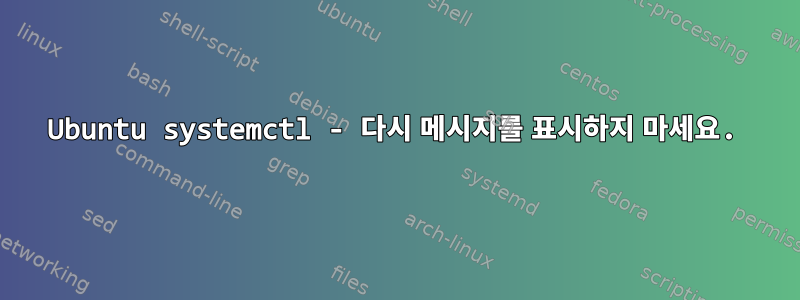
우분투에서 서비스를 시작할 때 이 비밀번호 프롬프트를 중지하는 방법.
나는 모든 systemctl 서비스에 대해 그것이 영원히 사라지기를 원합니다.
mick@81774X:~$ systemctl start myservice
==== AUTHENTICATING FOR org.freedesktop.systemd1.manage-units ===
Authentication is required to start 'mysertvice.service'.
Authenticating as: mick,,, (mick)
Password: ```
답변1
슈퍼유저만 systemctl을 통해 서비스를 관리할 수 있습니다. 이 문제를 제거할 수 있는 방법은 없으며 해결 방법만 있습니다.
가장 안전한 옵션: 수퍼유저가 비밀번호 없이 명령을 실행할 수 있도록 허용하고sudo systemctl start myservice
이렇게 하려면 sudo visudo찾기 행을 입력 %admin ALL=(ALL) ALL하고 그 뒤에 다음을 추가하십시오. %admin ALL=NOPASSWD: /usr/bin/systemctl
파일 저장(기본값은 Ctrl+o다음 Enter) 이제 비밀번호 없이 Ctrl+x명령을 사용할 수 있습니다 .sudo systemctl start myservice


