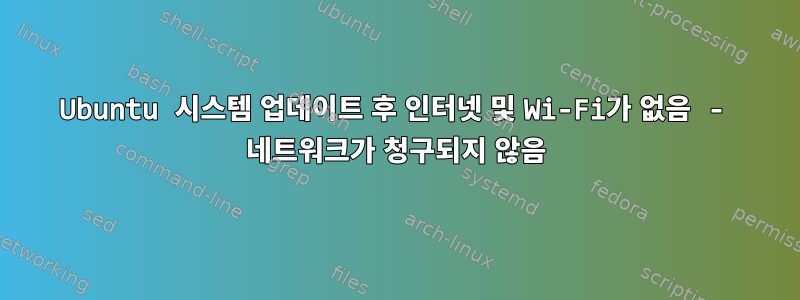
이 주제에 대해 많이 읽었지만 해결책을 찾을 수 없습니다. 내 문제는 업데이트 후 이더넷이나 무선 연결이 없다는 것입니다. r8168 또는 r8169 드라이버가 설치되지 않은 것 같습니다. 다음은 몇 가지 정보입니다.
lspci-v
21:00.0 Network controller: Realtek Semiconductor Co., Ltd. RTL8192EE PCIe Wireless Network Adapter
DeviceName: Broadcom 5762
Subsystem: Realtek Semiconductor Co., Ltd. RTL8192EE PCIe Wireless Network Adapter
Flags: fast devsel, IRQ 11
I/O ports at e000 [disabled] [size=256]
Memory at f7600000 (64-bit, non-prefetchable) [disabled] [size=16K]
Capabilities: [40] Power Management version 3
Capabilities: [50] MSI: Enable- Count=1/1 Maskable- 64bit+
Capabilities: [70] Express Endpoint, MSI 00
Capabilities: [100] Advanced Error Reporting
Capabilities: [140] Device Serial Number 01-91-81-fe-ff-4c-e0-00
Capabilities: [150] Latency Tolerance Reporting
Capabilities: [158] L1 PM Substates
22:00.0 Ethernet controller: Realtek Semiconductor Co., Ltd. RTL8111/8168/8411 PCI Express Gigabit Ethernet Controller (rev 15)
Subsystem: Micro-Star International Co., Ltd. [MSI] RTL8111/8168/8411 PCI Express Gigabit Ethernet Controller
Flags: bus master, fast devsel, latency 0, IRQ 10
I/O ports at d000 [size=256]
Memory at f7504000 (64-bit, non-prefetchable) [size=4K]
Memory at f7500000 (64-bit, non-prefetchable) [size=16K]
Capabilities: [40] Power Management version 3
Capabilities: [50] MSI: Enable- Count=1/1 Maskable- 64bit+
Capabilities: [70] Express Endpoint, MSI 01
Capabilities: [b0] MSI-X: Enable- Count=4 Masked-
Capabilities: [100] Advanced Error Reporting
Capabilities: [140] Virtual Channel
Capabilities: [160] Device Serial Number 01-00-00-00-68-4c-e0-00
Capabilities: [170] Latency Tolerance Reporting
Capabilities: [178] L1 PM Substates
lshw -c 네트워크
WARNING: you should run this program as super-user.
*-network UNCLAIMED
description: Network controller
product: RTL8192EE PCIe Wireless Network Adapter
vendor: Realtek Semiconductor Co., Ltd.
physical id: 0
bus info: pci@0000:21:00.0
version: 00
width: 64 bits
clock: 33MHz
capabilities: cap_list
configuration: latency=0
resources: ioport:e000(size=256) memory:f7600000-f7603fff
*-network UNCLAIMED
description: Ethernet controller
product: RTL8111/8168/8411 PCI Express Gigabit Ethernet Controller
vendor: Realtek Semiconductor Co., Ltd.
physical id: 0
bus info: pci@0000:22:00.0
version: 15
width: 64 bits
clock: 33MHz
capabilities: bus_master cap_list
configuration: latency=0
resources: ioport:d000(size=256) memory:f7504000-f7504fff memory:f7500000-f7503fff
WARNING: output may be incomplete or inaccurate, you should run this program as super-user.
lsmod
xt_conntrack 16384 1
xt_MASQUERADE 20480 1
nf_conntrack_netlink 49152 0
nfnetlink 16384 2 nf_conntrack_netlink
xfrm_user 36864 1
xfrm_algo 16384 1 xfrm_user
xt_addrtype 16384 2
iptable_filter 16384 1
iptable_nat 16384 1
nf_nat 45056 2 iptable_nat,xt_MASQUERADE
nf_conntrack 147456 4 xt_conntrack,nf_nat,nf_conntrack_netlink,xt_MASQUERADE
nf_defrag_ipv6 24576 1 nf_conntrack
nf_defrag_ipv4 16384 1 nf_conntrack
bpfilter 884736 0
br_netfilter 28672 0
bridge 192512 1 br_netfilter
stp 16384 1 bridge
llc 16384 2 bridge,stp
aufs 258048 0
overlay 118784 0
nls_iso8859_1 16384 2
nvidia_uvm 1019904 0
nvidia_drm 49152 0
nvidia_modeset 1183744 1 nvidia_drm
nvidia 19746816 2 nvidia_uvm,nvidia_modeset
joydev 24576 0
input_leds 16384 0
kvm_amd 98304 0
kvm 712704 1 kvm_amd
drm_kms_helper 217088 1 nvidia_drm
cec 53248 1 drm_kms_helper
crct10dif_pclmul 16384 1
crc32_pclmul 16384 0
ghash_clmulni_intel 16384 0
rc_core 57344 1 cec
aesni_intel 372736 0
drm 552960 3 drm_kms_helper,nvidia_drm
crypto_simd 16384 1 aesni_intel
cryptd 24576 2 crypto_simd,ghash_clmulni_intel
fb_sys_fops 16384 1 drm_kms_helper
syscopyarea 16384 1 drm_kms_helper
sysfillrect 16384 1 drm_kms_helper
glue_helper 16384 1 aesni_intel
sysimgblt 16384 1 drm_kms_helper
efi_pstore 16384 0
ccp 98304 1 kvm_amd
sch_fq_codel 20480 1
parport_pc 45056 0
ppdev 24576 0
lp 20480 0
parport 65536 3 parport_pc,lp,ppdev
ip_tables 32768 2 iptable_filter,iptable_nat
x_tables 45056 5 xt_conntrack,iptable_filter,xt_addrtype,ip_tables,xt_MASQUERADE
autofs4 45056 2
btrfs 1290240 1
blake2b_generic 20480 0
xor 24576 1 btrfs
raid6_pq 114688 1 btrfs
libcrc32c 16384 3 nf_conntrack,nf_nat,btrfs
hid_generic 16384 0
usbhid 57344 0
hid 135168 2 usbhid,hid_generic
uas 28672 0
usb_storage 73728 2 uas
xhci_pci 20480 0
ahci 40960 2
xhci_pci_renesas 20480 1 xhci_pci
libahci 36864 1 ahci
내 커널 버전은 다음과 같습니다 리눅스-이미지-5.8.0.45-일반
또한 이전 커널 버전에서 부팅을 시도했습니다(리눅스-이미지-5.8.0.41-일반 ), 하지만 인터넷에 연결되어 있지 않아서 어떻게 진행해야 할지 모르겠습니다.
또한 USB 스틱에 r8168 또는 r8169 드라이버를 다운로드하고 int를 실행하려고 시도했지만 다음과 같은 결과가 나타납니다.
/lib/modules/kernel-version/build no such directory or file.
커널이 이 폴더를 가지려면 linux-headers를 설치해야 한다는 것을 알았지만 이더넷이나 Wi-Fi가 없어서 그렇게 할 수 없습니다...
답변1
r8169는 기본적으로 사용 가능하며 블랙리스트에 있을 가능성이 높습니다. 블랙리스트를 수동으로 제거하거나 r8168 패키지를 삭제하십시오.


