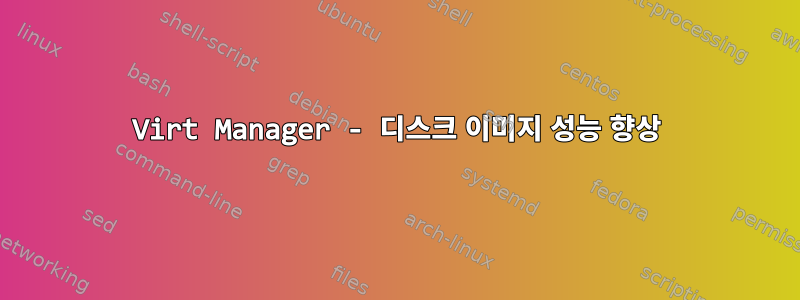
Centos 8의 virt-manager에서 가상 머신을 만들었습니다. iso가 아닌 기존 디스크 이미지를 사용하고 있는데 실행하면 매우 느리게 실행되고 로그인 후 화면으로 부팅하는데 시간이 오래 걸립니다. 5개의 가상 머신을 할당했습니다. CPU를 10GB로 설정했지만 성능은 여전히 느립니다. 온라인에서 다른 제안을 살펴보고 디스크 버스를 SATA로, 캐시 모드를 없음으로, IO 모드를 기본으로 설정하는 등의 방법은 여전히 이 시스템의 성능을 향상시키는 데 도움이 되지 않았습니다. 내가 시도해야 할 다른 것을 추천해 줄 수 있는 사람이 있나요?
편집하다
이것은 virsh dumpxml을 실행하여 얻은 결과입니다.
<domain type='qemu' id='9'>
<name>centos8</name>
<uuid>********************</uuid>
<memory unit='KiB'>10240000</memory>
<currentMemory unit='KiB'>10240000</currentMemory>
<vcpu placement='static'>5</vcpu>
<resource>
<partition>/machine</partition>
</resource>
<os>
<type arch='x86_64' machine='***********'>hvm</type>
<boot dev='hd'/>
</os>
<features>
<acpi/>
<apic/>
<vmport state='off'/>
</features>
<cpu mode='custom' match='exact' check='full'>
<model fallback='forbid'>EPYC</model>
<vendor>AMD</vendor>
<feature policy='require' name='acpi'/>
<feature policy='require' name='ss'/>
<feature policy='require' name='hypervisor'/>
<feature policy='require' name='erms'/>
<feature policy='require' name='mpx'/>
<feature policy='require' name='pcommit'/>
<feature policy='require' name='clwb'/>
<feature policy='require' name='pku'/>
<feature policy='require' name='la57'/>
<feature policy='require' name='3dnowext'/>
<feature policy='require' name='3dnow'/>
<feature policy='disable' name='vme'/>
<feature policy='disable' name='fma'/>
<feature policy='disable' name='avx'/>
<feature policy='disable' name='f16c'/>
<feature policy='disable' name='rdrand'/>
<feature policy='disable' name='avx2'/>
<feature policy='disable' name='rdseed'/>
<feature policy='disable' name='sha-ni'/>
<feature policy='disable' name='xsavec'/>
<feature policy='disable' name='fxsr_opt'/>
<feature policy='disable' name='misalignsse'/>
<feature policy='disable' name='3dnowprefetch'/>
<feature policy='disable' name='osvw'/>
<feature policy='disable' name='topoext'/>
</cpu>
<clock offset='utc'>
<timer name='rtc' tickpolicy='catchup'/>
<timer name='pit' tickpolicy='delay'/>
<timer name='hpet' present='no'/>
</clock>
<on_poweroff>destroy</on_poweroff>
<on_reboot>restart</on_reboot>
<on_crash>destroy</on_crash>
<pm>
<suspend-to-mem enabled='no'/>
<suspend-to-disk enabled='no'/>
</pm>
<devices>
<emulator>/usr/libexec/qemu-kvm</emulator>
<disk type='file' device='disk'>
<driver name='qemu' type='raw'/>
<source file='/mnt/disk4/swb80_64.img'/>
<backingStore/>
<target dev='vda' bus='virtio'/>
<alias name='virtio-disk0'/>
<address type='pci' domain='0x0000' bus='0x04' slot='0x00' function='0x0'/>
</disk>
<controller type='usb' index='0' model='qemu-xhci' ports='15'>
<alias name='usb'/>
<address type='pci' domain='0x0000' bus='0x02' slot='0x00' function='0x0'/>
</controller>
<controller type='sata' index='0'>
<alias name='ide'/>
<address type='pci' domain='0x0000' bus='0x00' slot='0x1f' function='0x2'/>
</controller>
<controller type='pci' index='0' model='pcie-root'>
<alias name='pcie.0'/>
</controller>
<controller type='pci' index='1' model='pcie-root-port'>
<model name='pcie-root-port'/>
<target chassis='1' port='0x10'/>
<alias name='pci.1'/>
<address type='pci' domain='0x0000' bus='0x00' slot='0x02' function='0x0' multifunction='on'/>
</controller>
<controller type='pci' index='2' model='pcie-root-port'>
<model name='pcie-root-port'/>
<target chassis='2' port='0x11'/>
<alias name='pci.2'/>
<address type='pci' domain='0x0000' bus='0x00' slot='0x02' function='0x1'/>
</controller>
<controller type='pci' index='3' model='pcie-root-port'>
<model name='pcie-root-port'/>
<target chassis='3' port='0x12'/>
<alias name='pci.3'/>
<address type='pci' domain='0x0000' bus='0x00' slot='0x02' function='0x2'/>
</controller>
<controller type='pci' index='4' model='pcie-root-port'>
<model name='pcie-root-port'/>
<target chassis='4' port='0x13'/>
<alias name='pci.4'/>
<address type='pci' domain='0x0000' bus='0x00' slot='0x02' function='0x3'/>
</controller>
<controller type='pci' index='5' model='pcie-root-port'>
<model name='pcie-root-port'/>
<target chassis='5' port='0x14'/>
<alias name='pci.5'/>
<address type='pci' domain='0x0000' bus='0x00' slot='0x02' function='0x4'/>
</controller>
<controller type='pci' index='6' model='pcie-root-port'>
<model name='pcie-root-port'/>
<target chassis='6' port='0x15'/>
<alias name='pci.6'/>
<address type='pci' domain='0x0000' bus='0x00' slot='0x02' function='0x5'/>
</controller>
<controller type='pci' index='7' model='pcie-root-port'>
<model name='pcie-root-port'/>
<target chassis='7' port='0x16'/>
<alias name='pci.7'/>
<address type='pci' domain='0x0000' bus='0x00' slot='0x02' function='0x6'/>
</controller>
<controller type='pci' index='8' model='pcie-root-port'>
<model name='pcie-root-port'/>
<target chassis='8' port='0x17'/>
<alias name='pci.8'/>
<address type='pci' domain='0x0000' bus='0x00' slot='0x02' function='0x7'/>
</controller>
<controller type='pci' index='9' model='pcie-to-pci-bridge'>
<model name='pcie-pci-bridge'/>
<alias name='pci.9'/>
<address type='pci' domain='0x0000' bus='0x01' slot='0x00' function='0x0'/>
</controller>
<controller type='virtio-serial' index='0'>
<alias name='virtio-serial0'/>
<address type='pci' domain='0x0000' bus='0x03' slot='0x00' function='0x0'/>
</controller>
<interface type='bridge'>
<mac address='**************'/>
<source bridge='br0'/>
<target dev='vnet0'/>
<model type='rtl8139'/>
<link state='up'/>
<alias name='net0'/>
<address type='pci' domain='0x0000' bus='0x09' slot='0x01' function='0x0'/>
</interface>
<serial type='pty'>
<source path='/dev/pts/3'/>
<target type='isa-serial' port='0'>
<model name='isa-serial'/>
</target>
<alias name='serial0'/>
</serial>
<console type='pty' tty='/dev/pts/3'>
<source path='/dev/pts/3'/>
<target type='serial' port='0'/>
<alias name='serial0'/>
</console>
<channel type='unix'>
<source mode='bind' path='/var/lib/libvirt/qemu/channel/target/domain-9-centos8/org.qemu.guest_agent.0'/>
<target type='virtio' name='org.qemu.guest_agent.0' state='connected'/>
<alias name='channel0'/>
<address type='virtio-serial' controller='0' bus='0' port='1'/>
</channel>
<channel type='spicevmc'>
<target type='virtio' name='com.redhat.spice.0' state='connected'/>
<alias name='channel1'/>
<address type='virtio-serial' controller='0' bus='0' port='2'/>
</channel>
<input type='tablet' bus='usb'>
<alias name='input0'/>
<address type='usb' bus='0' port='1'/>
</input>
<input type='mouse' bus='ps2'>
<alias name='input1'/>
</input>
<input type='keyboard' bus='ps2'>
<alias name='input2'/>
</input>
<graphics type='spice' port='5900' autoport='yes' listen='127.0.0.1'>
<listen type='address' address='127.0.0.1'/>
<image compression='off'/>
</graphics>
<sound model='ich9'>
<alias name='sound0'/>
<address type='pci' domain='0x0000' bus='0x00' slot='0x1b' function='0x0'/>
</sound>
<video>
<model type='virtio' heads='1' primary='yes'>
<acceleration accel3d='no'/>
</model>
<alias name='video0'/>
<address type='pci' domain='0x0000' bus='0x00' slot='0x01' function='0x0'/>
</video>
<redirdev bus='usb' type='spicevmc'>
<alias name='redir0'/>
<address type='usb' bus='0' port='2'/>
</redirdev>
<redirdev bus='usb' type='spicevmc'>
<alias name='redir1'/>
<address type='usb' bus='0' port='3'/>
</redirdev>
<memballoon model='virtio'>
<alias name='balloon0'/>
<address type='pci' domain='0x0000' bus='0x05' slot='0x00' function='0x0'/>
</memballoon>
<rng model='virtio'>
<backend model='random'>/dev/urandom</backend>
<alias name='rng0'/>
<address type='pci' domain='0x0000' bus='0x06' slot='0x00' function='0x0'/>
</rng>
</devices>
<seclabel type='dynamic' model='dac' relabel='yes'>
<label>+107:+107</label>
<imagelabel>+107:+107</imagelabel>
</seclabel>
</domain>
답변1
EL8 머신 중 하나를 확인했습니다.
# diff -y x y
<domain type='qemu' id='9'> | <domain type='kvm'>
<name>centos8</name> | <name>el8_builder_i686</name>
귀하의 도메인 유형은 qemu하드웨어 가상화되었으며 kvm.
편집하다:
직접 시도해 볼 수는 없습니다(테스트되지 않음!)
하지만 다음을 시도해 볼 수 있습니다.
- 가상 머신 중지
- 복제본 만들기 - 만약을 대비해 항상 백업을 해 두는 것이 현명합니다.
- 필드 유형(첫 번째 줄)을 사용 하고
virsh edit DOMAIN변경합니다 .qemukvm - 기계를 시작해 보십시오. 작동한다면 이 간단한 트릭이 작동해서 기쁘네요.
- 그래도 작동하지 않으면 이전 값(
qemu)을 복원하세요. - 머신이 부팅되지 않으면 백업(복제)을 사용하십시오.


