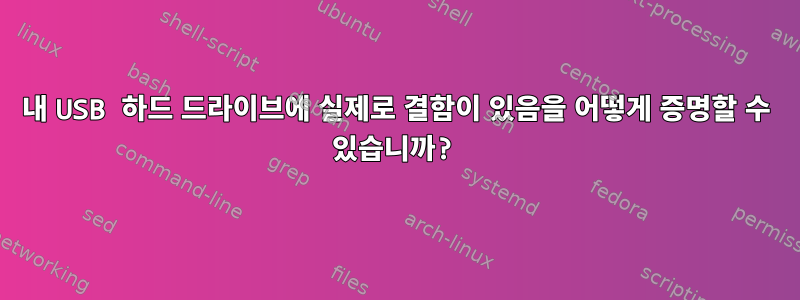
몇 년 전에 나는 하나를 샀다.500GB Essentiel B 외장 USB 하드 드라이브Boulanger(프랑스 멀티미디어 매장) 제품입니다. 그 이후로 약 1x/2년에 걸쳐 파일 시스템이 누락된 것처럼 보이는 2번의 중단이 발생했습니다(현재는NTFS) 다시 포맷해야 합니다. 그 후에는 다음 번에 실패할 때까지 모든 것이 정상입니다...
일반 증상: 하드 드라이브와 다른 미디어 간 복사 문제 => 오랫동안 디스크를 만지지 않았기 때문에 오류 메시지를 눈치 채지 못했지만 "입력/출력 오류"와 같은 것일 것입니다.
재포맷하기 전에 이전 FS에서 나에게 제공한 내용은 다음과 같습니다.
user@host:~$ ls -al /media/user/USER-EHD
ls: impossible d'accéder à '/media/user/USER-EHD/anniv_fany.avi': Erreur d'entrée/sortie
total 15841832
drwxrwxrwx 1 user user 4096 oct. 3 21:14 .
drwx---rwx+ 6 root root 4096 mars 12 19:11 ..
-?????????? ? ? ? ? ? anniv_fany.avi
drwxrwxrwx 1 user user 4096 août 23 2020 xen_build
-rwxrwxrwx 1 user user 1569481183 août 7 2016 踔ororite.avi
drwxrwxrwx 1 user user 4096 août 23 2020 $RECYCLE.BIN
drwxrwxrwx 1 user user 4096 août 21 2020 System Volume Information
이상한 점 2가지:
- anniv_fany.avi: 메타데이터가 없나요? ? ? + 입출력 오류
- 蔔ororite.avi: 실제 이름은 sorororite.avi
그리고
user@host:~$ lsblk -f /dev/sdg
NAME FSTYPE LABEL UUID MOUNTPOINT
sdg
└─sdg1 ntfs USER-EHD 67AC02BC429C25D2 /media/user/USER-EHD
SMART 확인 => 괜찮아 보입니다(아래 참조).
참고: SMART는 100% 신뢰할 수 없다는 것을 알고 있습니다(HDD의 실제 상태를 아는 것은 쓸모가 없습니다).
user@host:~$ sudo smartctl -a -d sat -t long /dev/sdg
# so ... 2 hour later
user@host:~$ sudo smartctl -l selftest -d sat /dev/sdg
smartctl 6.5 2016-01-24 r4214 [x86_64-linux-4.4.0-148-generic] (local build)
Copyright (C) 2002-16, Bruce Allen, Christian Franke, www.smartmontools.org
=== START OF READ SMART DATA SECTION ===
SMART Self-test log structure revision number 1
Num Test_Description Status Remaining LifeTime(hours) LBA_of_first_error
# 1 Extended offline Completed without error 00% 586 -
# 2 Extended offline Completed without error 00% 500 -
# 3 Extended offline Aborted by host 90% 499 -
# 4 Short offline Completed without error 00% 499 -
# 5 Extended offline Completed: read failure 00% 489 769438584
# 6 Extended offline Completed: read failure 00% 488 769438584
# 7 Extended offline Aborted by host 90% 486 -
# 8 Short offline Completed without error 00% 486 -
# 9 Short offline Completed without error 00% 112 -
2 of 2 failed self-tests are outdated by newer successful extended offline self-test # 1
=> 그게 다입니다: 2개의 오래된 읽기 오류는 오래되었으며 smartctl은 긴 테스트가 잘 진행되고 있다고 생각합니다!
세부사항은 다음과 같습니다:
user@host:~$ sudo smartctl -a -d sat /dev/sdg
[sudo] Mot de passe de user :
smartctl 6.5 2016-01-24 r4214 [x86_64-linux-4.4.0-148-generic] (local build)
Copyright (C) 2002-16, Bruce Allen, Christian Franke, www.smartmontools.org
=== START OF INFORMATION SECTION ===
Model Family: Toshiba 2.5" HDD MQ01ABF...
Device Model: TOSHIBA MQ01ABF050
Serial Number: 67ODTDZST
LU WWN Device Id: 5 000039 7d160c9a5
Firmware Version: AM001U
User Capacity: 500 107 862 016 bytes [500 GB]
Sector Sizes: 512 bytes logical, 4096 bytes physical
Rotation Rate: 5400 rpm
Form Factor: 2.5 inches
Device is: In smartctl database [for details use: -P show]
ATA Version is: ATA8-ACS (minor revision not indicated)
SATA Version is: SATA 2.6, 3.0 Gb/s (current: 3.0 Gb/s)
Local Time is: Sat Mar 13 16:30:13 2021 CET
SMART support is: Available - device has SMART capability.
SMART support is: Enabled
=== START OF READ SMART DATA SECTION ===
SMART overall-health self-assessment test result: PASSED
General SMART Values:
Offline data collection status: (0x82) Offline data collection activity
was completed without error.
Auto Offline Data Collection: Enabled.
Self-test execution status: ( 0) The previous self-test routine completed
without error or no self-test has ever
been run.
Total time to complete Offline
data collection: ( 120) seconds.
Offline data collection
capabilities: (0x5b) SMART execute Offline immediate.
Auto Offline data collection on/off support.
Suspend Offline collection upon new
command.
Offline surface scan supported.
Self-test supported.
No Conveyance Self-test supported.
Selective Self-test supported.
SMART capabilities: (0x0003) Saves SMART data before entering
power-saving mode.
Supports SMART auto save timer.
Error logging capability: (0x01) Error logging supported.
General Purpose Logging supported.
Short self-test routine
recommended polling time: ( 2) minutes.
Extended self-test routine
recommended polling time: ( 115) minutes.
SCT capabilities: (0x003d) SCT Status supported.
SCT Error Recovery Control supported.
SCT Feature Control supported.
SCT Data Table supported.
SMART Attributes Data Structure revision number: 16
Vendor Specific SMART Attributes with Thresholds:
ID# ATTRIBUTE_NAME FLAG VALUE WORST THRESH TYPE UPDATED WHEN_FAILED RAW_VALUE
1 Raw_Read_Error_Rate 0x000b 100 100 050 Pre-fail Always - 0
2 Throughput_Performance 0x0005 100 100 050 Pre-fail Offline - 0
3 Spin_Up_Time 0x0027 100 100 001 Pre-fail Always - 2054
4 Start_Stop_Count 0x0032 100 100 000 Old_age Always - 491
5 Reallocated_Sector_Ct 0x0033 100 100 050 Pre-fail Always - 0
7 Seek_Error_Rate 0x000b 100 100 050 Pre-fail Always - 0
8 Seek_Time_Performance 0x0005 100 100 050 Pre-fail Offline - 0
9 Power_On_Hours 0x0032 099 099 000 Old_age Always - 588
10 Spin_Retry_Count 0x0033 109 100 030 Pre-fail Always - 0
12 Power_Cycle_Count 0x0032 100 100 000 Old_age Always - 355
191 G-Sense_Error_Rate 0x0032 100 100 000 Old_age Always - 1
192 Power-Off_Retract_Count 0x0032 100 100 000 Old_age Always - 123
193 Load_Cycle_Count 0x0032 100 100 000 Old_age Always - 6041
194 Temperature_Celsius 0x0022 100 100 000 Old_age Always - 30 (Min/Max 14/49)
196 Reallocated_Event_Count 0x0032 100 100 000 Old_age Always - 0
197 Current_Pending_Sector 0x0032 100 100 000 Old_age Always - 0
198 Offline_Uncorrectable 0x0030 100 100 000 Old_age Offline - 0
199 UDMA_CRC_Error_Count 0x0032 200 200 000 Old_age Always - 0
220 Disk_Shift 0x0002 100 100 000 Old_age Always - 0
222 Loaded_Hours 0x0032 100 100 000 Old_age Always - 132
223 Load_Retry_Count 0x0032 100 100 000 Old_age Always - 0
224 Load_Friction 0x0022 100 100 000 Old_age Always - 0
226 Load-in_Time 0x0026 100 100 000 Old_age Always - 262
240 Head_Flying_Hours 0x0001 100 100 001 Pre-fail Offline - 0
SMART Error Log Version: 1
ATA Error Count: 12 (device log contains only the most recent five errors)
CR = Command Register [HEX]
FR = Features Register [HEX]
SC = Sector Count Register [HEX]
SN = Sector Number Register [HEX]
CL = Cylinder Low Register [HEX]
CH = Cylinder High Register [HEX]
DH = Device/Head Register [HEX]
DC = Device Command Register [HEX]
ER = Error register [HEX]
ST = Status register [HEX]
Powered_Up_Time is measured from power on, and printed as
DDd+hh:mm:SS.sss where DD=days, hh=hours, mm=minutes,
SS=sec, and sss=millisec. It "wraps" after 49.710 days.
Error 12 occurred at disk power-on lifetime: 492 hours (20 days + 12 hours)
When the command that caused the error occurred, the device was active or idle.
After command completion occurred, registers were:
ER ST SC SN CL CH DH
-- -- -- -- -- -- --
40 51 08 78 b3 dc 4d Error: UNC 8 sectors at LBA = 0x0ddcb378 = 232567672
Commands leading to the command that caused the error were:
CR FR SC SN CL CH DH DC Powered_Up_Time Command/Feature_Name
-- -- -- -- -- -- -- -- ---------------- --------------------
25 03 08 78 b3 dc 40 00 01:08:22.969 READ DMA EXT
ef 03 45 78 b3 dc 00 00 01:08:22.969 SET FEATURES [Set transfer mode]
ef 03 0c 78 b3 dc 00 00 01:08:22.969 SET FEATURES [Set transfer mode]
ec 03 08 78 b3 dc 00 00 01:08:22.968 IDENTIFY DEVICE
ff ff ff ff ff ff ff 0c 01:08:22.967 [VENDOR SPECIFIC]
Error 11 occurred at disk power-on lifetime: 492 hours (20 days + 12 hours)
When the command that caused the error occurred, the device was active or idle.
After command completion occurred, registers were:
ER ST SC SN CL CH DH
-- -- -- -- -- -- --
40 41 00 78 b3 dc 40 Error: UNC at LBA = 0x00dcb378 = 14463864
Commands leading to the command that caused the error were:
CR FR SC SN CL CH DH DC Powered_Up_Time Command/Feature_Name
-- -- -- -- -- -- -- -- ---------------- --------------------
60 08 00 78 b3 dc 40 00 01:08:19.211 READ FPDMA QUEUED
25 03 08 78 b3 dc 40 00 01:08:15.457 READ DMA EXT
ef 03 45 68 b3 dc 00 00 01:08:15.457 SET FEATURES [Set transfer mode]
ef 03 0c 68 b3 dc 00 00 01:08:15.457 SET FEATURES [Set transfer mode]
ec 03 08 68 b3 dc 00 00 01:08:15.456 IDENTIFY DEVICE
Error 10 occurred at disk power-on lifetime: 492 hours (20 days + 12 hours)
When the command that caused the error occurred, the device was active or idle.
After command completion occurred, registers were:
ER ST SC SN CL CH DH
-- -- -- -- -- -- --
40 51 08 78 b3 dc 4d Error: UNC 8 sectors at LBA = 0x0ddcb378 = 232567672
Commands leading to the command that caused the error were:
CR FR SC SN CL CH DH DC Powered_Up_Time Command/Feature_Name
-- -- -- -- -- -- -- -- ---------------- --------------------
25 03 08 78 b3 dc 40 00 01:08:15.457 READ DMA EXT
ef 03 45 68 b3 dc 00 00 01:08:15.457 SET FEATURES [Set transfer mode]
ef 03 0c 68 b3 dc 00 00 01:08:15.457 SET FEATURES [Set transfer mode]
ec 03 08 68 b3 dc 00 00 01:08:15.456 IDENTIFY DEVICE
ff ff ff ff ff ff ff 0c 01:08:15.455 [VENDOR SPECIFIC]
Error 9 occurred at disk power-on lifetime: 492 hours (20 days + 12 hours)
When the command that caused the error occurred, the device was active or idle.
After command completion occurred, registers were:
ER ST SC SN CL CH DH
-- -- -- -- -- -- --
40 41 00 78 b3 dc 40 Error: UNC at LBA = 0x00dcb378 = 14463864
Commands leading to the command that caused the error were:
CR FR SC SN CL CH DH DC Powered_Up_Time Command/Feature_Name
-- -- -- -- -- -- -- -- ---------------- --------------------
60 08 00 78 b3 dc 40 00 01:08:11.708 READ FPDMA QUEUED
60 08 00 70 b3 dc 40 00 01:08:11.686 READ FPDMA QUEUED
25 03 08 68 b3 dc 40 00 01:08:11.668 READ DMA EXT
ef 03 45 00 b3 dc 00 00 01:08:11.668 SET FEATURES [Set transfer mode]
ef 03 0c 00 b3 dc 00 00 01:08:11.667 SET FEATURES [Set transfer mode]
Error 8 occurred at disk power-on lifetime: 492 hours (20 days + 12 hours)
When the command that caused the error occurred, the device was active or idle.
After command completion occurred, registers were:
ER ST SC SN CL CH DH
-- -- -- -- -- -- --
40 41 08 78 b3 dc 40 Error: UNC at LBA = 0x00dcb378 = 14463864
Commands leading to the command that caused the error were:
CR FR SC SN CL CH DH DC Powered_Up_Time Command/Feature_Name
-- -- -- -- -- -- -- -- ---------------- --------------------
60 00 00 e8 b3 dc 40 00 01:08:07.918 READ FPDMA QUEUED
60 80 08 68 b3 dc 40 00 01:08:07.918 READ FPDMA QUEUED
60 40 00 28 b3 dc 40 00 01:08:07.918 READ FPDMA QUEUED
60 20 00 08 b3 dc 40 00 01:08:07.907 READ FPDMA QUEUED
25 03 08 00 b3 dc 40 00 01:08:07.890 READ DMA EXT
SMART Self-test log structure revision number 1
Num Test_Description Status Remaining LifeTime(hours) LBA_of_first_error
# 1 Extended offline Completed without error 00% 586 -
# 2 Extended offline Completed without error 00% 500 -
# 3 Extended offline Aborted by host 90% 499 -
# 4 Short offline Completed without error 00% 499 -
# 5 Extended offline Completed: read failure 00% 489 769438584
# 6 Extended offline Completed: read failure 00% 488 769438584
# 7 Extended offline Aborted by host 90% 486 -
# 8 Short offline Completed without error 00% 486 -
# 9 Short offline Completed without error 00% 112 -
2 of 2 failed self-tests are outdated by newer successful extended offline self-test # 1
SMART Selective self-test log data structure revision number 1
SPAN MIN_LBA MAX_LBA CURRENT_TEST_STATUS
1 0 0 Not_testing
2 0 0 Not_testing
3 0 0 Not_testing
4 0 0 Not_testing
5 0 0 Not_testing
Selective self-test flags (0x0):
After scanning selected spans, do NOT read-scan remainder of disk.
If Selective self-test is pending on power-up, resume after 0 minute delay.
알아채다:부팅 시간588이다
~에 따르면이 링크,속성현재 진행 중인 부서count는 현재 불안정한 섹터 수를 나타냅니다.
user@host:~$ sudo smartctl -a -d sat /dev/sdg | grep "Current_Pending_Sector"
197 Current_Pending_Sector 0x0032 100 100 000 Old_age Always - 0
=> 안 돼요!
드디어...
user@host:~$ date ; badblocks -svn /dev/sdg ; date
samedi 13 mars 2021, 16:31:58 (UTC+0100)
Vérification des blocs défectueux dans un mode non destructif de lecture-
écriture
Du bloc 0 au bloc 488386583
Vérification des blocs défectueux (test non destructif de lecture-écriture)
Test en cours avec un motif aléatoire : complété
Passe complétée, 0 blocs défectueux repérés. (0/0/0 erreurs)
dimanche 14 mars 2021, 09:48:53 (UTC+0100)
=> 약 17시간 후,불량 블록오류가 없다고 선언하세요!
그래서 저는 제 드라이브가 실제로 HS이고 재활용에 적합한지 어떻게 알 수 있는지 스스로에게 물었습니다.
이 분야에 전문 지식을 갖고 있는 사람이 있나요?
나 간다,
긴 형식(0으로 채워짐)을 사용해 보았습니다.디스크(그놈 디스크 유틸리티) 그러나 처음에는 "장치 지우기 오류: /dev/sdg에 1048576바이트 쓰기 오류: 입력/출력 오류(udisks-error-quark, 0)"라는 오류가 표시됩니다. 그래서 포맷을 하려고 하는데갈라진그리고 직접 "/dev/sdg에서 읽는 중 I/O 오류"(프랑스어에서 영어로 번역)가 발생했습니다. msdos 파티션 테이블을 추가하려고 할 때 "동기화 오류 /closing /dev/sdg: I/O 오류 대상 호스트"를 추가했습니다( 프랑스어에서 영어로 번역) 그러면 디스크가 gparted에서 완전히 사라집니다…
~처럼지능형 제어(당신이 보증한 대로) 모든 것이 괜찮다고 보고하고불량 블록, 내 생각에는 문제가 드라이브와 PC 커넥터 사이의 드라이브에 직접적인 문제가 있는 것 같지 않습니다. 그래서 외장드라이브 케이스를 분해해봤습니다. (단계는 다음과 같습니다.이것) SATA-USB 도크를 사용하여 SATA 드라이브를 테스트했습니다. 저도 똑같은 테스트를 했는데 똑같은 결과가 나왔습니다.
나는 문제가 장치 자체에 있다고 추론하고 디스크를 포맷하고 공장 버전을 얻기 위해 정리하는 낮은 수준의 유틸리티가 없는지 자문했습니다. 어느 순간 포기하고 레코드를 재활용하는 내 모습을 볼 수 있었고 갑자기 잃을 것도 없고 너무 망가졌기 때문에 가능한 모든 것을 시도하고 싶었고 발견했습니다.이 주제이것은 관련이 있습니다HD 매개변수주문하다...
피상적인 주제만 공부했어요1그리고2.이 웹사이트내 하드 드라이브 암호를 찾을 수 있습니다(이 암호는 PASS 변수에 저장됩니다.도시바디스크는 다음과 같이 구성됩니다.주차 공간 32대- 네, 저도 놀랐습니다.) 제조사에 따라 다릅니다. 이러한 설명에서 나는 실제로 이해하지 못한 채 작동하는 것처럼 보이는 라인을 어리석게 적용했습니다.
user@host:~$ PASS=$( printf %32s )
user@host:~$ sudo hdparm -I /dev/sdg
...
Security:
Master password revision code = 65534
supported
enabled
locked
not frozen
not expired: security count
supported: enhanced erase
Security level high
108min for SECURITY ERASE UNIT. 108min for ENHANCED SECURITY ERASE UNIT.
...
user@host:~$ sudo hdparm --user-master u --security-set-pass "$PASS" /dev/sdg
security_password: " "
/dev/sdg:
Issuing SECURITY_SET_PASS command, password=" ", user=user, mode=high
user@host:~$ sudo hdparm -I /dev/sdg
...
Security:
Master password revision code = 65534
supported
enabled
locked
not frozen
not expired: security count
supported: enhanced erase
Security level high
108min for SECURITY ERASE UNIT. 108min for ENHANCED SECURITY ERASE UNIT.
...
user@host:~$ date ; sudo hdparm --user-master u --security-erase "$PASS" /dev/sdg ; date
mardi 16 mars 2021, 19:22:49 (UTC+0100)
security_password: " "
/dev/sdg:
Issuing SECURITY_ERASE command, password=" ", user=user
mardi 16 mars 2021, 20:50:47 (UTC+0100)
user@host:~$ sudo hdparm -I /dev/sdg
...
Security:
Master password revision code = 65534
supported
not enabled
not locked
not frozen
not expired: security count
supported: enhanced erase
108min for SECURITY ERASE UNIT. 108min for ENHANCED SECURITY ERASE UNIT.
...
# enable -> not enabled AND locked -> not locked
user@host:~$ sudo hdparm --user-master m --security-unlock "$PASS" /dev/sdg
security_password: " "
/dev/sdg:
Issuing SECURITY_UNLOCK command, password=" ", user=master
user@host:~$ sudo hdparm --user-master m --security-disable "$PASS" /dev/sdg
security_password: " "
/dev/sdg:
Issuing SECURITY_DISABLE command, password=" ", user=master
나는 이 명령으로 뭔가가 잠금 해제된다는 사실에 놀랐습니다(그러나 무엇인지는 모르겠습니다).
- gparted 테스트 MSDos 파티션 테이블 추가 + NTFS 형식 => 확인
- Gnome 디스크 테스트(긴 형식) => 확인
- Windows 및 Linux에서 파일/폴더 추가/제거 테스트 => 확인
경고: 잘 모르겠습니다HD 매개변수(해당 명령으로 인해 하드 드라이브에 물리적으로 접근할 수 없게 될 수 있다면 스마트폰을 차단하는 것과 같습니다.) 어쨌든 위 명령을 사용하면 처음에 잘못된 비밀번호를 사용했음에도 불구하고(주어진 더미 비밀번호를 사용했습니다: "llformat") 뭔가가 변경되거나 잠금 해제되었습니다(무엇인지는 말할 수 없습니다). 그래서 발굴 ...
그래서 모든 것이 정상으로 돌아온 것 같습니다!
혹시 아는 사람 있나요?HD 매개변수다시 작동하도록 변경하시겠습니까?
답변1
SMART 값을 보면 드라이브가 매우 좋아 보입니다(100으로 정규화된 값, 낮을수록 나쁨). 원시 읽기 오류가 없으며 재할당된 섹터가 없습니다.
따라서 문제가 발생한 두 번 사이에 무슨 일이 일어났든 아마도 다른 일이 벌어지고 있었을 것입니다. 디렉토리 목록을 보면 데이터가 기록된 것처럼 보이지만 데이터가 올바르지 않습니다. 섹터가 있는 RAM이 손상되었거나 USB 전송이 중단되었거나 펌웨어에 흥미로운 경쟁 조건이 있거나 완전히 다른 것이 있을 수 있습니다.
이것은 때때로 발생하는 잘못된 LBA를 설명하지 않는다는 점에 유의하십시오. 해당 섹터가 재할당될 것으로 예상했지만 하드 드라이브를 다시 포맷할 때 덮어쓰기만 하면 문제가 해결될 수도 있습니다.
Linux에서 NTFS를 사용하는 경우 NTFS 구현의 버그에 돈이 들게 됩니다. 오랫동안 읽기 전용이었기 때문에 NTFS에 올바른 쓰기를 구현하는 것은 결코 쉬운 일이 아닙니다.
따라서 이 경우에는 어떤 이유로 NTFS가 필요하지 않은 한 형식을 ext4 등으로 변경하고 오류가 계속 발생하는지 확인합니다.
LBA는 "논리적 블록 주소"를 의미합니다. 동일한 LBA가 있는 불량 섹터에서 중지되는 두 가지 오프라인 테스트가 있습니다.
Num Test_Description Status Remaining LifeTime(hours) LBA_of_first_error
...
# 5 Extended offline Completed: read failure 00% 489 769438584
# 6 Extended offline Completed: read failure 00% 488 769438584
따라서 해당 특정 섹터를 읽을 수 없습니다. 그러나 재할당되지 않았으므로(재할당 횟수가 0임) 재포맷 중에 작성되어 읽기 실패 문제가 해결되었다고 가정합니다.
드라이브를 분해하고 다른 SATA-USB 스테이션으로 테스트하는 것은 좋은 테스트입니다. 이는 내부 SATA-USB 어댑터에 문제가 없음을 의미합니다.
ATA SECURE ERASE는 실제로 낮은 수준의 포맷을 수행하지 않고 각 블록을 쓰기만 합니다. 내가 아는 한 최신 드라이브를 로우레벨 포맷할 수 있는 방법은 없습니다.
dmesg디스크를 읽거나 쓰려고 시도했지만 실패했을 때 /var/log/syslog실제 오류 메시지를 보는 것은 흥미로울 것입니다 . 이것이 내 드라이브라면 다음 단계는 dd블록을 직접 읽고 쓰는 도구를 사용하는 것입니다. sg3_utils특히, 재할당되었는지 확인하기 위해 읽을 수 없는 블록을 작성해 보았습니다.
하지만 이미 보안 삭제를 시작했다면 지금은 너무 늦은 것 같아요. 보안삭제 완료 후 반드시 SMART 값을 다시 확인해주세요.


