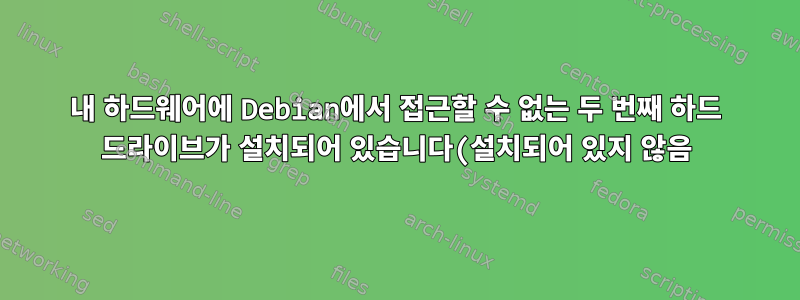..png)
방금 데비안을 설치했는데 설치 중에 몇 가지 문제가 발생했습니다. 처음에는 Windows(SSD의 Windows)로 이중 부팅을 하고 싶었기 때문에 HDD에 OS를 설치했지만, 이를 달성할 수 없어서 Windows와 작별하고 다시 SSD에 Debian을 설치하기로 결정했습니다.
이제 데스크탑에서 두 하드 드라이브를 모두 볼 수 있지만 하드 드라이브를 마운트할 수는 없습니다.
관련 정보를 게시하겠습니다.
$ sudo fdisk -l
Disk /dev/sdb: 89.4 GiB, 96029466624 bytes, 187557552 sectors
Disk model: KINGSTON RBU-SNS
Units: sectors of 1 * 512 = 512 bytes
Sector size (logical/physical): 512 bytes / 512 bytes
I/O size (minimum/optimal): 512 bytes / 512 bytes
Disklabel type: dos
Disk identifier: 0x34f08e2e
Device Boot Start End Sectors Size Id Type
/dev/sdb1 * 2048 185556991 185554944 88.5G 83 Linux
/dev/sdb2 185559038 187555839 1996802 975M 5 Extended
/dev/sdb5 185559040 187555839 1996800 975M 82 Linux swap / Solaris
Disk /dev/sda: 931.5 GiB, 1000204886016 bytes, 1953525168 sectors
Disk model: ST1000LM024 HN-M
Units: sectors of 1 * 512 = 512 bytes
Sector size (logical/physical): 512 bytes / 4096 bytes
I/O size (minimum/optimal): 4096 bytes / 4096 bytes
Disklabel type: dos
Disk identifier: 0x55786839
Device Boot Start End Sectors Size Id Type
/dev/sda1 2048 1951522815 1951520768 930.6G 83 Linux
/dev/sda2 1951524862 1953523711 1998850 976M 5 Extended
/dev/sda5 1951524864 1953523711 1998848 976M 82 Linux swap / Solaris
Partition 2 does not start on physical sector boundary.
액세스하려는 드라이브는 /dev/sda입니다.
$ df -h
Filesystem Size Used Avail Use% Mounted on
udev 5.8G 0 5.8G 0% /dev
tmpfs 1.2G 9.4M 1.2G 1% /run
/dev/sdb1 87G 5.4G 77G 7% /
tmpfs 5.9G 60M 5.8G 1% /dev/shm
tmpfs 5.0M 4.0K 5.0M 1% /run/lock
tmpfs 5.9G 0 5.9G 0% /sys/fs/cgroup
tmpfs 1.2G 20K 1.2G 1% /run/user/1000
내가 시도한 것은 다음과 같습니다.
~$ sudo fsck.ext4 -f /dev/sda
e2fsck 1.44.5 (15-Dec-2018)
ext2fs_open2: Bad magic number in super-block
fsck.ext4: Superblock invalid, trying backup blocks...
fsck.ext4: Bad magic number in super-block while trying to open /dev/sda
The superblock could not be read or does not describe a valid ext2/ext3/ext4
filesystem. If the device is valid and it really contains an ext2/ext3/ext4
filesystem (and not swap or ufs or something else), then the superblock
is corrupt, and you might try running e2fsck with an alternate superblock:
e2fsck -b 8193 <device>
or
e2fsck -b 32768 <device>
Found a dos partition table in /dev/sda
~$ sudo resize2fs /dev/sda 8193
resize2fs 1.44.5 (15-Dec-2018)
resize2fs: Bad magic number in super-block while trying to open /dev/sda
Couldn't find valid filesystem superblock.
~$ sudo resize2fs /dev/sda 32768
resize2fs 1.44.5 (15-Dec-2018)
resize2fs: Bad magic number in super-block while trying to open /dev/sda
Couldn't find valid filesystem superblock.
설치 출력 내에서 추가 드라이브 정보를 찾았습니다.
/dev/sdb1 on / type ext4 (rw,relatime,errors=remount-ro)
그래서 나는 이렇게 썼다:
sudo mount /dev/sda1 /
그러자 바탕 화면의 하드 드라이브 아이콘이 사라졌습니다. 재부팅하면 모든 것이 정상으로 돌아가고 아이콘은 표시되지만 드라이버에 액세스할 수 없습니다. 아이콘을 클릭하면:
'999GB 볼륨'을 마운트할 수 없습니다. 작업을 수행할 권한이 없습니다.
도와주세요
답변1
방금 데비안을 설치했고 이 컴퓨터에 중요한 데이터가 없기 때문에 오류를 경험하고 견딜 수 있을 것 같습니다. 파일 시스템과 설치에 대해 전혀 이해하지 못하시는 경우, 이에 대해 배울 수 있는 기회입니다.
가장 /dev/sda먼저분할된. 출력 에 따르면 fdisk파티션은 다음과 같습니다.
/dev/sda1 2048 1951522815 1951520768 930.6G 83 Linux
/dev/sda2 1951524862 1953523711 1998850 976M 5 Extended
/dev/sda5 1951524864 1953523711 1998848 976M 82 Linux swap / Solaris
/dev/sda1이미 파일 시스템으로 포맷되어 있는 것 같아요 . 확실히, 해당 디스크에 보관할 가치가 있는 것이 없다면 다음을 수행할 수 있습니다.파일 시스템 생성당신 자신:
mkfs -t ext4 /dev/sda1
/dev/sda1이 명령은 잠재적으로 중요한 데이터를 덮어쓰는 것을 원하지 않기 때문에 파일 시스템이 이미 포함되어 있으면 불평합니다. 데이터를 강제로 덮어쓸 수도 있지만 mkfs불만사항이 있으면 그대로 두는 것이 좋습니다.
다음으로 파일 시스템을 사용하려면 다음을 수행해야 합니다.산그것. 마운트란 별도의 파일 시스템을 기존 파일 시스템 트리에 통합하는 것을 의미합니다. 이를 위해서는 소위가 필요합니다.마운트 포인트. 예를 들어, /mnt/data탑재 지점 역할을 할 디렉터리를 생성합니다 . 파일 시스템을 마운트하면 마운트 지점에 있는 모든 파일과 디렉터리가 숨겨지기 때문에(삭제하지는 않지만) 비어 있어야 합니다. 따라서 다음을 시도해 보십시오.
mkdir /mnt/data
mount /dev/sda1 /mnt/data
이제 설치되었으므로 df명령이 이를 나열합니다. cd /mnt/data파일과 디렉터리를 생성 할 수 있습니다 . 그 아래에 만드는 모든 것은 /mnt/data그 위에 상주하게 됩니다 /dev/sda1(설치되어 있는 한).


