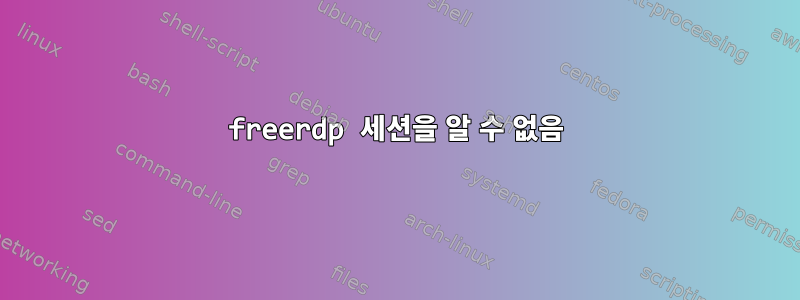
xfreerdp를 사용하여 Debian 10 머신에서 Windows 7 가상 머신에 연결하려고 하는데 Session [Unknown] 오류가 계속 발생합니다. xfreerdp 2.0 및 2.2를 백포트하고 2021년 4월 3일부터 3.0 nightly 빌드도 시도했지만 모두 동일한 오류가 발생했습니다.
이것이 제가 사용하는 명령입니다.
/opt/freerdp-nightly/bin/xfreerdp /u:<admin user> /p:<pass> /v:192.168.200.189 /app:"cmd.exe"
참고: "/app:"cmd.exe"를 연결하지 않고도 작동하지만 응용 프로그램을 시작한 다음 응용 프로그램을 종료한 후 연결을 닫고 싶습니다.
완전히 틀렸어요.
[14:59:10:453] [18976:18977] [INFO][com.freerdp.core] - freerdp_connect:freerdp_set_last_error_ex resetting error state
[14:59:10:453] [18976:18977] [INFO][com.freerdp.client.common.cmdline] - loading channelEx rdpdr
[14:59:10:454] [18976:18977] [INFO][com.freerdp.client.common.cmdline] - loading channelEx rdpsnd
[14:59:10:454] [18976:18977] [INFO][com.freerdp.client.common.cmdline] - loading channelEx cliprdr
[14:59:10:454] [18976:18977] [INFO][com.freerdp.client.common.cmdline] - loading channelEx rail
[14:59:10:817] [18976:18977] [INFO][com.freerdp.primitives] - primitives autodetect, using optimized
[14:59:10:829] [18976:18977] [INFO][com.freerdp.core] - freerdp_tcp_is_hostname_resolvable:freerdp_set_last_error_ex resetting error state
[14:59:10:829] [18976:18977] [INFO][com.freerdp.core] - freerdp_tcp_default_connect:freerdp_set_last_error_ex resetting error state
[14:59:10:844] [18976:18977] [WARN][com.freerdp.crypto] - Certificate verification failure 'unable to get local issuer certificate (20)' at stack position 0
[14:59:10:844] [18976:18977] [WARN][com.freerdp.crypto] - CN = tramontana-PC
[14:59:12:957] [18976:18977] [INFO][com.freerdp.client.x11] - Logon Error Info SESSION_ID [UNKNOWN]
[14:59:12:957] [18976:18977] [INFO][com.freerdp.client.x11] - Logon Error Info SESSION_ID [UNKNOWN]
[14:59:12:957] [18976:18977] [INFO][com.freerdp.core] - ERRINFO_LOGOFF_BY_USER (0x0000000C):The disconnection was initiated by the user logging off their session on the server.
[14:59:12:957] [18976:18977] [ERROR][com.freerdp.core] - rdp_set_error_info:freerdp_set_last_error_ex ERRINFO_LOGOFF_BY_USER [0x0001000C]
답변1
여기서도 같은 문제가 발생합니다. 버스터 백포트에서 freerdp를 업데이트합니다.
sudo apt install -t Buster-backports libfreerdp-client2-2 freerdp2-x11
또한 Windows VM은 몇 가지 요구 사항을 충족해야 합니다.이것:
RemoteApp Tool requires:
Microsoft .Net Framework 4
Windows 7 Enterprise or Ultimate -or-
Windows 8 Enterprise -or-
Windows 10 Enterprise or Education -or-
Windows XP SP3
It also works with Windows Server 2008 and newer.
Note: If you try to host RemoteApps on any other edition of Windows (eg Win 7/8/10 Professional), the tool will run but RemoteApps will not work. The RDP client will appear to be connecting, then just disappear.


