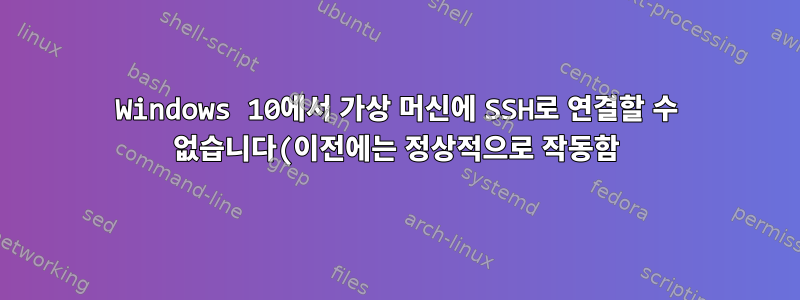..png)
저는 mininet을 실행하는 대학 과제를 위해 Windows 10 호스트의 Oracle Virtual Box에서 Ubuntu 14 VM을 실행하고 있습니다. 어느 날 일어나서 VM에 SSH를 통해 로그인을 시도했지만(환영 메시지가 표시됨) 프롬프트가 표시되지 않을 때까지 모든 것이 잘 실행되었습니다. 마치 입력할 수 있다는 깜박이는 줄이 있는데 Enter 키 등을 누르면 컴퓨터에서 신호음이 울리고 Ctrl+를 눌러 D종료합니다.
나는 SSH를 사용한다
ssh user@ip
전날 완벽하게 작동했으며 그것을 망칠 수 있는 변경 사항을 적용한 기억이 없습니다. VM 이미지를 제거하고 새 버전을 다시 가져오고 Virtual Box를 다시 설치하고 VM 내에서 다양한 설정을 시도하여 작동하도록 시도했지만 소용이 없었습니다. PuTTy를 사용하여 가상 머신에 SSH로 연결할 수 있지만 Visual Studio를 사용해야 하는데 PuTTy를 지원하지 않습니다. 호스트에게 문제가 있는 것 같지만 그게 무엇인지 알 수 없습니다.
문제를 해결하기 위해 내가 할 수 있는 일에 대한 제안이 있나요?
아래 -v 명령을 사용하여 업데이트하세요. +를 사용하여 수동으로 연결을 닫은 후 Ctrl연결이 닫혔습니다 D. 환영 메시지가 표시되지만 아무것도 표시되지 않고 깜박이는 커서만 표시됩니다.
PS C:\WINDOWS\system32> ssh -v [email protected]
OpenSSH_for_Windows_7.7p1, LibreSSL 2.6.5
debug1: Reading configuration data C:\\Users\\HP/.ssh/config
debug1: C:\\Users\\HP/.ssh/config line 1: Applying options for 192.168.56.10
debug1: Connecting to 192.168.56.10 [192.168.56.10] port 22.
debug1: Connection established.
debug1: identity file C:\\Users\\HP/.ssh/id_rsa type 0
debug1: key_load_public: No such file or directory
debug1: identity file C:\\Users\\HP/.ssh/id_rsa-cert type -1
debug1: key_load_public: No such file or directory
debug1: identity file C:\\Users\\HP/.ssh/id_dsa type -1
debug1: key_load_public: No such file or directory
debug1: identity file C:\\Users\\HP/.ssh/id_dsa-cert type -1
debug1: key_load_public: No such file or directory
debug1: identity file C:\\Users\\HP/.ssh/id_ecdsa type -1
debug1: key_load_public: No such file or directory
debug1: identity file C:\\Users\\HP/.ssh/id_ecdsa-cert type -1
debug1: key_load_public: No such file or directory
debug1: identity file C:\\Users\\HP/.ssh/id_ed25519 type -1
debug1: key_load_public: No such file or directory
debug1: identity file C:\\Users\\HP/.ssh/id_ed25519-cert type -1
debug1: key_load_public: No such file or directory
debug1: identity file C:\\Users\\HP/.ssh/id_xmss type -1
debug1: key_load_public: No such file or directory
debug1: identity file C:\\Users\\HP/.ssh/id_xmss-cert type -1
debug1: Local version string SSH-2.0-OpenSSH_for_Windows_7.7
debug1: Remote protocol version 2.0, remote software version OpenSSH_6.6.1p1 Ubuntu-2ubuntu2
debug1: match: OpenSSH_6.6.1p1 Ubuntu-2ubuntu2 pat OpenSSH_6.6.1* compat 0x04000000
debug1: Authenticating to 192.168.56.10:22 as 'cs551'
debug1: SSH2_MSG_KEXINIT sent
debug1: SSH2_MSG_KEXINIT received
debug1: kex: algorithm: [email protected]
debug1: kex: host key algorithm: ecdsa-sha2-nistp256
debug1: kex: server->client cipher: [email protected] MAC: <implicit> compression: none
debug1: kex: client->server cipher: [email protected] MAC: <implicit> compression: none
debug1: expecting SSH2_MSG_KEX_ECDH_REPLY
debug1: Server host key: ecdsa-sha2-nistp256 SHA256:wDmGnoAN/7DHHH1OTiFsKC3l4v5PYvxOm659KKLCDwk
debug1: Host '192.168.56.10' is known and matches the ECDSA host key.
debug1: Found key in C:\\Users\\HP/.ssh/known_hosts:1
debug1: rekey after 134217728 blocks
debug1: SSH2_MSG_NEWKEYS sent
debug1: expecting SSH2_MSG_NEWKEYS
debug1: SSH2_MSG_NEWKEYS received
debug1: rekey after 134217728 blocks
debug1: pubkey_prepare: ssh_get_authentication_socket: No such file or directory
debug1: SSH2_MSG_SERVICE_ACCEPT received
debug1: Authentications that can continue: publickey,password
debug1: Next authentication method: publickey
debug1: Offering public key: RSA SHA256:iMnIfpXDKQgmDCnJSUpBS1x4uOM3gXOa888wrKwkLDI C:\\Users\\HP/.ssh/id_rsa
debug1: Authentications that can continue: publickey,password
debug1: Trying private key: C:\\Users\\HP/.ssh/id_dsa
debug1: Trying private key: C:\\Users\\HP/.ssh/id_ecdsa
debug1: Trying private key: C:\\Users\\HP/.ssh/id_ed25519
debug1: Trying private key: C:\\Users\\HP/.ssh/id_xmss
debug1: Next authentication method: password
debug1: read_passphrase: can't open /dev/tty: No such file or directory
[email protected]'s password:
debug1: Authentication succeeded (password).
Authenticated to 192.168.56.10 ([192.168.56.10]:22).
debug1: channel 0: new [client-session]
debug1: Requesting [email protected]
debug1: Entering interactive session.
debug1: pledge: network
debug1: console doesn't support the ansi parsing
Welcome to Ubuntu 14.04.2 LTS (GNU/Linux 3.13.0-53-generic x86_64)
* Documentation: https://help.ubuntu.com/
Last login: Tue Feb 16 06:16:59 2021 from 192.168.56.1
oot
eu: client_input_channel_req: channel 0 rtype exit-status reply 0
debug1: client_input_channel_req: channel 0 rtype [email protected] reply 0
debug1: channel 0: free: client-session, nchannels 1
Connection to 192.168.56.10 closed.
Transferred: sent 2212, received 2552 bytes, in 64.7 seconds
Bytes per second: sent 34.2, received 39.5
debug1: Exit status 0
PS C:\WINDOWS\system32>
답변1
(1) 먼저 Linux 시스템에서 다음 명령을 실행하여 SSH 서버를 재구성할 수 있습니다.
sudo dpkg-reconfigure openssh-server
위 명령이 실패하면 Linux 시스템에서 SSH 키를 다시 생성하기만 하면 됩니다.
$ ssh-keygen -b 2048 -t rsa
(2) 둘째, 관리자 권한으로 PowerShell(PS)을 엽니다. 기존 SSH 환경 변수를 사용하여 일반 사용자로 PS를 열어야 합니다. 그러면 SSH가 다시 작동합니다.
(3) 셋째, Windows 시스템에서 이전 SSH 공개 키를 삭제합니다.
$ ssh-keygen -R 192.168.56.10
(4) 드디어 SSH를 정상적으로 수행할 수 있게 되었습니다.


