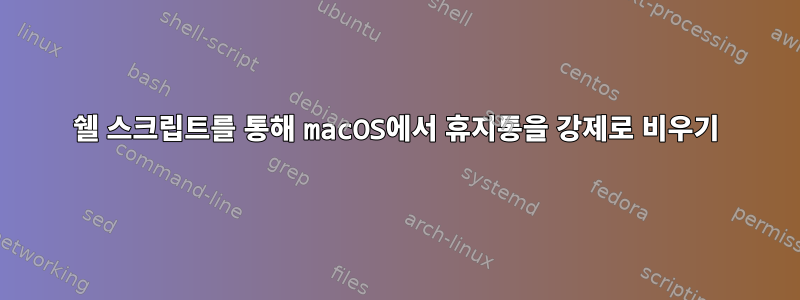
macOS(11.2.1) 터미널에서 이 명령을 실행하는 경우:
sudo rm -rf ~/.Trash/*
...시스템 대화 상자에 Mac 비밀번호를 입력한 후 휴지통이 강제로 비워졌습니다.
그러나 이 스크립트 파일에서 휴지통을 강제로 비우려고 하면 시스템 대화 상자가 정상적으로 나타나고 알림이 예상대로 작동하지만 휴지통이 강제로 비워지지는 않습니다.
#!/bin/bash
if osascript -e "do shell script \"sudo rm -rf ~/.Trash/*\" with administrator privileges";
then
osascript -e "display notification \"Trash was forced empty.\" with title \"OK\""
else
osascript -e "display notification \"Trash was NOT forced empty!\" with title \"ERROR\""
fi
내가 뭘 잘못했나요?


