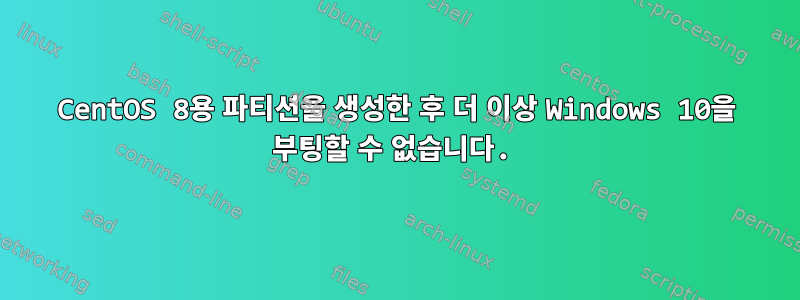
Windows 10 PC가 있고 CentOS 8 파티션을 만들고 싶습니다. 현재 파티션의 메모리를 축소하고 CentOS 설치를 위해 100GB 정도 남겨두었습니다. 설치 후 파티션을 선택했고 CentOS 8이 완벽하게 실행되었습니다.
그러나 다시 시작할 때 Windows로 재부팅하는 옵션은 없습니다. 확인해 보니 Windows 파티션이 아직 남아 있습니다.
(parted) p
Model: ATA SanDisk SSD PLUS (scsi)
Disk /dev/sda: 1000GB
Sector size (logical/physical): 512B/512B
Partition Table: gpt
Disk Flags: pmbr_boot
Number Start End Size File system Name Flags
1 1049kB 556MB 555MB ntfs Basic data partition hidden, diag
2 556MB 661MB 105MB fat32 EFI system partition boot, esp
3 661MB 677MB 16.8MB Microsoft reserved partition msftres
4 677MB 895GB 895GB ntfs Basic data partition msftdata
5 895GB 895GB 1049kB bios_grub
6 895GB 896GB 1074MB xfs
7 896GB 1000GB 104GB lvm
(parted)
또한 os-prober아무것도 반환되지 않습니다.
나는 또한 yum update grub2성공하지 않고 시도하고 다시 시작했습니다.
아무 것도 반환되지 않았는데 ls /sys/firmware/efi이는 내 부팅 모드가 BIOS임을 나타냅니다. 혹시 이게 문제가 있는진 모르겠지만?
나는 리눅스를 처음 접했기 때문에 약간 압도당했습니다. 어떤 조언이라도 대단히 감사하겠습니다.
편집 1: grub.cfg 파일의 내용
#
# DO NOT EDIT THIS FILE
#
# It is automatically generated by grub2-mkconfig using templates
# from /etc/grub.d and settings from /etc/default/grub
#
### BEGIN /etc/grub.d/00_header ###
set pager=1
if [ -f ${config_directory}/grubenv ]; then
load_env -f ${config_directory}/grubenv
elif [ -s $prefix/grubenv ]; then
load_env
fi
if [ "${next_entry}" ] ; then
set default="${next_entry}"
set next_entry=
save_env next_entry
set boot_once=true
else
set default="${saved_entry}"
fi
if [ x"${feature_menuentry_id}" = xy ]; then
menuentry_id_option="--id"
else
menuentry_id_option=""
fi
export menuentry_id_option
if [ "${prev_saved_entry}" ]; then
set saved_entry="${prev_saved_entry}"
save_env saved_entry
set prev_saved_entry=
save_env prev_saved_entry
set boot_once=true
fi
function savedefault {
if [ -z "${boot_once}" ]; then
saved_entry="${chosen}"
save_env saved_entry
fi
}
function load_video {
if [ x$feature_all_video_module = xy ]; then
insmod all_video
else
insmod efi_gop
insmod efi_uga
insmod ieee1275_fb
insmod vbe
insmod vga
insmod video_bochs
insmod video_cirrus
fi
}
terminal_output console
if [ x$feature_timeout_style = xy ] ; then
set timeout_style=menu
set timeout=5
# Fallback normal timeout code in case the timeout_style feature is
# unavailable.
else
set timeout=5
fi
### END /etc/grub.d/00_header ###
### BEGIN /etc/grub.d/00_tuned ###
set tuned_params=""
set tuned_initrd=""
### END /etc/grub.d/00_tuned ###
### BEGIN /etc/grub.d/01_users ###
if [ -f ${prefix}/user.cfg ]; then
source ${prefix}/user.cfg
if [ -n "${GRUB2_PASSWORD}" ]; then
set superusers="root"
export superusers
password_pbkdf2 root ${GRUB2_PASSWORD}
fi
fi
### END /etc/grub.d/01_users ###
### BEGIN /etc/grub.d/08_fallback_counting ###
insmod increment
# Check if boot_counter exists and boot_success=0 to activate this behaviour.
if [ -n "${boot_counter}" -a "${boot_success}" = "0" ]; then
# if countdown has ended, choose to boot rollback deployment,
# i.e. default=1 on OSTree-based systems.
if [ "${boot_counter}" = "0" -o "${boot_counter}" = "-1" ]; then
set default=1
set boot_counter=-1
# otherwise decrement boot_counter
else
decrement boot_counter
fi
save_env boot_counter
fi
### END /etc/grub.d/08_fallback_counting ###
### BEGIN /etc/grub.d/10_linux ###
insmod part_gpt
insmod xfs
set root='hd0,gpt6'
if [ x$feature_platform_search_hint = xy ]; then
search --no-floppy --fs-uuid --set=root --hint-bios=hd0,gpt6 --hint-efi=hd0,gpt6 --hint-baremetal=ahci0,gpt6 --hint\
='hd0,gpt6' d41234e5-75e2-4f90-8ac6-79015ed23c9c
else
search --no-floppy --fs-uuid --set=root d41234e5-75e2-4f90-8ac6-79015ed23c9c
fi
insmod part_gpt
insmod xfs
set boot='hd0,gpt6'
if [ x$feature_platform_search_hint = xy ]; then
search --no-floppy --fs-uuid --set=boot --hint-bios=hd0,gpt6 --hint-efi=hd0,gpt6 --hint-baremetal=ahci0,gpt6 --hint\
='hd0,gpt6' d41234e5-75e2-4f90-8ac6-79015ed23c9c
else
search --no-floppy --fs-uuid --set=boot d41234e5-75e2-4f90-8ac6-79015ed23c9c
fi
# This section was generated by a script. Do not modify the generated file - all changes
# will be lost the next time file is regenerated. Instead edit the BootLoaderSpec files.
#
# The blscfg command parses the BootLoaderSpec files stored in /boot/loader/entries and
# populates the boot menu. Please refer to the Boot Loader Specification documentation
# for the files format: https://www.freedesktop.org/wiki/Specifications/BootLoaderSpec/.
# The kernelopts variable should be defined in the grubenv file. But to ensure that menu
# entries populated from BootLoaderSpec files that use this variable work correctly even
# without a grubenv file, define a fallback kernelopts variable if this has not been set.
#
# The kernelopts variable in the grubenv file can be modified using the grubby tool or by
# executing the grub2-mkconfig tool. For the latter, the values of the GRUB_CMDLINE_LINUX
# and GRUB_CMDLINE_LINUX_DEFAULT options from /etc/default/grub file are used to set both
# the kernelopts variable in the grubenv file and the fallback kernelopts variable.
if [ -z "${kernelopts}" ]; then
set kernelopts="root=/dev/mapper/cl-root ro crashkernel=auto resume=/dev/mapper/cl-swap rd.lvm.lv=cl/root rd.lvm.lv\
=cl/swap rhgb quiet "
fi
insmod blscfg
blscfg
### END /etc/grub.d/10_linux ###
### BEGIN /etc/grub.d/10_reset_boot_success ###
# Hiding the menu is ok if last boot was ok or if this is a first boot attempt to boot the entry
if [ "${boot_success}" = "1" -o "${boot_indeterminate}" = "1" ]; then
set menu_hide_ok=1
else
set menu_hide_ok=0
fi
# Reset boot_indeterminate after a successful boot
if [ "${boot_success}" = "1" ] ; then
set boot_indeterminate=0
# Avoid boot_indeterminate causing the menu to be hidden more then once
elif [ "${boot_indeterminate}" = "1" ]; then
set boot_indeterminate=2
fi
# Reset boot_success for current boot
set boot_success=0
save_env boot_success boot_indeterminate
### END /etc/grub.d/10_reset_boot_success ###
### BEGIN /etc/grub.d/12_menu_auto_hide ###
if [ x$feature_timeout_style = xy ] ; then
if [ "${menu_show_once}" ]; then
unset menu_show_once
save_env menu_show_once
set timeout_style=menu
set timeout=60
elif [ "${menu_auto_hide}" -a "${menu_hide_ok}" = "1" ]; then
set orig_timeout_style=${timeout_style}
set orig_timeout=${timeout}
if [ "${fastboot}" = "1" ]; then
# timeout_style=menu + timeout=0 avoids the countdown code keypress check
set timeout_style=menu
set timeout=0
else
set timeout_style=hidden
set timeout=1
fi
fi
fi
### END /etc/grub.d/12_menu_auto_hide ###
답변1
따라서 grub을 작동시키는 것은 괜찮습니다. 그러나 /sys/firmware/efi가 비어 있다고 말하면 레거시 부트 로더를 사용하여 Centos8을 설치했지만 Windows용 UEFI 볼륨이 표시됩니다. 이는 Windows에서 다음을 통해 Boot UEFI가 필요하다는 의미입니다. : 이전 버전의 GRUB에서 부팅하면 EFI로 설치된 Windows가 부팅되지 않습니다.
UEFI를 사용하려면 CentOS 8 시스템을 변환하거나 설치 프로그램이 기존 부팅 디스크 대신 EFI로 부팅되도록 다시 설치해야 합니다.


