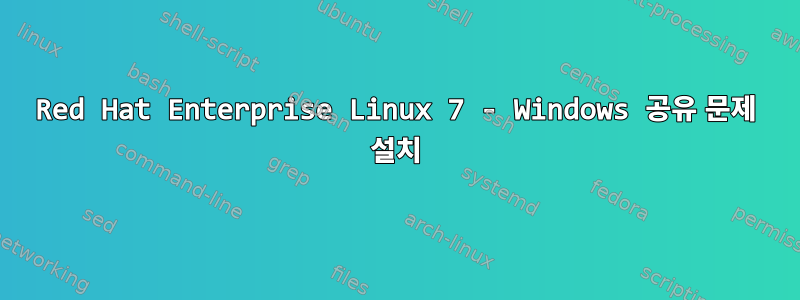
이미 공유 및 NTFS 권한이 있습니다. 모두 - 모든 권한 //10.180.102.11/Data.
//10.180.102.11/Data가입된 파일 서버 도메인 아래에 공유를 설정했습니다.
방문하고 싶습니다 //10.180.102.11/Data/IT_Folder/Projects.
mount -t cifs //10.180.102.11/Data/IT_Folder/Projects /share -o username=guest,password="",vers=1.0
들어가겠습니다(상태 NT_STATUS_ACCESS_DENIED.
다른 것을 설치해야 합니까? 뭔가를 구성해야 합니까?
최근 업데이트:
SMB Session Authentication Failure
Client Name: \\xx.xx.xx.xx
Client Address: xx.xx.xx.xx:40006
User Name:
Session ID: 0x204029000002D
Status: The user account has been automatically locked because too many invalid logon attempts or password change attempts have been requested. (0xC0000234)
SPN: session setup failed before the SPN could be queried
SPN Validation Policy: SPN optional / no validation
Guidance:
You should expect this error when attempting to connect to shares using incorrect credentials.
This error does not always indicate a problem with authorization, but mainly authentication. It is more common with non-Windows clients.
This error can occur when using incorrect usernames and passwords with NTLM, mismatched LmCompatibility settings between client and server, an incorrect service principal name, duplicate Kerberos service principal names, incorrect Kerberos ticket-granting service tickets, or Guest accounts without Guest access enabled
답변1
가장 먼저 해야 할 일은 유효한 사용자 이름과 비밀번호를 사용하는 것이고, 두 번째는 오래된 SMB v1 사용을 중단하는 것입니다.
contoso.com이와 같은 것을 AD 도메인, realuser실제적이고 유효한 사용자 이름 및 whatever해당 비밀번호 로 바꿔 보십시오 . 지원되는 모든 Windows 서버가 이 문제를 직접 처리하기 때문에 이 예에서는 SMB v3.0을 사용했습니다.
mount -t cifs //10.180.102.11/Data/IT_Folder/Projects /share -o 'domain=contoso.com,username=realuser,password=whatever,vers=3.0'
이 작업이 성공하면 자격 증명을 명령줄에서 보안 파일로 옮기는 것이 좋습니다. 비밀번호는 여전히 일반 텍스트로 저장되지만 적어도 공개적으로 읽을 수 있는 파일에는 저장되지 않습니다.
cat >/etc/smb_credentials <<'EOF'
domain=contoso.com
username=realuser
password=whatever
EOF
chown root:root /etc/smb_credentials
chmod 600 /etc/smb_credentials # user: read/write, group+others: no access
mount -t cifs //10.180.102.11/Data/IT_Folder/Projects /share -o 'credentials=/etc/smb_credentials,vers=3.0'


