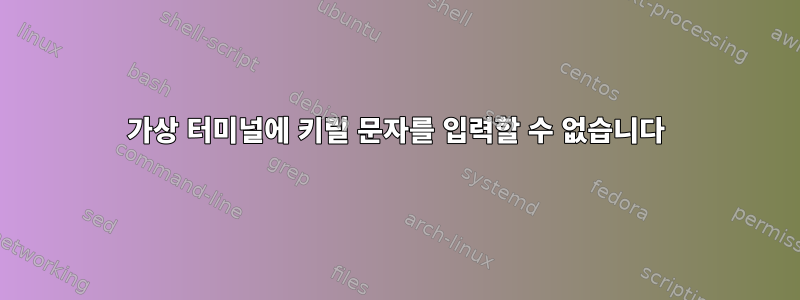
하지만
$ localectl
System Locale: LANG=en_US.utf8
VC Kemap: bg_pho-utf8
X11 Layout: bg,us
X11 Model: pc105
X11 Variant: ,phonetic
X11 Options: terminate:ctrl_alt_bksp,grp:shifts_toggle,grp_led:scroll
그리고 그래픽 응용 프로그램이 두 레이아웃 간에 올바르게 전환되므로 가상 터미널에서 키보드 다시 매핑을 적용할 수 없는 것 같습니다. showconsolefont문자가 존재하고 cat유효한지 확인하십시오. 다만 키릴 문자를 입력할 수 없습니다. 분음 부호를 입력 할 수 있지만 localectl set-keymap de-latin1... 분음 부호는 필요하지 않습니다.
Linux msi 5.10.15-arch1-1
답변1
#!/usr/bin/env false
# Enable reading and typing in Bulgarian in VTs.
# Source this file in your '~/.profile'.
# After executing this, hold down 'AltGr' (right Alt) while typing.
# For alternative layouts, look at the bottom of the man pages.
setfont Cyr_a8x14
sudo loadkeys bg_pho-utf8
# This is permanent until reboot and works for de-latin-1 but not for BG.
# localectl set-keymap bg_pho-utf8


