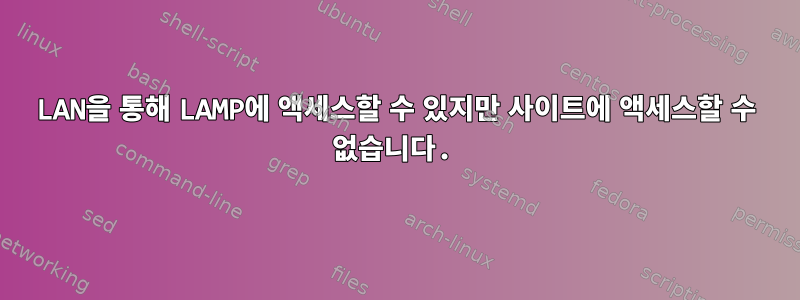
다음을 입력하면 휴대폰의 웹 브라우저를 사용하여 LAN을 통해 Ubuntu 20.04에서 실행되는 LAMP 서버의 디렉터리를 볼 수 있습니다.http://192.168.X.XXX. 그러나 사이트/디렉토리를 클릭하면 해당 사이트/디렉토리에 액세스할 수 없습니다.
LAMP에 자체 서명된 OpenSSL 인증서가 있지만 000-default.conf 아파치 구성도 있기 때문에 이는 예상된 동작입니다.
http를 입력하면에스://192.168.X.XXX에 대한 액세스가 올바르게 거부되었습니다.
내 질문은 다음과 같습니다
LAN을 통해 테스트할 수 있도록 로컬 LAMP 서버 URL을 만들려면 어떻게 해야 합니까?
예를 들어, 방문하고 싶습니다.
https://localhost.devsite.com내 휴대폰에는 nextcloud 서버도 설치되어 있습니다.
간단히 말해서 내 전화기는 LAN에 있는 LAMP 서버를 "볼" 수 있지만 LAMP 서버에 있는 실제 웹사이트는 볼 수 없습니다.
어떻게 되어가나요?
내 WordPress 설치에는 다음이 포함됩니다.
<VirtualHost *:443>
ServerName localhost.someothersite.org
ServerAlias www.localhost.someothersite.org
# If this is the default configuration file we can use: 'ServerName localhost' or also 'ServerAlias localhost'.
ServerAdmin [email protected]
ErrorLog ${APACHE_LOG_DIR}/localhost.someothersite.org.error.log
CustomLog ${APACHE_LOG_DIR}/localhost.someothersite.org.access.log combined
DocumentRoot /var/www/html/someothersite.org
<Directory /var/www/html/someothersite.org>
Options None FollowSymLinks
# Enable .htaccess Overrides:
AllowOverride All
DirectoryIndex index.php
Order allow,deny
Allow from all
Require all granted
</Directory>
<Directory /var/www/html/someothersite.org/wp-content>
Options FollowSymLinks
Order allow,deny
Allow from all
</Directory>
SSLEngine on
SSLCertificateFile /etc/ssl/certs/apache-selfsigned.crt
SSLCertificateKeyFile /etc/ssl/private/apache-selfsigned.key
</VirtualHost>
내 nextcloud 설치에는 다음이 포함됩니다.
<VirtualHost *:443>
DocumentRoot /var/www/html/nextcloud/
ServerName nextcloudinstall.org
<Directory /var/www/html/nextcloud/>
Require all granted
AllowOverride All
Options FollowSymLinks MultiViews
Satisfy Any
<IfModule mod_dav.c>
Dav off
</IfModule>
</Directory>
</VirtualHost>
내 호스트 파일에는 다음이 있습니다.
127.0.0.1 nextcloudinstall.org
127.0.0.1 localhost.someothersite.org
답변1
웹 사이트는 DNS에서 올바르게 확인되고 가상 호스트로 설정된 경우에만 이름으로 액세스할 수 있습니다. IP로 사이트 중 하나만 보려면 아래에 정의된 기본 폴더가 표시됩니다./etc/httpd/conf/httpd.conf
DocumentRoot "/var/www/html"
이 방향. 액세스가 거부된 경우 폴더 사용자 권한을 확인하고 Apache 사용자 및 그룹이 이 폴더에 액세스할 수 있는지, 폴더가 존재하는지 확인하십시오. 그렇지 않으면 Apache는 이 폴더가 아닌 일반 환영 메시지만 표시합니다.
따라서 웹사이트 이름을 사용하려면 IP를 가리키도록 DNS 서버를 설정하고 localhost.devsite.com클라이언트(예: 휴대폰 또는 기타 컴퓨터)에서 해당 도메인 이름을 검색할 때 동일한 DNS를 사용해야 합니다.


