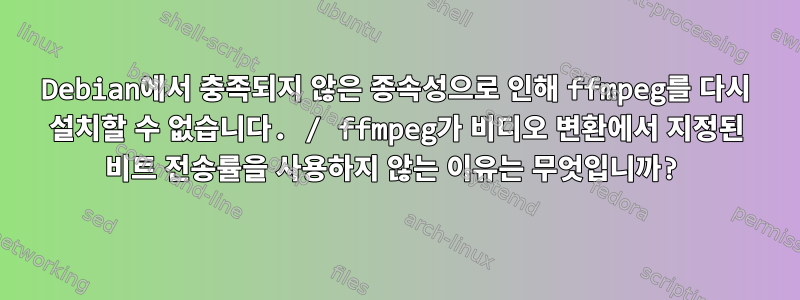
간단히 말해서:ffmpeg를 다시 설치해 보았습니다: sudo apt install ffmpeg:
Some packages could not be installed. This may mean that you have
requested an impossible situation or if you are using the unstable
distribution that some required packages have not yet been created
or been moved out of Incoming.
The following information may help to resolve the situation:
The following packages have unmet dependencies:
ffmpeg : Depends: libavcodec58 (= 7:4.1.6-1~deb10u1)
Depends: libavdevice58 (= 7:4.1.6-1~deb10u1) but 7:4.3.1-6~bpo10+1 is to be installed
Depends: libavfilter7 (= 7:4.1.6-1~deb10u1)
[...]
E: Unable to correct problems, you have held broken packages.`
누락된 종속성을 해결하는 방법은 무엇입니까?
전체 질문:
이것을 실행하면 ffmpeg -i "./input.mp4" -vcodec libvpx-vp9 -acodec libvorbis -b:v 9M "./output.webm"결과 비트 전송률은 9MB가 아니고 훨씬 작아집니다. 하지만 사용하려는 입력 비디오의 비트 전송률은 정확히 9MB 이상입니다.
왜 이런 일이 발생하는지 궁금합니다. 를 사용하는 것 외에는 이 문제를 해결하는 데 도움을 줄 수 있는 방법이 없습니다 -crf. 이렇게 하면 시행착오를 통해 출력 파일의 비트 전송률을 입력 파일의 비트 전송률과 일치시킬 수 있습니다. 이 문제는 다음 질문과 관련이 있을 수도 있고 없을 수도 있습니다. 이에 대해 별도의 질문을 만들어야 할 수도 있습니다.
위의 문제로 인해 ffmpeg를 다시 설치해 보았습니다. ffmpeg가 설치된 것 같습니다.Basil Gello의 Kodi 저장소(메인 데비안 저장소의 Kodi 버전은 매우 오래되었습니다.) 처음에는 저장소를 삭제하고 받은 저장소를 실행하여 sudo apt-get update && sudo apt-get --reinstall install ffmpegffmpeg를 다시 설치해 보았습니다. Reinstallation of ffmpeg is not possible, it cannot be downloaded.그래서 저장소를 다시 추가하고 다음을 실행했습니다 sudo apt-get --reinstall install ffmpeg/buster-backports. 출력은 다음과 같습니다.
Reading package lists... Done
Building dependency tree
Reading state information... Done
Selected version '7:4.3.1-6~bpo10+1' (kodi-nightly-debian-repo:1.0/stable-backports [amd64]) for 'ffmpeg'
Selected version '7:4.3.1-6~bpo10+1' (kodi-nightly-debian-repo:1.0/stable-backports [amd64]) for 'libavcodec58' because of 'ffmpeg'
Selected version '7:4.3.1-6~bpo10+1' (kodi-nightly-debian-repo:1.0/stable-backports [amd64]) for 'libavutil56' because of 'libavcodec58'
Selected version '7:4.3.1-6~bpo10+1' (kodi-nightly-debian-repo:1.0/stable-backports [amd64]) for 'libswresample3' because of 'libavcodec58'
Selected version '7:4.3.1-6~bpo10+1' (kodi-nightly-debian-repo:1.0/stable-backports [amd64]) for 'libavdevice58' because of 'ffmpeg'
Selected version '7:4.3.1-6~bpo10+1' (kodi-nightly-debian-repo:1.0/stable-backports [amd64]) for 'libavfilter7' because of 'libavdevice58'
Selected version '7:4.3.1-6~bpo10+1' (kodi-nightly-debian-repo:1.0/stable-backports [amd64]) for 'libavformat58' because of 'libavfilter7'
Selected version '7:4.3.1-6~bpo10+1' (kodi-nightly-debian-repo:1.0/stable-backports [amd64]) for 'libpostproc55' because of 'libavfilter7'
Selected version '7:4.3.1-6~bpo10+1' (kodi-nightly-debian-repo:1.0/stable-backports [amd64]) for 'libswscale5' because of 'libavfilter7'
Selected version '7:4.3.1-6~bpo10+1' (kodi-nightly-debian-repo:1.0/stable-backports [amd64]) for 'libavresample4' because of 'ffmpeg'
The following packages were automatically installed and are no longer required:
i965-va-driver:i386 intel-media-va-driver:i386 libgomp1:i386 libigdgmm5:i386 libsoxr0:i386 libva-drm2:i386 libva-x11-2:i386 libva2:i386
libvdpau-va-gl1:i386 libvdpau1:i386 mesa-va-drivers:i386 mesa-vdpau-drivers:i386 ocl-icd-libopencl1:i386 va-driver-all:i386 vdpau-driver-all:i386
Use 'sudo apt autoremove' to remove them.
The following additional packages will be installed:
libavcodec58 libavdevice58 libavfilter7 libavformat58 libavresample4 libavutil56 libpostproc55 libswresample3 libswscale5
Suggested packages:
ffmpeg-doc
The following packages will be REMOVED:
libavcodec-dev libavfilter-dev libavformat-dev libavresample-dev libavutil-dev libavutil56:i386 libpostproc-dev libswresample-dev libswresample3:i386
libswscale-dev
The following packages will be upgraded:
ffmpeg libavcodec58 libavdevice58 libavfilter7 libavformat58 libavresample4 libavutil56 libpostproc55 libswresample3 libswscale5
10 upgraded, 0 newly installed, 10 to remove and 0 not upgraded.
Need to get 9,752 kB of archives.
After this operation, 39.0 MB disk space will be freed.
Do you want to continue? [Y/n] y
Get:1 https://basilgello.github.io/kodi-nightly-debian-repo buster-backports/main amd64 ffmpeg amd64 7:4.3.1-6~bpo10+1 [1,584 kB]
Get:2 https://basilgello.github.io/kodi-nightly-debian-repo buster-backports/main amd64 libavdevice58 amd64 7:4.3.1-6~bpo10+1 [114 kB]
Get:3 https://basilgello.github.io/kodi-nightly-debian-repo buster-backports/main amd64 libavfilter7 amd64 7:4.3.1-6~bpo10+1 [1,281 kB]
Get:4 https://basilgello.github.io/kodi-nightly-debian-repo buster-backports/main amd64 libswscale5 amd64 7:4.3.1-6~bpo10+1 [195 kB]
Get:5 https://basilgello.github.io/kodi-nightly-debian-repo buster-backports/main amd64 libavformat58 amd64 7:4.3.1-6~bpo10+1 [1,037 kB]
Get:6 https://basilgello.github.io/kodi-nightly-debian-repo buster-backports/main amd64 libavcodec58 amd64 7:4.3.1-6~bpo10+1 [4,942 kB]
Get:7 https://basilgello.github.io/kodi-nightly-debian-repo buster-backports/main amd64 libswresample3 amd64 7:4.3.1-6~bpo10+1 [95.0 kB]
Get:8 https://basilgello.github.io/kodi-nightly-debian-repo buster-backports/main amd64 libpostproc55 amd64 7:4.3.1-6~bpo10+1 [91.0 kB]
Get:9 https://basilgello.github.io/kodi-nightly-debian-repo buster-backports/main amd64 libavresample4 amd64 7:4.3.1-6~bpo10+1 [92.0 kB]
Get:10 https://basilgello.github.io/kodi-nightly-debian-repo buster-backports/main amd64 libavutil56 amd64 7:4.3.1-6~bpo10+1 [320 kB]
Fetched 9,752 kB in 8s (1,242 kB/s)
Reading changelogs... Done
apt-listchanges: Do you want to continue? [Y/n] y
apt-listchanges: Mailing root: apt-listchanges: changelogs for hostname(Reading database ... 427402 files and directories currently installed.)
Removing libavfilter-dev:amd64 (7:4.3.1-5.1~bpo10+1) ...
Removing libavformat-dev:amd64 (7:4.3.1-5.1~bpo10+1) ...
Removing libavcodec-dev:amd64 (7:4.3.1-5.1~bpo10+1) ...
Removing libavresample-dev:amd64 (7:4.3.1-5.1~bpo10+1) ...
Removing libswscale-dev:amd64 (7:4.3.1-5.1~bpo10+1) ...
Removing libswresample-dev:amd64 (7:4.3.1-5.1~bpo10+1) ...
Removing libswresample3:i386 (7:4.3.1-5.1~bpo10+1) ...
Removing libavutil56:i386 (7:4.3.1-5.1~bpo10+1) ...
Removing libpostproc-dev:amd64 (7:4.3.1-5.1~bpo10+1) ...
Removing libavutil-dev:amd64 (7:4.3.1-5.1~bpo10+1) ...
(Reading database ... 427211 files and directories currently installed.)
Preparing to unpack .../0-ffmpeg_7%3a4.3.1-6~bpo10+1_amd64.deb ...
Unpacking ffmpeg (7:4.3.1-6~bpo10+1) over (7:4.3.1-5.1~bpo10+1) ...
Preparing to unpack .../1-libavdevice58_7%3a4.3.1-6~bpo10+1_amd64.deb ...
Unpacking libavdevice58:amd64 (7:4.3.1-6~bpo10+1) over (7:4.3.1-5.1~bpo10+1) ...
Preparing to unpack .../2-libavfilter7_7%3a4.3.1-6~bpo10+1_amd64.deb ...
Unpacking libavfilter7:amd64 (7:4.3.1-6~bpo10+1) over (7:4.3.1-5.1~bpo10+1) ...
Preparing to unpack .../3-libswscale5_7%3a4.3.1-6~bpo10+1_amd64.deb ...
Unpacking libswscale5:amd64 (7:4.3.1-6~bpo10+1) over (7:4.3.1-5.1~bpo10+1) ...
Preparing to unpack .../4-libavformat58_7%3a4.3.1-6~bpo10+1_amd64.deb ...
Unpacking libavformat58:amd64 (7:4.3.1-6~bpo10+1) over (7:4.3.1-5.1~bpo10+1) ...
Preparing to unpack .../5-libavcodec58_7%3a4.3.1-6~bpo10+1_amd64.deb ...
Unpacking libavcodec58:amd64 (7:4.3.1-6~bpo10+1) over (7:4.3.1-5.1~bpo10+1) ...
Preparing to unpack .../6-libswresample3_7%3a4.3.1-6~bpo10+1_amd64.deb ...
Unpacking libswresample3:amd64 (7:4.3.1-6~bpo10+1) over (7:4.3.1-5.1~bpo10+1) ...
Preparing to unpack .../7-libpostproc55_7%3a4.3.1-6~bpo10+1_amd64.deb ...
Unpacking libpostproc55:amd64 (7:4.3.1-6~bpo10+1) over (7:4.3.1-5.1~bpo10+1) ...
Preparing to unpack .../8-libavresample4_7%3a4.3.1-6~bpo10+1_amd64.deb ...
Unpacking libavresample4:amd64 (7:4.3.1-6~bpo10+1) over (7:4.3.1-5.1~bpo10+1) ...
Preparing to unpack .../9-libavutil56_7%3a4.3.1-6~bpo10+1_amd64.deb ...
Unpacking libavutil56:amd64 (7:4.3.1-6~bpo10+1) over (7:4.3.1-5.1~bpo10+1) ...
Setting up libavutil56:amd64 (7:4.3.1-6~bpo10+1) ...
Setting up libpostproc55:amd64 (7:4.3.1-6~bpo10+1) ...
Setting up libswscale5:amd64 (7:4.3.1-6~bpo10+1) ...
Setting up libswresample3:amd64 (7:4.3.1-6~bpo10+1) ...
Setting up libavresample4:amd64 (7:4.3.1-6~bpo10+1) ...
Setting up libavcodec58:amd64 (7:4.3.1-6~bpo10+1) ...
Setting up libavformat58:amd64 (7:4.3.1-6~bpo10+1) ...
Setting up libavfilter7:amd64 (7:4.3.1-6~bpo10+1) ...
Setting up libavdevice58:amd64 (7:4.3.1-6~bpo10+1) ...
Setting up ffmpeg (7:4.3.1-6~bpo10+1) ...
Processing triggers for man-db (2.8.5-2) ...
Processing triggers for libc-bin (2.28-10) ...
[ Rootkit Hunter version 1.4.6 ]
File updated: searched for 181 files, found 146
Scanning processes...
Scanning candidates...
Scanning processor microcode...
Scanning linux images...
Running kernel seems to be up-to-date.
The processor microcode seems to be up-to-date.
No services need to be restarted.
No containers need to be restarted.
User sessions running outdated binaries: [...]
이제 항상 출력은 다음 sudo apt install ffmpeg과 같습니다.
Reading package lists... Done
Building dependency tree
Reading state information... Done
Some packages could not be installed. This may mean that you have
requested an impossible situation or if you are using the unstable
distribution that some required packages have not yet been created
or been moved out of Incoming.
The following information may help to resolve the situation:
The following packages have unmet dependencies:
ffmpeg : Depends: libavcodec58 (= 7:4.1.6-1~deb10u1)
Depends: libavdevice58 (= 7:4.1.6-1~deb10u1) but 7:4.3.1-6~bpo10+1 is to be installed
Depends: libavfilter7 (= 7:4.1.6-1~deb10u1)
Depends: libavformat58 (= 7:4.1.6-1~deb10u1) but 7:4.3.1-6~bpo10+1 is to be installed
Depends: libavresample4 (= 7:4.1.6-1~deb10u1) but 7:4.3.1-6~bpo10+1 is to be installed
Depends: libavutil56 (= 7:4.1.6-1~deb10u1) but 7:4.3.1-6~bpo10+1 is to be installed
Depends: libpostproc55 (= 7:4.1.6-1~deb10u1) but 7:4.3.1-6~bpo10+1 is to be installed
Depends: libswresample3 (= 7:4.1.6-1~deb10u1) but 7:4.3.1-6~bpo10+1 is to be installed
Depends: libswscale5 (= 7:4.1.6-1~deb10u1) but 7:4.3.1-6~bpo10+1 is to be installed
E: Unable to correct problems, you have held broken packages.
누락된 종속성을 해결하는 방법은 무엇입니까? 이것을 다시 설치할 수는 없으며 다른 많은 핵심 패키지가 이에 의존합니다.
나도 달려보려고 했는데sudo apt-get clean ; sudo apt-get update ; sudo apt-get check ; sudo apt-get purge ffmpeg* -y ; sudo apt-get autoremove -y ; sudo apt-get -f satisfy ffmpeg -y 이것문제가 해결되지 않았습니다.
저는 KDE를 사용하여 데비안 10을 실행하고 있습니다. 도움을 주시면 감사하겠습니다.
답변1
libavdevice58 버전 7:4.3.1-6~bpo10+1을 설치하라는 요청이 있었던 것 같습니다. 이는 ffmpeglibavdevice58 버전 7:4.1.6-1~deb10u1에 의존하는 데비안의 바닐라와 충돌합니다 . 명령줄에서 버전을 지정하여 이전 버전을 명시적으로 요청할 수 있습니다.
sudo apt install ffmpeg libavdevice58=7:4.1.6-1~deb10u1
인코딩 결과에 대해서는 두 번째 질문을 해야 합니다. ~처럼관광 가이드함께 작용하는 몇 가지 매개변수가 있음을 지적합니다. 명령은 실제로 인코더를 고정 비트 전송률 모드가 아닌 평균 비트 전송률 모드로 설정합니다. 소스 자료가 충분히 쉽게 압축될 수 있는 경우 인코더는 항상 목표 비트 전송률 미만을 유지하도록 선택할 수 있습니다.


