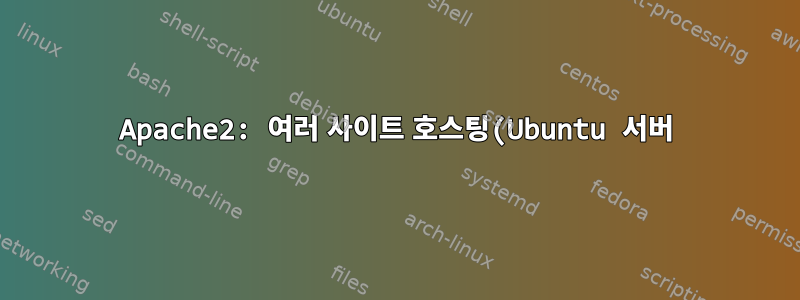.png)
저는 우분투/데비안에서 system.d와 서비스를 처음 사용합니다. 동일한 웹사이트에서 여러 웹사이트를 제공하려고 합니다.아파치 2(서비스당 3개의 apache2 폴더가 있어야 한다는 것을 알았습니다). 설치된 구성 레이아웃은 다음과 같습니다.
포트 8081, 8082 및 8083에서 각각 수신 대기하도록 세 개의 서버 인스턴스를 구성해야 합니다. 예를 들어 방문할 때http://host1.com:8081,http://host2.com:8082그리고http://host3.com:8083기본적으로 HTML 페이지는 var /var/mysites/host1/index.html, /var/mysites/host2/index.html 및 /var/mysites/host3/index.html에 있습니다. 또한 다음 명령을 사용하여 Apache 서버를 시작, 중지 및 다시 시작할 수 있습니다.
sudo apache2ctl-host1 start; sudo apache2ctl-host2 start; sudo apache2ctl-host1 start;
sudo apache2ctl-host1 stop; sudo apache2ctl-host2 stop; sudo apache2ctl-host1 stop;
sudo apache2ctl-host1 restart; sudo apache2ctl-host2 restart; sudo apache2ctl-host1 restart;
내 인스턴스를 테스트하려면 다음 조건을 충족해야 합니다.
명령을 실행하여 Apache2 웹 서버 설치를 확인하십시오 dpkg --get-selections | grep apache2.
서버 인스턴스는 sudo를 실행하여 시작됩니다.apachec2ctl-host1 start; sudo apachec2ctl-host2 start; sudo apachec2ctl-host3 start;
sudo 명령을 실행하여 포트를 확인합니다 lsof -i:8081 | grep apache2, sudo lsof -i:8082 | grep apache2and sudo lsof -i:8083 | grep apache2.
HTML 컨텐츠는
curl host1.com:8081및
curl host2.com:8082명령 을 실행하여 curl host3.com:8083얻습니다 .
이 페이지는 403 또는 404 오류 페이지일 수 없습니다. 즉, 다음 명령은 0이 아닌 코드로 종료되어야 합니다.
curl host1.com:8081 | grep 403\ Forbidden
curl host1.com:8082 | grep 403\ Forbidden
curl host1.com:8083 | grep 403\ Forbidden
curl host1.com:8081 | grep 404\ Not \ Found
curl host1.com:8082 | grep 404\ Not \ Found
curl host3.com:8083 | grep 404\ Not \ Found
또한 HTML 파일
/var/save/mysites/host1/index.html과
/var/save/mysites/host2/index.html렌더링
/var/save/mysites/host3/index.html된 HTML 파일은 동일해야 합니다.
내 진짜 질문은 이 예제와 같은 서비스를 어떻게 만들 수 있느냐는 것입니다.
sudo apache2ctl-host1 start



