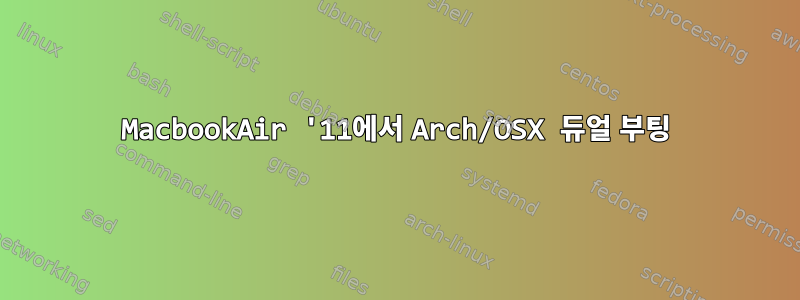
나는 이것을 따랐다가이드Arch Linux 듀얼 부팅을 설정하는 방법에 대해 설명합니다. 그러나 시작 시에만 "macOS" 옵션이 표시되고 해당 옵션을 선택한 후 다음 오류가 나타납니다.
Error loading \System\Library\CoreServices\boot.efi: Unsupported
Failed to execute macOS (\System\Library\CoreServices\boot.efi): Unsupported
macOS 부팅을 다시 시도한 후 더 이상 Arch Linux 부팅 옵션이 표시되지 않습니다. 내 boot.efi것은:
#
# DO NOT EDIT THIS FILE
#
# It is automatically generated by grub-mkconfig using templates
# from /etc/grub.d and settings from /etc/default/grub
#
### BEGIN /etc/grub.d/00_header ###
insmod part_gpt
insmod part_msdos
if [ -s $prefix/grubenv ]; then
load_env
fi
if [ "${next_entry}" ] ; then
set default="${next_entry}"
set next_entry=
save_env next_entry
set boot_once=true
else
set default="0"
fi
if [ x"${feature_menuentry_id}" = xy ]; then
menuentry_id_option="--id"
else
menuentry_id_option=""
fi
export menuentry_id_option
if [ "${prev_saved_entry}" ]; then
set saved_entry="${prev_saved_entry}"
save_env saved_entry
set prev_saved_entry=
save_env prev_saved_entry
set boot_once=true
fi
function savedefault {
if [ -z "${boot_once}" ]; then
saved_entry="${chosen}"
save_env saved_entry
fi
}
function load_video {
if [ x$feature_all_video_module = xy ]; then
insmod all_video
else
insmod efi_gop
insmod efi_uga
insmod ieee1275_fb
insmod vbe
insmod vga
insmod video_bochs
insmod video_cirrus
fi
}
if [ x$feature_default_font_path = xy ] ; then
font=unicode
else
insmod part_gpt
insmod ext2
set root='hd0,gpt5'
if [ x$feature_platform_search_hint = xy ]; then
search --no-floppy --fs-uuid --set=root --hint-ieee1275='ieee1275//disk@0,gpt5' --hint-bios=hd0,gpt5 --hint-efi=hd0,gpt5 --hint-baremetal=ahci0,gpt5 a4d89761-6298-4e27-99c9-0d86bb1c8aa2
else
search --no-floppy --fs-uuid --set=root a4d89761-6298-4e27-99c9-0d86bb1c8aa2
fi
font="/usr/share/grub/unicode.pf2"
fi
if loadfont $font ; then
set gfxmode=auto
load_video
insmod gfxterm
set locale_dir=$prefix/locale
set lang=en_US
insmod gettext
fi
terminal_input console
terminal_output gfxterm
if [ x$feature_timeout_style = xy ] ; then
set timeout_style=menu
set timeout=5
# Fallback normal timeout code in case the timeout_style feature is
# unavailable.
else
set timeout=5
fi
### END /etc/grub.d/00_header ###
### BEGIN /etc/grub.d/10_linux ###
### END /etc/grub.d/10_linux ###
### BEGIN /etc/grub.d/20_linux_xen ###
### END /etc/grub.d/20_linux_xen ###
### BEGIN /etc/grub.d/30_os-prober ###
### END /etc/grub.d/30_os-prober ###
### BEGIN /etc/grub.d/40_custom ###
# This file provides an easy way to add custom menu entries. Simply type the
# menu entries you want to add after this comment. Be careful not to change
# the 'exec tail' line above.
### END /etc/grub.d/40_custom ###
### BEGIN /etc/grub.d/41_custom ###
if [ -f ${config_directory}/custom.cfg ]; then
source ${config_directory}/custom.cfg
elif [ -z "${config_directory}" -a -f $prefix/custom.cfg ]; then
source $prefix/custom.cfg;
fi
### END /etc/grub.d/41_custom ###
그리고 내 파티션은 다음과 같습니다.
| 장비 | 크기 | 유형 |
|---|---|---|
| /dev/sda1 | 2억 | EFI 시스템 |
| /dev/sda2 | 116.8G | 애플 APFS |
| /dev/sda3 | 128M | 애플 HFS/HFS+ |
| /dev/sda4 | 256M | Linux 파일 시스템(부팅) |
| /dev/sda5 | 116.4G | Linux 파일 시스템(루트) |
왜 Arch 시작 옵션이 표시되지 않는지 아시나요?
답변1
한 단계를 놓쳤거나 뭔가 잘못 이해한 것 같습니다.
귀하는 자신의 것이라고 주장하면서 질문에 텍스트 파일을 게시했습니다 boot.efi. 그러나 파일은 바이너리 파일이어야 합니다. 게시한 내용은 grub 메뉴 구성 파일처럼 보입니다.
링크한 튜토리얼에 따르면 이 파일은 다음을 사용하여 생성되어야 합니다.
grub-mkconfig -o boot/grub/grub.cfg
grub-mkstandalone -o boot.efi -d usr/lib/grub/x86_64-efi -O x86_64-efi -C xz boot/grub/grub.cfg
두 번째 단계에서는 grub-mkstandalone -o boot.efi ...바이너리 파일을 생성하여 EFI 디렉터리에 배치해야 합니다. 텍스트 파일이 아니어야 합니다.
답변2
문제는 Mac이 부트로더 파일을 인식하지 못하는 것 같습니다. 링크한 가이드는 2013년의 것이므로 약간 오래되었습니다. 실제로 별도의 /boot 파티션이 필요하지 않으므로 Mac의 EFI를 설치하고 /boot로 마운트할 때 /dev/sda4를 삭제해야 합니다.
mkdir /mnt/boot && mount /dev/sda1 /mnt/boot
/EFI/BOOT/BOOTX64.EFI또한 바이너리는 기본적으로 로컬 EFI 시스템 파티션( )에 설치되므로 GRUB를 사용하는 대신 systemd-boot와 함께 기본 Apple EFI 부트로더를 사용할 수 있습니다. 일반 설치 후 systemd-boot를 설치하십시오.
bootctl --path=/boot install
그리고 다시 시작하세요.
답변3
아치 설치를 원하시면 방문해주세요https://archlinux.org/업데이트된 정보와 필요한 추가 정보를 찾아보실 수 있습니다. 그러나 "mkinitcpio -p linux"[1] 이전에 "hfsprogs"를 설치해야 합니다.
1-https://wiki.archlinux.org/index.php/Mac
2-https://wiki.archlinux.org/index.php/MacBookPro7,1
Mac에 로그인할 수 있는 경우 rEFInd를 설치하고 설치된 운영 체제를 검색하도록 하세요.
삼-https://www.rodsbooks.com/refind/installing.html
데이터를 반드시 백업하세요.


