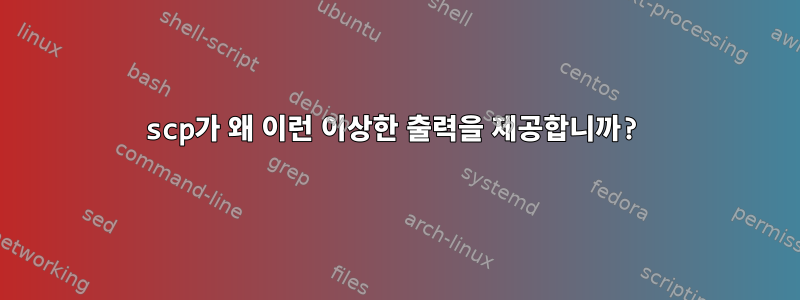
나는 Debian 11을 실행하는 두 대의 컴퓨터 ( legend및 telos)를 가지고 있습니다. 어떤 이유로 scp이상한 오류 메시지와 함께 명령이 실패합니다.
출력은 다음과 같습니다.
jj@telos:~$ scp test.txt legend.local:
__ __
반대로 시도하면 밑줄과 공백의 수가 달라집니다.
jj@legend:~$ scp telos.local:test.txt .
______ __
매개변수가 포함된 출력은 다음과 같습니다 -v.
jj@telos:~$ scp -v test.txt legend.local:
Executing: program /usr/bin/ssh host legend.local, user (unspecified), command scp -v -t .
OpenSSH_8.4p1 Debian-3, OpenSSL 1.1.1i 8 Dec 2020
debug1: Reading configuration data /home/jj/.ssh/config
debug1: Reading configuration data /etc/ssh/ssh_config
debug1: /etc/ssh/ssh_config line 19: include /etc/ssh/ssh_config.d/*.conf matched no files
debug1: /etc/ssh/ssh_config line 21: Applying options for *
debug1: Connecting to legend.local [192.168.178.31] port 22.
debug1: Connection established.
debug1: identity file /home/jj/.ssh/id_rsa type 0
debug1: identity file /home/jj/.ssh/id_rsa-cert type -1
debug1: identity file /home/jj/.ssh/id_dsa type -1
debug1: identity file /home/jj/.ssh/id_dsa-cert type -1
debug1: identity file /home/jj/.ssh/id_ecdsa type -1
debug1: identity file /home/jj/.ssh/id_ecdsa-cert type -1
debug1: identity file /home/jj/.ssh/id_ecdsa_sk type -1
debug1: identity file /home/jj/.ssh/id_ecdsa_sk-cert type -1
debug1: identity file /home/jj/.ssh/id_ed25519 type -1
debug1: identity file /home/jj/.ssh/id_ed25519-cert type -1
debug1: identity file /home/jj/.ssh/id_ed25519_sk type -1
debug1: identity file /home/jj/.ssh/id_ed25519_sk-cert type -1
debug1: identity file /home/jj/.ssh/id_xmss type -1
debug1: identity file /home/jj/.ssh/id_xmss-cert type -1
debug1: Local version string SSH-2.0-OpenSSH_8.4p1 Debian-3
debug1: Remote protocol version 2.0, remote software version OpenSSH_8.4p1 Debian-3
debug1: match: OpenSSH_8.4p1 Debian-3 pat OpenSSH* compat 0x04000000
debug1: Authenticating to legend.local:22 as 'jj'
debug1: SSH2_MSG_KEXINIT sent
debug1: SSH2_MSG_KEXINIT received
debug1: kex: algorithm: curve25519-sha256
debug1: kex: host key algorithm: ecdsa-sha2-nistp256
debug1: kex: server->client cipher: [email protected] MAC: <implicit> compression: none
debug1: kex: client->server cipher: [email protected] MAC: <implicit> compression: none
debug1: expecting SSH2_MSG_KEX_ECDH_REPLY
debug1: Server host key: ecdsa-sha2-nistp256 SHA256:IUzxufu5zBuFsNU/SyjfpFr7U4bvqfsXVdP/6CTstUw
debug1: Host 'legend.local' is known and matches the ECDSA host key.
debug1: Found key in /home/jj/.ssh/known_hosts:44
debug1: rekey out after 134217728 blocks
debug1: SSH2_MSG_NEWKEYS sent
debug1: expecting SSH2_MSG_NEWKEYS
debug1: SSH2_MSG_NEWKEYS received
debug1: rekey in after 134217728 blocks
debug1: Will attempt key: /home/jj/.ssh/id_rsa RSA SHA256:FND4H+2/T2jRUqT9+aNHocv5Mg7yjfS3WtQGaC9aQR8
debug1: Will attempt key: /home/jj/.ssh/id_dsa
debug1: Will attempt key: /home/jj/.ssh/id_ecdsa
debug1: Will attempt key: /home/jj/.ssh/id_ecdsa_sk
debug1: Will attempt key: /home/jj/.ssh/id_ed25519
debug1: Will attempt key: /home/jj/.ssh/id_ed25519_sk
debug1: Will attempt key: /home/jj/.ssh/id_xmss
debug1: SSH2_MSG_EXT_INFO received
debug1: kex_input_ext_info: server-sig-algs=<ssh-ed25519,[email protected],ssh-rsa,rsa-sha2-256,rsa-sha2-512,ssh-dss,ecdsa-sha2-nistp256,ecdsa-sha2-nistp384,ecdsa-sha2-nistp521,[email protected],[email protected]>
debug1: SSH2_MSG_SERVICE_ACCEPT received
debug1: Authentications that can continue: publickey
debug1: Next authentication method: publickey
debug1: Offering public key: /home/jj/.ssh/id_rsa RSA SHA256:FND4H+2/T2jRUqT9+aNHocv5Mg7yjfS3WtQGaC9aQR8
debug1: Server accepts key: /home/jj/.ssh/id_rsa RSA SHA256:FND4H+2/T2jRUqT9+aNHocv5Mg7yjfS3WtQGaC9aQR8
debug1: Authentication succeeded (publickey).
Authenticated to legend.local ([192.168.178.31]:22).
debug1: channel 0: new [client-session]
debug1: Requesting [email protected]
debug1: Entering interactive session.
debug1: pledge: network
debug1: client_input_global_request: rtype [email protected] want_reply 0
debug1: Remote: /home/jj/.ssh/authorized_keys:1: key options: agent-forwarding port-forwarding pty user-rc x11-forwarding
debug1: Remote: /home/jj/.ssh/authorized_keys:1: key options: agent-forwarding port-forwarding pty user-rc x11-forwarding
debug1: Sending environment.
debug1: Sending env LANG = en_GB.UTF-8
debug1: Sending command: scp -v -t .
__ __
debug1: client_input_channel_req: channel 0 rtype exit-signal reply 0
debug1: channel 0: free: client-session, nchannels 1
debug1: fd 0 clearing O_NONBLOCK
Transferred: sent 2920, received 3300 bytes, in 0.5 seconds
Bytes per second: sent 6164.1, received 6966.2
debug1: Exit status -1
jj@telos:~$
이것은 ______ __내가 받은 것 중 가장 이상한 오류 메시지임에 틀림없습니다. 뭐가 문제 야?
답변1
문제에는 두 가지 측면이 있습니다. 먼저 나는 다음과 같은 진술을 했습니다 ~/.profile.
. ~/.bashrc
둘째, 나는 다음과 같은 진술을 했습니다 ~/.bashrc.
name=$(hostname)
figlet -f smslant ${name^}
로그인하면 다음과 같은 출력이 생성됩니다 legend.
__ __
/ / ___ ___ ____ ___ ___/ /
/ /__/ -_) _ `/ -_) _ \/ _ /
/____/\__/\_, /\__/_//_/\_,_/
/___/
맨 윗줄이 보이시나요? 그것이 출력 라인입니다 scp! 다음을 추가하여 문제를 해결했습니다 ~/.bashrc.
# If not running interactively, don't do anything
case $- in
*i*) ;;
*) return;;
esac


