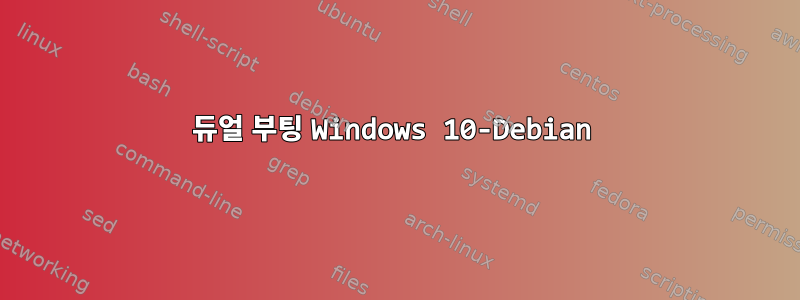
최근에 Windows 10과 Debian 10을 듀얼 부팅 시스템으로 설치했습니다. 하루가 지나면 Windows가 더 이상 시작되지 않습니다(Windows 기호가 나타난 후 오류 메시지가 나타남).
bootinfoscript를 사용하여 다음을 생성했지만 이를 해석하는 방법을 모르겠습니다. 누구든지 도와줄 수 있나요?
스크립트는 다음과 같습니다.
Boot Info Script 0.61 [1 April 2012]
============================= Boot Info Summary: ===============================
=> Grub2 (v1.99) is installed in the MBR of /dev/sda and looks at sector 1 of
the same hard drive for core.img. core.img is at this location and looks
in partition 108 for .
sda1: __________________________________________________________________________
File system: ntfs
Boot sector type: Windows Vista/7: NTFS
Boot sector info: No errors found in the Boot Parameter Block.
Operating System:
Boot files:
sda2: __________________________________________________________________________
File system: ntfs
Boot sector type: Windows Vista/7: NTFS
Boot sector info: No errors found in the Boot Parameter Block.
Operating System:
Boot files: /bootmgr /Boot/BCD
sda3: __________________________________________________________________________
File system: ntfs
Boot sector type: Windows Vista/7: NTFS
Boot sector info: No errors found in the Boot Parameter Block.
Operating System:
Boot files: /Windows/System32/winload.exe
sda4: __________________________________________________________________________
File system: Extended Partition
Boot sector type: Unknown
Boot sector info:
sda5: __________________________________________________________________________
File system: ext4
Boot sector type: -
Boot sector info:
Operating System: Debian GNU/Linux 10
Boot files: /boot/grub/grub.cfg /etc/fstab
sda6: __________________________________________________________________________
File system: ext4
Boot sector type: -
Boot sector info:
Operating System:
Boot files:
sda7: __________________________________________________________________________
File system: swap
Boot sector type: -
Boot sector info:
sda8: __________________________________________________________________________
File system: ext4
Boot sector type: -
Boot sector info:
Operating System:
Boot files:
sda9: __________________________________________________________________________
File system: ext4
Boot sector type: -
Boot sector info:
Operating System:
Boot files:
============================ Drive/Partition Info: =============================
Drive: sda _____________________________________________________________________
Disk /dev/sda: 698,7 GiB, 750156374016 bytes, 1465149168 sectors
Disk model: TOSHIBA MK7559GS
Units: sectors of 1 * 512 = 512 bytes
Sector size (logical/physical): 512 bytes / 512 bytes
I/O size (minimum/optimal): 512 bytes / 512 bytes
Partition Boot Start Sector End Sector # of Sectors Id System
/dev/sda1 2,048 29,384,703 29,382,656 27 Hidden NTFS (Recovery Environment)
/dev/sda2 * 29,386,752 29,591,551 204,800 7 NTFS / exFAT / HPFS
/dev/sda3 29,591,552 420,216,551 390,625,000 7 NTFS / exFAT / HPFS
/dev/sda4 420,216,830 1,465,147,391 1,044,930,562 5 Extended
/dev/sda5 420,216,832 469,045,247 48,828,416 83 Linux
/dev/sda6 469,047,296 488,577,023 19,529,728 83 Linux
/dev/sda7 488,579,072 490,577,919 1,998,848 82 Linux swap / Solaris
/dev/sda8 490,579,968 494,483,455 3,903,488 83 Linux
/dev/sda9 494,485,504 1,465,147,391 970,661,888 83 Linux
"blkid" output: ________________________________________________________________
Device UUID TYPE LABEL
/dev/sda1 9AE238B5E2389789 ntfs
/dev/sda2 ACEA3EB8EA3E7F20 ntfs
/dev/sda3 6AD6457DD6454B11 ntfs
/dev/sda5 80bbdaa0-d136-45f2-875c-5c71e1b65829 ext4
/dev/sda6 5c2adc6b-d436-4079-a425-8b926d23493f ext4
/dev/sda7 5ba41787-3509-48cd-8828-b42c36f7e5b0 swap
/dev/sda8 1357acd1-7437-4b95-b453-42099dbdd856 ext4
/dev/sda9 ee9f58db-913b-45fe-b0f1-16edcff73076 ext4
================================ Mount points: =================================
Device Mount_Point Type Options
/dev/sda5 / ext4 (rw,relatime,errors=remount-ro)
/dev/sda6 /var ext4 (rw,relatime)
/dev/sda8 /tmp ext4 (rw,relatime)
/dev/sda9 /home ext4 (rw,relatime)
=========================== sda5/boot/grub/grub.cfg: ===========================
--------------------------------------------------------------------------------
#
# DO NOT EDIT THIS FILE
#
# It is automatically generated by grub-mkconfig using templates
# from /etc/grub.d and settings from /etc/default/grub
#
### BEGIN /etc/grub.d/00_header ###
if [ -s $prefix/grubenv ]; then
set have_grubenv=true
load_env
fi
if [ "${next_entry}" ] ; then
set default="${next_entry}"
set next_entry=
save_env next_entry
set boot_once=true
else
set default="0"
fi
if [ x"${feature_menuentry_id}" = xy ]; then
menuentry_id_option="--id"
else
menuentry_id_option=""
fi
export menuentry_id_option
if [ "${prev_saved_entry}" ]; then
set saved_entry="${prev_saved_entry}"
save_env saved_entry
set prev_saved_entry=
save_env prev_saved_entry
set boot_once=true
fi
function savedefault {
if [ -z "${boot_once}" ]; then
saved_entry="${chosen}"
save_env saved_entry
fi
}
function load_video {
if [ x$feature_all_video_module = xy ]; then
insmod all_video
else
insmod efi_gop
insmod efi_uga
insmod ieee1275_fb
insmod vbe
insmod vga
insmod video_bochs
insmod video_cirrus
fi
}
if [ x$feature_default_font_path = xy ] ; then
font=unicode
else
insmod part_msdos
insmod ext2
set root='hd0,msdos5'
if [ x$feature_platform_search_hint = xy ]; then
search --no-floppy --fs-uuid --set=root --hint-ieee1275='ieee1275//disk@0,msdos5' --hint-bios=hd0,msdos5 --hint-efi=hd0,msdos5 --hint-baremetal=ahci0,msdos5 80bbdaa0-d136-45f2-875c-5c71e1b65829
else
search --no-floppy --fs-uuid --set=root 80bbdaa0-d136-45f2-875c-5c71e1b65829
fi
font="/usr/share/grub/unicode.pf2"
fi
if loadfont $font ; then
set gfxmode=auto
load_video
insmod gfxterm
set locale_dir=$prefix/locale
set lang=de_DE
insmod gettext
fi
terminal_output gfxterm
if [ "${recordfail}" = 1 ] ; then
set timeout=30
else
if [ x$feature_timeout_style = xy ] ; then
set timeout_style=menu
set timeout=5
# Fallback normal timeout code in case the timeout_style feature is
# unavailable.
else
set timeout=5
fi
fi
### END /etc/grub.d/00_header ###
### BEGIN /etc/grub.d/05_debian_theme ###
insmod part_msdos
insmod ext2
set root='hd0,msdos5'
if [ x$feature_platform_search_hint = xy ]; then
search --no-floppy --fs-uuid --set=root --hint-ieee1275='ieee1275//disk@0,msdos5' --hint-bios=hd0,msdos5 --hint-efi=hd0,msdos5 --hint-baremetal=ahci0,msdos5 80bbdaa0-d136-45f2-875c-5c71e1b65829
else
search --no-floppy --fs-uuid --set=root 80bbdaa0-d136-45f2-875c-5c71e1b65829
fi
insmod png
if background_image /usr/share/desktop-base/futureprototype-theme/grub/grub-4x3.png; then
set color_normal=white/black
set color_highlight=black/white
else
set menu_color_normal=cyan/blue
set menu_color_highlight=white/blue
fi
### END /etc/grub.d/05_debian_theme ###
### BEGIN /etc/grub.d/10_linux ###
function gfxmode {
set gfxpayload="${1}"
}
set linux_gfx_mode=
export linux_gfx_mode
menuentry 'Debian GNU/Linux' --class debian --class gnu-linux --class gnu --class os $menuentry_id_option 'gnulinux-simple-80bbdaa0-d136-45f2-875c-5c71e1b65829' {
load_video
insmod gzio
if [ x$grub_platform = xxen ]; then insmod xzio; insmod lzopio; fi
insmod part_msdos
insmod ext2
set root='hd0,msdos5'
if [ x$feature_platform_search_hint = xy ]; then
search --no-floppy --fs-uuid --set=root --hint-ieee1275='ieee1275//disk@0,msdos5' --hint-bios=hd0,msdos5 --hint-efi=hd0,msdos5 --hint-baremetal=ahci0,msdos5 80bbdaa0-d136-45f2-875c-5c71e1b65829
else
search --no-floppy --fs-uuid --set=root 80bbdaa0-d136-45f2-875c-5c71e1b65829
fi
echo 'Linux 4.19.0-13-686-pae wird geladen …'
linux /boot/vmlinuz-4.19.0-13-686-pae root=UUID=80bbdaa0-d136-45f2-875c-5c71e1b65829 ro quiet
echo 'Initiale Ramdisk wird geladen …'
initrd /boot/initrd.img-4.19.0-13-686-pae
}
submenu 'Erweiterte Optionen für Debian GNU/Linux' $menuentry_id_option 'gnulinux-advanced-80bbdaa0-d136-45f2-875c-5c71e1b65829' {
menuentry 'Debian GNU/Linux, mit Linux 4.19.0-13-686-pae' --class debian --class gnu-linux --class gnu --class os $menuentry_id_option 'gnulinux-4.19.0-13-686-pae-advanced-80bbdaa0-d136-45f2-875c-5c71e1b65829' {
load_video
insmod gzio
if [ x$grub_platform = xxen ]; then insmod xzio; insmod lzopio; fi
insmod part_msdos
insmod ext2
set root='hd0,msdos5'
if [ x$feature_platform_search_hint = xy ]; then
search --no-floppy --fs-uuid --set=root --hint-ieee1275='ieee1275//disk@0,msdos5' --hint-bios=hd0,msdos5 --hint-efi=hd0,msdos5 --hint-baremetal=ahci0,msdos5 80bbdaa0-d136-45f2-875c-5c71e1b65829
else
search --no-floppy --fs-uuid --set=root 80bbdaa0-d136-45f2-875c-5c71e1b65829
fi
echo 'Linux 4.19.0-13-686-pae wird geladen …'
linux /boot/vmlinuz-4.19.0-13-686-pae root=UUID=80bbdaa0-d136-45f2-875c-5c71e1b65829 ro quiet
echo 'Initiale Ramdisk wird geladen …'
initrd /boot/initrd.img-4.19.0-13-686-pae
}
menuentry 'Debian GNU/Linux, with Linux 4.19.0-13-686-pae (recovery mode)' --class debian --class gnu-linux --class gnu --class os $menuentry_id_option 'gnulinux-4.19.0-13-686-pae-recovery-80bbdaa0-d136-45f2-875c-5c71e1b65829' {
load_video
insmod gzio
if [ x$grub_platform = xxen ]; then insmod xzio; insmod lzopio; fi
insmod part_msdos
insmod ext2
set root='hd0,msdos5'
if [ x$feature_platform_search_hint = xy ]; then
search --no-floppy --fs-uuid --set=root --hint-ieee1275='ieee1275//disk@0,msdos5' --hint-bios=hd0,msdos5 --hint-efi=hd0,msdos5 --hint-baremetal=ahci0,msdos5 80bbdaa0-d136-45f2-875c-5c71e1b65829
else
search --no-floppy --fs-uuid --set=root 80bbdaa0-d136-45f2-875c-5c71e1b65829
fi
echo 'Linux 4.19.0-13-686-pae wird geladen …'
linux /boot/vmlinuz-4.19.0-13-686-pae root=UUID=80bbdaa0-d136-45f2-875c-5c71e1b65829 ro single
echo 'Initiale Ramdisk wird geladen …'
initrd /boot/initrd.img-4.19.0-13-686-pae
}
}
### END /etc/grub.d/10_linux ###
### BEGIN /etc/grub.d/20_linux_xen ###
### END /etc/grub.d/20_linux_xen ###
### BEGIN /etc/grub.d/30_os-prober ###
menuentry 'Windows 10 (auf /dev/sda2)' --class windows --class os $menuentry_id_option 'osprober-chain-ACEA3EB8EA3E7F20' {
insmod part_msdos
insmod ntfs
set root='hd0,msdos2'
if [ x$feature_platform_search_hint = xy ]; then
search --no-floppy --fs-uuid --set=root --hint-ieee1275='ieee1275//disk@0,msdos2' --hint-bios=hd0,msdos2 --hint-efi=hd0,msdos2 --hint-baremetal=ahci0,msdos2 ACEA3EB8EA3E7F20
else
search --no-floppy --fs-uuid --set=root ACEA3EB8EA3E7F20
fi
parttool ${root} hidden-
drivemap -s (hd0) ${root}
chainloader +1
}
### END /etc/grub.d/30_os-prober ###
### BEGIN /etc/grub.d/30_uefi-firmware ###
### END /etc/grub.d/30_uefi-firmware ###
### BEGIN /etc/grub.d/40_custom ###
# This file provides an easy way to add custom menu entries. Simply type the
# menu entries you want to add after this comment. Be careful not to change
# the 'exec tail' line above.
### END /etc/grub.d/40_custom ###
### BEGIN /etc/grub.d/41_custom ###
if [ -f ${config_directory}/custom.cfg ]; then
source ${config_directory}/custom.cfg
elif [ -z "${config_directory}" -a -f $prefix/custom.cfg ]; then
source $prefix/custom.cfg;
fi
### END /etc/grub.d/41_custom ###
--------------------------------------------------------------------------------
=============================== sda5/etc/fstab: ================================
--------------------------------------------------------------------------------
# /etc/fstab: static file system information.
#
# Use 'blkid' to print the universally unique identifier for a
# device; this may be used with UUID= as a more robust way to name devices
# that works even if disks are added and removed. See fstab(5).
#
# <file system> <mount point> <type> <options> <dump> <pass>
# / was on /dev/sda5 during installation
UUID=80bbdaa0-d136-45f2-875c-5c71e1b65829 / ext4 errors=remount-ro 0 1
# /home was on /dev/sda9 during installation
UUID=ee9f58db-913b-45fe-b0f1-16edcff73076 /home ext4 defaults 0 2
# /tmp was on /dev/sda8 during installation
UUID=1357acd1-7437-4b95-b453-42099dbdd856 /tmp ext4 defaults 0 2
# /var was on /dev/sda6 during installation
UUID=5c2adc6b-d436-4079-a425-8b926d23493f /var ext4 defaults 0 2
# swap was on /dev/sda7 during installation
UUID=5ba41787-3509-48cd-8828-b42c36f7e5b0 none swap sw 0 0
--------------------------------------------------------------------------------
=================== sda5: Location of files loaded by Grub: ====================
GiB - GB File Fragment(s)
======================== Unknown MBRs/Boot Sectors/etc: ========================
Unknown BootLoader on sda4
00000000 ff ff ff ff ff ff ff ff ff ff ff ff ff ff ff ff |................|
*
000001b0 ff ff ff ff ff ff ff ff ff ff ff ff ff ff 00 fe |................|
000001c0 ff ff 83 fe ff ff 02 00 00 00 00 10 e9 02 00 fe |................|
000001d0 ff ff 05 fe ff ff 02 10 e9 02 00 08 2a 01 00 00 |............*...|
000001e0 00 00 00 00 00 00 00 00 00 00 00 00 00 00 00 00 |................|
000001f0 00 00 00 00 00 00 00 00 00 00 00 00 00 00 55 aa |..............U.|
00000200
=============================== StdErr Messages: ===============================
cat: /tmp/BootInfo-2SK4euCp/Tmp_Log: Datei oder Verzeichnis nicht gefunden


