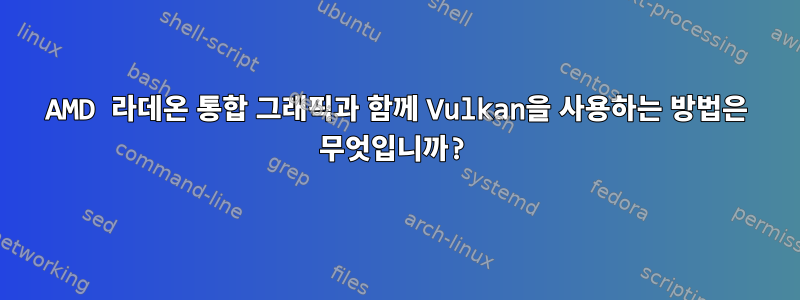
한동안 이 작업을 해왔지만 새 노트북에서 Vulkan을 실행할 수 없는 것 같습니다. 이거 야:
$ uname -a:
Linux laptop 5.9.0-0.bpo.5-amd64 #1 SMP Debian 5.9.15-1~bpo10+1 (2020-12-31) x86_64 GNU/Linux
작동하도록 거의 모든 가이드를 시도했지만 지금까지 진전이 없습니다. 컴퓨터는 올바른 해상도로 바탕 화면을 표시하지만 그래픽을 많이 사용하는 경우 속도가 매우 느립니다. 지금까지 이 가이드를 따랐지만 효과가 없었습니다.
https://wiki.debian.org/AtiHowTo
$ lspci|grep VGA:
04:00.0 VGA compatible controller: Advanced Micro Devices, Inc. [AMD/ATI] Renoir (rev c3)
$ glxinfo -B:
name of display: :0.0
display: :0 screen: 0
direct rendering: Yes
Extended renderer info (GLX_MESA_query_renderer):
Vendor: VMware, Inc. (0xffffffff)
Device: llvmpipe (LLVM 7.0, 128 bits) (0xffffffff)
Version: 18.3.6
Accelerated: no
Video memory: 7387MB
Unified memory: no
Preferred profile: core (0x1)
Max core profile version: 3.3
Max compat profile version: 3.1
Max GLES1 profile version: 1.1
Max GLES[23] profile version: 3.0
OpenGL vendor string: VMware, Inc.
OpenGL renderer string: llvmpipe (LLVM 7.0, 128 bits)
OpenGL core profile version string: 3.3 (Core Profile) Mesa 18.3.6
OpenGL core profile shading language version string: 3.30
OpenGL core profile context flags: (none)
OpenGL core profile profile mask: core profile
OpenGL version string: 3.1 Mesa 18.3.6
OpenGL shading language version string: 1.40
OpenGL context flags: (none)
OpenGL ES profile version string: OpenGL ES 3.0 Mesa 18.3.6
OpenGL ES profile shading language version string: OpenGL ES GLSL ES 3.00
$ vulkaninfo:
ERROR: [Loader Message] Code 0 : /usr/lib/i386-linux-gnu/libvulkan_radeon.so: wrong ELF class: ELFCLASS32
ERROR: [Loader Message] Code 0 : /usr/lib/i386-linux-gnu/libvulkan_intel.so: wrong ELF class: ELFCLASS32
==========
VULKANINFO
==========
Vulkan Instance Version: 1.1.97
amdgpu: Invalid PCI ID.
/build/vulkan-tools-6bmpQy/vulkan-tools-1.1.97+dfsg1/vulkaninfo/vulkaninfo.c:3845: failed with VK_ERROR_INITIALIZATION_FAILED
또한 실행중인 Steam의 일부는 다음과 같습니다.
vkEnumeratePhysicalDevices failed, unable to init and enumerate GPUs with Vulkan.
BInit - Unable to initialize Vulkan!
올바른 드라이버가 설치되었다고 생각했는데 어떤 이유로 로드되지 않았습니다. 이 문제를 해결하는 방법을 모르겠습니다. 어떤 도움이라도 대단히 감사하겠습니다.
답변1
미래에 이 문제에 직면하는 사람을 위해: 나는 정확히 무엇을 할 수 있는지 실제로 알지 못했습니다. 그러나 Debian 11을 다시 설치하고 업그레이드하면 문제가 해결되었습니다.


