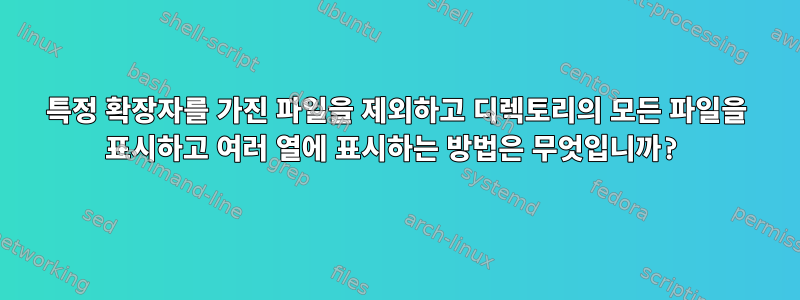
저는 파이썬으로 코딩을 많이 하다보니 항상 .pyc 파일이 보이는게 좀 귀찮기도 하고, 이쯤되면 숨겨볼까 합니다. 다음을 시도했지만 여러 열로 인쇄하는 방법을 알 수 없는 것 같습니다.
ceasarbautista@hse140:~/Desktop/Statistics/statistics/probability$ ls
__init__.py calculus.py conditional.py counting.pyc distributions.pyc event.pyc objects.pyc
__init__.pyc calculus.pyc counting.py distributions.py event.py objects.py plots.py
ceasarbautista@hse140:~/Desktop/Statistics/statistics/probability$ ls | grep -v .pyc
__init__.py
calculus.py
conditional.py
counting.py
distributions.py
event.py
objects.py
plots.py
ceasarbautista@hse140:~/Desktop/Statistics/statistics/probability$ ls -C | grep -v .pyc
conditional.py event.py
답변1
다음을 수행할 수 있습니다.
find . ! -name '*.pyc' -exec ls -dC {} +
또는 고급 셸을 사용하세요.
ksh:ls -dC !(*.pyc)
zsh: setopt extendedglob그 다음에ls -dC ^*.pyc
bash: shopt -s extglob그 다음에ls -dC !(*.pyc)
답변2
을 통해 필터링되었습니다 column.
ls | grep -v '\.pyc$' | column


