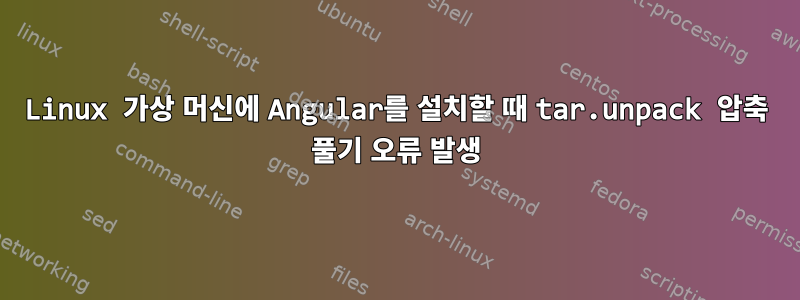
다음 명령을 사용하여 Angular설치 중인데 다음 오류가 발생합니다.Linux VM (3.10.0.1062)npm install @angular/[email protected]Putty terminal
[host@machinename /]$ npm install @angular/[email protected]
npm WARN engine @angular/[email protected]: wanted: {"node":">= 10.13.0","npm":">= 6.11.0","yarn":">= 1.13.0"} (current: {"node":"0.12.18","npm":"2.15.11"})
npm ERR! tar.unpack untar error /home/usermachine/.npm/@angular/cli/10.0.5/package.tgz
npm ERR! Linux 3.10.0-1062.9.1.el7.x86_64
npm ERR! argv "/usr/local/lib/nodejs/node-v0.12.18-linux-x64/bin/node" "/usr/local/lib/nodejs/node-v0.12.18-linux-x64/bin/npm" "install" "@angular/[email protected]"
npm ERR! node v0.12.18
npm ERR! npm v2.15.11
npm ERR! path /node_modules
npm ERR! code EACCES
npm ERR! errno -13
npm ERR! Error: EACCES, mkdir '/node_modules'
npm ERR! at Error (native)
npm ERR! { [Error: EACCES, mkdir '/node_modules']
npm ERR! errno: -13,
npm ERR! code: 'EACCES',
npm ERR! path: '/node_modules',
npm ERR! fstream_type: 'Directory',
npm ERR! fstream_path: '/node_modules/@angular/cli',
npm ERR! fstream_class: 'DirWriter',
npm ERR! fstream_stack:
npm ERR! [ '/usr/local/lib/nodejs/node-v0.12.18-linux-x64/lib/node_modules/npm/node_modules/fstream/lib/writer.js:171:25',
npm ERR! '/usr/local/lib/nodejs/node-v0.12.18-linux-x64/lib/node_modules/npm/node_modules/mkdirp/index.js:35:29',
npm ERR! '/usr/local/lib/nodejs/node-v0.12.18-linux-x64/lib/node_modules/npm/node_modules/mkdirp/index.js:47:53',
npm ERR! 'FSReqWrap.oncomplete (fs.js:95:15)' ] }
npm ERR!
npm ERR! Please try running this command again as root/Administrator.
npm ERR! Linux 3.10.0-1062.9.1.el7.x86_64
npm ERR! argv "/usr/local/lib/nodejs/node-v0.12.18-linux-x64/bin/node" "/usr/local/lib/nodejs/node-v0.12.18-linux-x64/bin/npm" "install" "@angular/[email protected]"
npm ERR! node v0.12.18
npm ERR! npm v2.15.11
npm ERR! path npm-debug.log.1371631876
npm ERR! code EACCES
npm ERR! errno -13
npm ERR! Error: EACCES, open 'npm-debug.log.1371631876'
npm ERR! at Error (native)
npm ERR! { [Error: EACCES, open 'npm-debug.log.1371631876'] errno: -13, code: 'EACCES', path: 'npm-debug.log.1371631876' }
npm ERR!
npm ERR! Please try running this command again as root/Administrator.
npm ERR! Please include the following file with any support request:
npm ERR! /npm-debug.log
이것은 내 컴퓨터에서 사용 가능한 공간입니다.
이렇게 하면 다음 오류가 발생합니다.sudo npm install @angular/[email protected]
[host@machinename /]$ sudo npm install @angular/[email protected]
npm ERR! Linux 3.10.0-1062.9.1.el7.x86_64
npm ERR! argv "/usr/local/lib/nodejs/node-v0.12.18-linux-x64/bin/node" "/usr/local/lib/nodejs/node-v0.12.18-linux-x64/bin/npm" "install" "@angular/[email protected]"
npm ERR! node v0.12.18
npm ERR! npm v2.15.11
npm ERR! code ETIMEDOUT
npm ERR! errno ETIMEDOUT
npm ERR! syscall connect
npm ERR! network connect ETIMEDOUT
npm ERR! network This is most likely not a problem with npm itself
npm ERR! network and is related to network connectivity.
npm ERR! network In most cases you are behind a proxy or have bad network settings.
npm ERR! network
npm ERR! network If you are behind a proxy, please make sure that the
npm ERR! network 'proxy' config is set properly. See: 'npm help config'
npm ERR! Please include the following file with any support request:
npm ERR! /npm-debug.log
이 오류를 어떻게 해결할 수 있나요?



