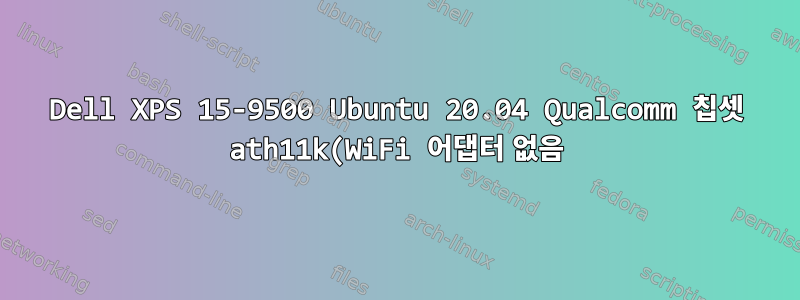.png)
simon@simon-XPS-15-9500:~$ sudo lshw -C network
[sudo] password for simon:
*-network UNCLAIMED
description: Network controller
product: Qualcomm
vendor: Qualcomm
physical id: 0
bus info: pci@0000:6c:00.0
version: 01
width: 64 bits
clock: 33MHz
capabilities: pm msi pciexpress cap_list
configuration: latency=0
resources: memory:b4200000-b42fffff
*-network
description: Ethernet interface
physical id: 3
bus info: usb@4:2.4
logical name: enx00e04c7863f8
serial: 00:e0:4c:78:63:f8
size: 1Gbit/s
capacity: 1Gbit/s
capabilities: ethernet physical tp mii 10bt 10bt-fd 100bt 100bt-fd 1000bt 1000bt-fd autonegotiation
configuration: autonegotiation=on broadcast=yes driver=r8152 driverversion=v1.11.11 duplex=full firmware=rtl8153a-4 v2 02/07/20 ip=10.0.0.2 link=yes multicast=yes port=MII speed=1Gbit/s
simon@simon-XPS-15-9500:~$ lspci -knn | grep Net -A3; rfkill list
6c:00.0 Network controller [0280]: Qualcomm Device [17cb:1101] (rev 01)
Subsystem: Bigfoot Networks, Inc. Device [1a56:a501]
6d:00.0 Unassigned class [ff00]: Realtek Semiconductor Co., Ltd. RTS5260 PCI Express Card Reader [10ec:5260] (rev 01)
Subsystem: Dell RTS5260 PCI Express Card Reader [1028:097d]
Kernel driver in use: rtsx_pci
0: hci0: Bluetooth
Soft blocked: no
Hard blocked: no
simon@simon-XPS-15-9500:~$ uname -r
5.8.0-38-generic
이 노트북에서 WiFi 어댑터를 작동시키는 데 문제가 있습니다. backport-iwlwifi를 설치하고 커널 버전을 5.10으로 업데이트하려고 시도했지만(5.8로 다시 재설정해야 함) 운이 없었고 Qualcom Atheros의 모든 솔루션도 작동하지 않는 것 같습니다.
ath11kUbuntu에서 드라이버가 작동하도록 하려면 어떻게 해야 합니까 ?
답변1
ath11k지원되는 사용자 정의 커널을 컴파일 해야 합니다 .
방법: wireless.wiki.kernel.org에 ath11k 설치
이 글을 쓰는 시점(2020년 12월) Linux 배포판은 기본적으로 QCA6390 PCI 장치를 지원하지 않으므로 커널과 펌웨어를 수동으로 설치해야 합니다. 다음은 ath11k PCI 및 최신 ath11k 펌웨어를 지원하는 Linux 커널 v5.10을 설치하는 방법에 대한 간단한 지침입니다.


