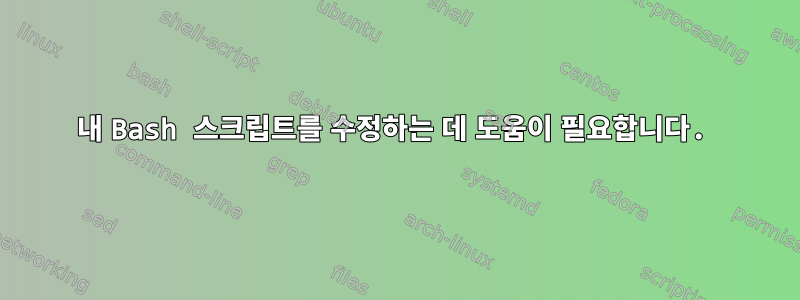
IKEve 서버의 보안 인증서를 업데이트하기 위해 bash 스크립트를 만들었습니다. 스크립트를 실행하면 인증서를 업데이트하려면 2를 누르고 Enter를 누르라는 메시지가 표시됩니다. 자동으로 2를 누르고 입력한 다음 계속할 수 있는 명령을 추가하도록 도와줄 수 있는 사람이 있나요?
아래는 bash 출력과 내 스크립트입니다.
What would you like to do?
- - - - - - - - - - - - - - - - - - - - - - - - - - - - - - - - - - - - - - - -
1: Keep the existing certificate for now
2: Renew & replace the cert (may be subject to CA rate limits)
- - - - - - - - - - - - - - - - - - - - - - - - - - - - - - - - - - - - - - - -
Select the appropriate number [1-2] then [enter] (press 'c' to cancel): 1
아래는 내 bash 스크립트입니다.
#!/bin/bash
certbot certonly --rsa-key-size 4096 --standalone --agree-tos --no-eff-email --email [email protected] -d mydomain.com
yes | rm /etc/strongswan/swanctl/x509/fullchain.pem
yes | rm /etc/strongswan/swanctl/private/privkey.pem
yes | rm /etc/strongswan/ipsec.d/cacerts/chain.pem
cp /etc/letsencrypt/live/mydomain.com/fullchain.pem /etc/strongswan/swanctl/x509/fullchain.pem
cp /etc/letsencrypt/live/mydomain.com/privkey.pem /etc/strongswan/swanctl/private/privkey.pem
cp /etc/letsencrypt/live/mydomain.com/chain.pem /etc/strongswan/ipsec.d/cacerts/
exit
답변1
사용certbot -n
-n, --non-interactive, --noninteractive
Run without ever asking for user input. This may
require additional command line flags; the client will
try to explain which ones are required if it finds one
missing (default: False)
너가능한또한 renew교체 해야 합니다 certonly(확실하지 않음).
yes | rmrm -f또한 (제거)를 대신 사용할 수도 있습니다 force.


