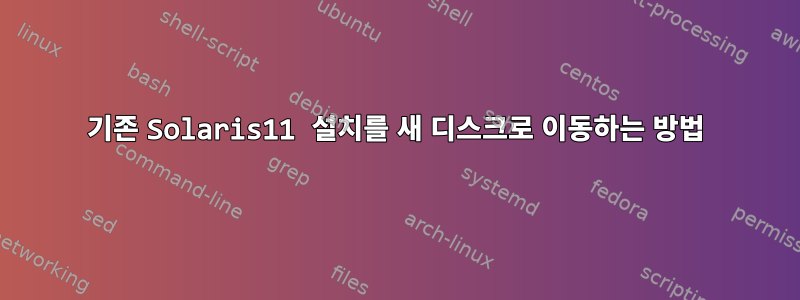
기존 Solaris 11(x86) 설치를 HDD에서 새 SSD로 옮기고 싶습니다. SSD는 HDD보다 크기가 작기 때문에 dd를 이용한 단순 복사는 불가능합니다.
답변1
내 문제에 대한 해결책을 찾았습니다.
- DVD/ISO에서 부팅
- 콘솔 시작
디스크 레이블 및 파티션 레이아웃 생성
root@solaris:~# format c2t1d0
selecting c2t1d0 <VMware,-VMware Virtual S-1.0-16.00GB>
[disk formatted]
FORMAT MENU:
disk - select a disk
type - select (define) a disk type
partition - select (define) a partition table
current - describe the current disk
format - format and analyze the disk
fdisk - run the fdisk program
repair - repair a defective sector
label - write label to the disk
analyze - surface analysis
defect - defect list management
backup - search for backup labels
verify - read and display labels
inquiry - show disk ID
volname - set 8-character volume name
!<cmd> - execute <cmd>, then return
quit
format> part
PARTITION MENU:
0 - change `0' partition
1 - change `1' partition
2 - change `2' partition
3 - change `3' partition
4 - change `4' partition
5 - change `5' partition
6 - change `6' partition
select - select a predefined table
modify - modify a predefined partition table
name - name the current table
print - display the current table
label - write partition map and label to the disk
!<cmd> - execute <cmd>, then return
quit
partition> print
Current partition table (original):
Total disk sectors available: 33537981 + 16384 (reserved sectors)
Part Tag Flag First Sector Size Last Sector
0 BIOS_boot wm 40 260.00MB 532519
1 usr wm 532520 15.74GB 33538013
2 unassigned wm 0 0 0
3 unassigned wm 0 0 0
4 unassigned wm 0 0 0
5 unassigned wm 0 0 0
6 unassigned wm 0 0 0
8 reserved wm 33538015 8.00MB 33554398
partition> quit
FORMAT MENU:
disk - select a disk
type - select (define) a disk type
partition - select (define) a partition table
current - describe the current disk
format - format and analyze the disk
fdisk - run the fdisk program
repair - repair a defective sector
label - write label to the disk
analyze - surface analysis
defect - defect list management
backup - search for backup labels
verify - read and display labels
inquiry - show disk ID
volname - set 8-character volume name
!<cmd> - execute <cmd>, then return
quit
format> quit
새 디스크의 샤드 1에 새 zpool을 만듭니다.
root@solaris:~# zpool create rpool1 c2t1d0s1
원본 zpool의 재귀적 스냅샷 생성
root@solaris:~# zfs snapshot -r rpool@now
zfs send|receive를 통해 스냅샷을 새 zpool에 복사
root@solaris:~# zfs send -R rpool@now | zfs recv -Fdu rpool1
두 개의 zpool 내보내기
root@solaris:~# zpool export rpool
root@solaris:~# zpool export rpool1
원래 zpool 이름으로 새 zpool을 가져옵니다.
root@solaris:~# zpool import -f rpool1 rpool
시작 환경 활성화
root@solaris:~# beadm activate be://rpool/solaris
새 디스크에 부트로더 설치
root@solaris:~# bootadm install-bootloader -P rpool
시작 환경을 활성화합니다. (두 번째 활성화를 하지 않으면 오류가 발생합니다.)
root@solaris:~# beadm activate be://rpool/solaris
스냅샷 나열
root@solaris:~# zfs list -t snapshots
스냅샷 삭제
root@solaris:~ # zfs destroy -R rpool@now
재시작
root@solaris:# reboot
시스템에서 오래된 디스크 제거


