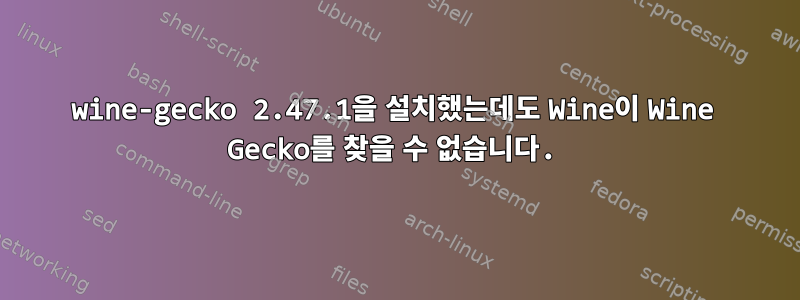
@GAD3R이 제공한 유용한 조언을 바탕으로 함64비트 Lubuntu 20.04용 Wine64 또는 Wine 32?Ubuntu 20.04 저장소에서 Wine 5.0(64비트)을 설치했습니다.
Windows 응용 프로그램을 실행할 때 다음 오류가 발생합니다.
Could not find Wine Gecko. HTML rendering will be disabled.
0009:err:mshtml:create_document_object Failed to init Gecko, returning CLASS_E_CLASSNOTAVAILABLE
몇몇 구글 검색에서 봤는데https://askubuntu.com/questions/1290789/ieexplorer-under-wine-is-missing-wine-gecko답변 Wine Gecko 설치 방법. 나는 다음과 같이 제안된 단계를 수행했습니다.
$ wget http://dl.winehq.org/wine/wine-gecko/2.47.1/wine-gecko-2.47.1-x86_64.msi
$ wine msiexec /i wine-gecko-2.47.1-x86_64.msi
또한 설치 시 내 홈 디렉터리 아래에 다음 디렉터리가 추가되었음을 확인했습니다.
$ ls -l /home/_myuser_/.wine/drive_c/windows/system32/gecko/2.47.1/wine_gecko
이제 Windows 응용 프로그램을 다시 실행하려고 하면 동일한 오류가 발생합니다.
Could not find Wine Gecko. HTML rendering will be disabled.
0009:err:mshtml:create_document_object Failed to init Gecko, returning CLASS_E_CLASSNOTAVAILABLE
내가 뭘 잘못했나요?
당신의 도움을 주셔서 감사합니다.
답변1
응용 프로그램이 32비트 프로그램인 경우32비트 Gecko도 필요합니다.:
64비트(WoW64) Wine의 경우 x86 및 x86_64 패키지가 필요합니다.
wget http://dl.winehq.org/wine/wine-gecko/2.47.1/wine-gecko-2.47.1-x86.msi
wine msiexec /i wine-gecko-2.47.1-x86.msi


