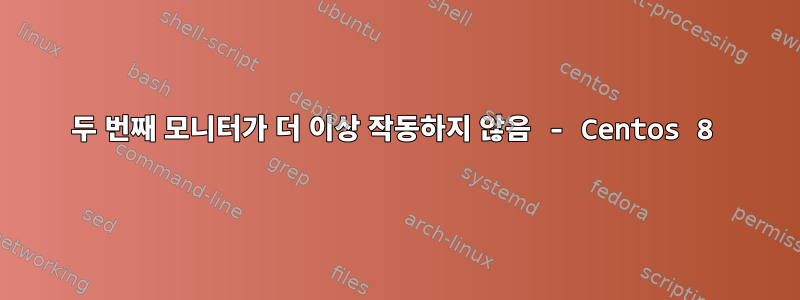
두 대의 모니터를 설정했는데 둘 다 NVIDIA GeForce GTX 970에 연결되어 있습니다. 내 메인 모니터는 DisplayPort(Acer)를 사용하고 다른 모니터는 HDMI(Samsung)를 사용합니다.
시스템 업데이트를 하기 전까지는 모든 것이 잘 작동했는데 이제는 디스플레이 포트에 연결된 기본 모니터만 작동하는 것 같습니다.
나는 다음을 조사했습니다.
그놈 3 설정 > 장치 > 디스플레이에서. 여기에는 내 기본 모니터만 표시됩니다. 이전에는 두 모니터를 모두 볼 수 있었습니다.
xrandr -q의 출력
xrandr -q
xrandr: Output HDMI-0 is not disconnected but has no modes
Screen 0: minimum 8 x 8, current 3840 x 2160, maximum 16384 x 16384
DVI-I-0 disconnected (normal left inverted right x axis y axis)
DVI-I-1 disconnected (normal left inverted right x axis y axis)
HDMI-0 connected (normal left inverted right x axis y axis)
DP-0 connected primary 3840x2160+0+0 (normal left inverted right x axis y axis) 621mm x 341mm
3840x2160 60.00*+ 24.00
DP-1 disconnected (normal left inverted right x axis y axis)
DVI-D-0 disconnected (normal left inverted right x axis y axis)
NVIDIA X 서버 설정을 확인했습니다. "X 서버 디스플레이 구성"에서 두 번째 모니터를 볼 수 있지만 클릭하면 "구성: 비활성화됨"이라고 표시됩니다. 구성을 "새 X 화면"으로 변경하려고 시도했지만 X를 다시 시작한 후에는 아무 작업도 수행되지 않는 것 같습니다. "X 프로필에 저장"을 시도하면 이것이 미리보기에서 제공되는 내용입니다. 삼성디스플레이 언급 없어
# nvidia-settings: X configuration file generated by nvidia-settings
# nvidia-settings: version 450.80.02
# nvidia-xconfig: X configuration file generated by nvidia-xconfig
# nvidia-xconfig: version 450.80.02
Section "ServerLayout"
# Removed Option "Xinerama" "1"
# Removed Option "Xinerama" "1"
Identifier "Layout0"
Screen 0 "Screen0" 0 0
InputDevice "Keyboard0" "CoreKeyboard"
InputDevice "Mouse0" "CorePointer"
Option "Xinerama" "0"
EndSection
Section "Files"
EndSection
Section "InputDevice"
# generated from default
Identifier "Mouse0"
Driver "mouse"
Option "Protocol" "auto"
Option "Device" "/dev/input/mice"
Option "Emulate3Buttons" "no"
Option "ZAxisMapping" "4 5"
EndSection
Section "InputDevice"
# generated from default
Identifier "Keyboard0"
Driver "kbd"
EndSection
Section "Monitor"
# HorizSync source: edid, VertRefresh source: edid
Identifier "Monitor0"
VendorName "Unknown"
ModelName "Acer XB280HK"
HorizSync 30.0 - 140.0
VertRefresh 30.0 - 70.0
Option "DPMS"
EndSection
Section "Device"
Identifier "Device0"
Driver "nvidia"
VendorName "NVIDIA Corporation"
BoardName "GeForce GTX 970"
EndSection
Section "Screen"
Identifier "Screen0"
Device "Device0"
Monitor "Monitor0"
DefaultDepth 24
Option "Stereo" "0"
Option "nvidiaXineramaInfoOrder" "DFP-2"
Option "metamodes" "DP-0: nvidia-auto-select +0+0"
Option "SLI" "Off"
Option "MultiGPU" "Off"
Option "BaseMosaic" "off"
SubSection "Display"
Depth 24
EndSubSection
EndSection
컴퓨터를 Windows 측으로 부팅했을 때 두 모니터가 모두 제대로 작동했고 모니터의 플러그를 뽑아 보았으므로 연결 문제가 아니라고 확신합니다.
당신의 도움을 주셔서 감사합니다!
추가 정보 편집:
Yum 역사는 다음을 보여줍니다:
엔비디아 업데이트 없음
xorg 업데이트
Upgrade xorg-x11-drv-ati-19.1.0-1.el8.x86_64 @AppStream
Upgrade xorg-x11-drv-intel-2.99.917-39.20200205.el8.x86_64 @AppStream
Upgrade xorg-x11-proto-devel-2020.1-3.el8.noarch @AppStream
Upgrade xorg-x11-server-Xorg-1.20.8-6.el8.x86_64 @AppStream
Upgrade xorg-x11-server-Xvfb-1.20.8-6.el8.x86_64 @AppStream
Upgrade xorg-x11-server-Xwayland-1.20.8-6.el8.x86_64 @AppStream
Upgrade xorg-x11-server-common-1.20.8-6.el8.x86_64 @AppStream
Upgrade xorg-x11-xkb-utils-7.7-28.el8.x86_64 @AppStream
Upgraded xorg-x11-drv-ati-19.0.1-2.el8.x86_64 @@System
Upgraded xorg-x11-drv-intel-2.99.917-38.20180618.el8.x86_64 @@System
Upgraded xorg-x11-proto-devel-2018.4-1.el8.noarch @@System
Upgraded xorg-x11-server-Xorg-1.20.6-3.el8.x86_64 @@System
Upgraded xorg-x11-server-Xvfb-1.20.6-3.el8.x86_64 @@System
Upgraded xorg-x11-server-Xwayland-1.20.6-3.el8.x86_64 @@System
Upgraded xorg-x11-server-common-1.20.6-3.el8.x86_64 @@System
Upgraded xorg-x11-xkb-utils-7.7-27.el8.x86_64 @@System
커널 업데이트
Install kernel-4.18.0-240.1.1.el8_3.x86_64 @BaseOS
Install kernel-core-4.18.0-240.1.1.el8_3.x86_64 @BaseOS
Install kernel-devel-4.18.0-240.1.1.el8_3.x86_64 @BaseOS
Install kernel-modules-4.18.0-240.1.1.el8_3.x86_64 @BaseOS
Upgrade texlive-l3kernel-7:20180414-19.el8.noarch @AppStream
Upgrade kernel-abi-whitelists-4.18.0-240.1.1.el8_3.noarch @BaseOS
Upgrade kernel-headers-4.18.0-240.1.1.el8_3.x86_64 @BaseOS
Upgrade kernel-tools-4.18.0-240.1.1.el8_3.x86_64 @BaseOS
Upgrade kernel-tools-libs-4.18.0-240.1.1.el8_3.x86_64 @BaseOS
Upgraded kernel-4.18.0-193.el8.x86_64 @@System
Upgraded kernel-core-4.18.0-193.el8.x86_64 @@System
Upgraded kernel-modules-4.18.0-193.el8.x86_64 @@System
Upgraded texlive-l3kernel-7:20180414-14.el8.noarch @@System
Upgraded kernel-abi-whitelists-4.18.0-193.28.1.el8_2.noarch @@System
Upgraded kernel-headers-4.18.0-193.28.1.el8_2.x86_64 @@System
Upgraded kernel-tools-4.18.0-193.28.1.el8_2.x86_64 @@System
Upgraded kernel-tools-libs-4.18.0-193.28.1.el8_2.x86_64 @@System


