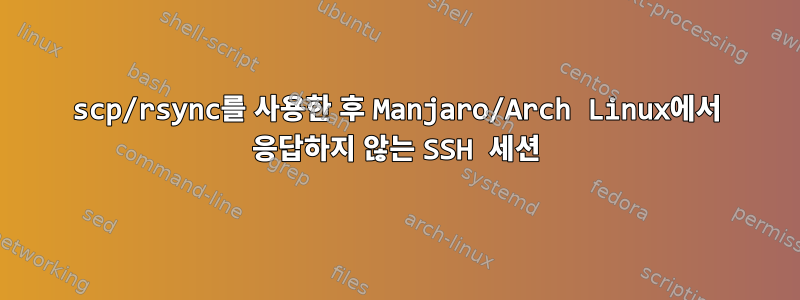
내 노트북에 Manjaro 20.2를 새로 설치했습니다. 이제 이 노트북과 로컬 네트워크의 다른 노트북(kubuntu 18.04) 및 외부 서버(Ubuntu 20.04라고 생각합니다) 간에 scp/rsync를 통해 파일을 전송하려고 합니다.
두 경우 모두 Manjaro 노트북에서 rsync에 대한 초기 호출은 일부 파일을 전송한 다음 일시 중지하고 결국 중단됩니다.
laptop% rsync -rtvvvuL --progress user@webserver:/directory/ /home/user/directory/
[snip]
Timeout, server webserver not responding.
rsync: connection unexpectedly closed (112760 bytes received so far) [receiver]
rsync error: error in rsync protocol data stream (code 12) at io.c(228) [receiver=v3.2.3]
[receiver] _exit_cleanup(code=12, file=io.c, line=228): about to call exit(12)
rsync: connection unexpectedly closed (100412 bytes received so far) [generator]
rsync error: unexplained error (code 255) at io.c(228) [generator=v3.2.3]
[generator] _exit_cleanup(code=12, file=io.c, line=228): about to call exit(255)
rsync: [generator] write error: Broken pipe (32)
이는 Manjaro와 파일을 동기화하기 위해 kubuntu 랩톱에서 rsync를 호출하는 경우에도 발생하므로 Manjaro 시스템이 서버인지 클라이언트인지는 중요하지 않습니다.
그런 다음 웹 서버에 다시 SSH를 시도하면 성공적으로 인증되지만 명령 프롬프트가 표시되지 않습니다.
laptop% ssh -vvv user@webserver
OpenSSH_8.4p1, OpenSSL 1.1.1i 8 Dec 2020
debug1: Reading configuration data /home/user/.ssh/config
debug1: Reading configuration data /etc/ssh/ssh_config
debug3: expanded UserKnownHostsFile '~/.ssh/known_hosts' -> '/home/user/.ssh/known_hosts'
debug3: expanded UserKnownHostsFile '~/.ssh/known_hosts2' -> '/home/user/.ssh/known_hosts2'
debug2: resolving "webserver" port 22
debug2: ssh_connect_direct
debug1: Connecting to webserver [123.456.789.111] port 22.
debug1: Connection established.
[snip]
debug1: Local version string SSH-2.0-OpenSSH_8.4
debug1: Remote protocol version 2.0, remote software version OpenSSH_8.2p1 Ubuntu-4ubuntu0.1
debug1: match: OpenSSH_8.2p1 Ubuntu-4ubuntu0.1 pat OpenSSH* compat 0x04000000
debug2: fd 3 setting O_NONBLOCK
[snip]
debug1: Authentication succeeded (publickey).
Authenticated to webserver ([123.456.789.111]:22).
debug1: channel 0: new [client-session]
debug3: ssh_session2_open: channel_new: 0
debug2: channel 0: send open
debug3: send packet: type 90
debug1: Requesting [email protected]
debug3: send packet: type 80
debug1: Entering interactive session.
debug1: pledge: network
debug3: receive packet: type 80
debug1: client_input_global_request: rtype [email protected] want_reply 0
debug3: receive packet: type 4
debug1: Remote: /home/user/.ssh/authorized_keys:4: key options: agent-forwarding port-forwarding pty user-rc x11-forwarding
debug3: receive packet: type 4
debug1: Remote: /home/user/.ssh/authorized_keys:4: key options: agent-forwarding port-forwarding pty user-rc x11-forwarding
debug3: receive packet: type 91
debug2: channel_input_open_confirmation: channel 0: callback start
debug2: fd 3 setting TCP_NODELAY
debug3: ssh_packet_set_tos: set IP_TOS 0x48
debug2: client_session2_setup: id 0
debug2: channel 0: request pty-req confirm 1
debug3: send packet: type 98
debug2: channel 0: request shell confirm 1
debug3: send packet: type 98
debug2: channel_input_open_confirmation: channel 0: callback done
debug2: channel 0: open confirm rwindow 0 rmax 32768
debug3: send packet: type 80
debug3: send packet: type 80
debug3: send packet: type 80
debug3: send packet: type 80
debug3: send packet: type 80
debug3: send packet: type 80
Timeout, server p000327627.pwhost.de not responding.
또한 rsync를 다시 호출하면 아무 작업도 수행되지 않습니다.
laptop% rsync -rtvvvuL --progress user@webserver:/directory/ /home/user/directory/
opening connection using: ssh -l user webserver rsync --server --sender -vvvuLtre.iLsfxCIvu . /directory/ (10 args)
Confirm user presence for key ECDSA-SK SHA256:[snip]
Timeout, server webserver not responding.
rsync: connection unexpectedly closed (0 bytes received so far) [Receiver]
rsync error: error in rsync protocol data stream (code 12) at io.c(228) [Receiver=v3.2.3]
[Receiver] _exit_cleanup(code=12, file=io.c, line=228): about to call exit(12)
내 쿠분투 컴퓨터에서는 아무 문제 없이 서버에 ssh/scp/rsync를 수행할 수 있습니다. 또한 Android에서 kubuntu 컴퓨터로 연결하는 데 문제가 없지만 Manjaro를 사용하면 중단됩니다. 저는 이 문제를 세 가지 다른 Wi-Fi에서 관찰했는데, 이는 네트워크와 관련이 없다고 생각하게 되었습니다.
Manjaro 20.2 KDE Live System을 사용하여 문제를 재현할 수 있으므로 ssh/sshd 구성(또는 Manjaro 시스템의 모든 구성)은 중요하지 않습니다.
답변1
해결책을 찾았습니다. SSH 문제의 원인은 WiFi 칩셋의 드라이버였습니다. 저는 Broadcom BCM4311을 사용하고 있으며 Broadcom-wl 드라이버를 설치하면 문제가 해결되었습니다. 먼저 설치된 커널에 대한 모든 Linux 헤더 패키지를 설치한 다음 Broadcom-wl-dkms 드라이버를 설치했습니다.
sudo pacman -Syyu
sudo pacman -S $(pacman -Qsq "^linux" | grep "^linux[0-9]*[-rt]*$" | awk '{print $1"-headers"}' ORS=' ')
sudo pacman -S broadcom-wl-dkms
재부팅 후 "wl" 드라이버가 활성화되어야 하며 다음을 사용하여 이를 확인할 수 있습니다.
laptop% inxi -Fxz | grep BCM4331
Device-2: Broadcom BCM4331 802.11a/b/g/n vendor: Apple AirPort Extreme driver: wl v: kernel port: efa0
운전자는 wl다음과 같아야 합니다.아니요 bcma-pci-bridge.
다음 웹사이트에서 해결책을 알려 주었습니다.
https://wiki.archlinux.org/index.php/Broadcom_wireless#SSH_freeze_for_BCM4331_with_b43
https://archived.forum.manjaro.org/t/broadcom-wifi-driver-fails-to-install-properly/46316/2
답변2
2013 MacBook Pro Retina 디스플레이(manjaro i3 버전)에 SSH가 걸려 있는 것과 매우 유사한 문제가 있었습니다. 나는 당신이 언급한 명령을 따랐습니다.
sudo pacman -Syyu
sudo pacman -S $(pacman -Qsq "^linux" | grep "^linux[0-9]*[-rt]*$" | awk '{print $1"-headers"}' ORS=' ')
sudo pacman -S broadcom-wl-dkms
무선 네트워크가 작동을 멈췄습니다. 실행하면 sudo pacman -S broadcom-wl이전 명령으로 끊어진 Wi-Fi가 수정되었습니다.
나에게 도움이 된 것은 sudo pacman -Syyu.


