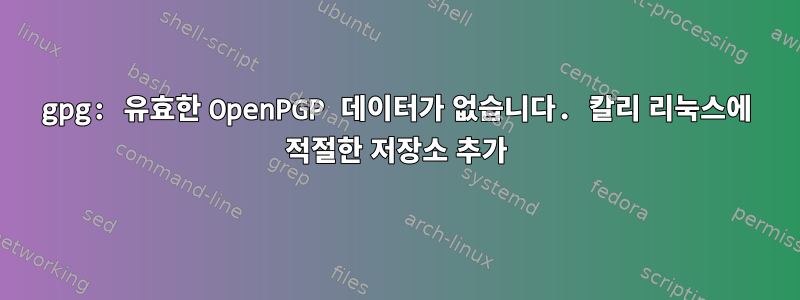
저장소를 추가하려고 하면 다음 오류가 발생합니다.
root@Hacknonimous:~# sudo add-apt-repository ppa:agornostal/ulauncher
Application launcher for Linux
More info: https://launchpad.net/~agornostal/+archive/ubuntu/ulauncher
Press [ENTER] to continue or ctrl-c to cancel adding it
gpg: keybox '/tmp/tmpb55cnwbo/pubring.gpg' created
gpg: /tmp/tmpb55cnwbo/trustdb.gpg: trustdb created
gpg: key FAF1020699503176: public key "Launchpad PPA for Aleksandr Gornostal" imported
gpg: Total number processed: 1
gpg: imported: 1
Warning: apt-key is deprecated. Manage keyring files in trusted.gpg.d instead (see apt-key(8)).
**gpg: no valid OpenPGP data found**.
root@Hacknonimous:~# apt update
Hit:1 http://packages.microsoft.com/repos/vscode stable InRelease
Ign:2 http://ppa.launchpad.net/agornostal/ulauncher/ubuntu hirsute InRelease
Hit:4 http://ftp.debian.org/debian stable InRelease
Hit:3 http://kali.cs.nctu.edu.tw/kali kali-rolling InRelease
Err:6 http://ppa.launchpad.net/agornostal/ulauncher/ubuntu hirsute Release
404 Not Found [IP: 91.189.95.85 80]
Hit:5 http://kali.cs.nctu.edu.tw/kali kali-last-snapshot InRelease
Hit:7 http://kali.cs.nctu.edu.tw/kali kali-experimental InRelease
Reading package lists... Done
**E**: The repository 'http://ppa.launchpad.net/agornostal/ulauncher/ubuntu hirsute Release' does not have a Release file.
**N**: Updating from such a repository can't be done securely, and is therefore disabled by default.
**N**: See apt-secure(8) manpage for repository creation and user configuration details.
**W**: Target Packages (non-free/binary-amd64/Packages) is configured multiple times in /etc/apt/sources.list:1 and /etc/apt/sources.list:3
**W**: Target Packages (non-free/binary-all/Packages) is configured multiple times in /etc/apt/sources.list:1 and /etc/apt/sources.list:3
**W**: Target Translations (non-free/i18n/Translation-en_US) is configured multiple times in /etc/apt/sources.list:1 and /etc/apt/sources.list:3
**W**: Target Translations (non-free/i18n/Translation-en) is configured multiple times in /etc/apt/sources.list:1 and /etc/apt/sources.list:3
**W**: Target DEP-11 (non-free/dep11/Components-amd64.yml) is configured multiple times in /etc/apt/sources.list:1 and /etc/apt/sources.list:3
**W**: Target DEP-11 (non-free/dep11/Components-all.yml) is configured multiple times in /etc/apt/sources.list:1 and /etc/apt/sources.list:3
**W**: Target DEP-11-icons-small (non-free/dep11/icons-48x48.tar) is configured multiple times in /etc/apt/sources.list:1 and /etc/apt/sources.list:3
**W**: Target DEP-11-icons (non-free/dep11/icons-64x64.tar) is configured multiple times in /etc/apt/sources.list:1 and /etc/apt/sources.list:3
**W**: Target Packages (non-free/binary-amd64/Packages) is configured multiple times in /etc/apt/sources.list:1 and /etc/apt/sources.list:3
**W**: Target Packages (non-free/binary-all/Packages) is configured multiple times in /etc/apt/sources.list:1 and /etc/apt/sources.list:3
**W**: Target Translations (non-free/i18n/Translation-en_US) is configured multiple times in /etc/apt/sources.list:1 and /etc/apt/sources.list:3
**W**: Target Translations (non-free/i18n/Translation-en) is configured multiple times in /etc/apt/sources.list:1 and /etc/apt/sources.list:3
**W**: Target DEP-11 (non-free/dep11/Components-amd64.yml) is configured multiple times in /etc/apt/sources.list:1 and /etc/apt/sources.list:3
**W**: Target DEP-11 (non-free/dep11/Components-all.yml) is configured multiple times in /etc/apt/sources.list:1 and /etc/apt/sources.list:3
**W**: Target DEP-11-icons-small (non-free/dep11/icons-48x48.tar) is configured multiple times in /etc/apt/sources.list:1 and /etc/apt/sources.list:3
**W**: Target DEP-11-icons (non-free/dep11/icons-64x64.tar) is configured multiple times in /etc/apt/sources.list:1 and /etc/apt/sources.list:3
답변1
**W**: Target DEP-11-icons (non-free/dep11/icons-64x64.tar) is configured multiple times in /etc/apt/sources.list:1 and /etc/apt/sources.list:3
/etc/apt/sources.list첫 번째 줄과 중복되는 줄 3을 제거하여 코드를 편집 해야 합니다 . apt동일한 소스가 여러 번 구성된 경우 이 오류가 인쇄됩니다.
kali 분기(kali-experimental 및 kali-last-snapshot)를 혼합하지 마십시오.
Ubuntu 저장소를 삭제하면 설치가 중단됩니다.
Kali에 다른 운영 체제의 저장소를 추가하면(예: Kali에 Ubuntu를 설치하려고 하면) 설치가 중단됩니다. 이것이 Kali Linux 시스템 충돌의 가장 일반적인 이유입니다.
터미널에서:
sudo rm /etc/apt/sources.list.d/*
echo "deb http://http.kali.org/kali kali-rolling main non-free contrib" |sudo tee /etc/apt/sources.list
sudo apt update
답변2
관련 줄은 다음과 같습니다. "E" 오류가 있는 유일한 줄은 다음과 같습니다.
**E**: The repository 'http://ppa.launchpad.net/agornostal/ulauncher/ubuntu hirsute Release' does not have a Release file.
이 저장소는 유효하지 않습니다. 수정하려면 이 저장소의 관리자에게 문의하세요.
이는 또한 아니오를 의미할 수도 있습니다.효과적인서명되지 않은 데이터와 같은 데이터는 PGP/GPG 오류를 참조하세요. 여기 런치패드 사이트에서 수동으로 추가된 PGP 공개 키를 받아보세요.https://launchpad.net/~agornostal또는 Ubuntu 키 서버:
https://keyserver.ubuntu.com/pks/lookup?search=0x880ABF3968CAE217558E9B70C28DBAC0C19637D7&fingerprint=on&op=index
https://keyserver.ubuntu.com/pks/lookup?search=0x012EE33B9B951164B8299BABB96482D36BD735B0&fingerprint=on&op=index
(키를 다른 이름으로 저장 agornostal.pub)
그리고 이렇게 추가하세요
sudo apt-key add agornostal.pub


