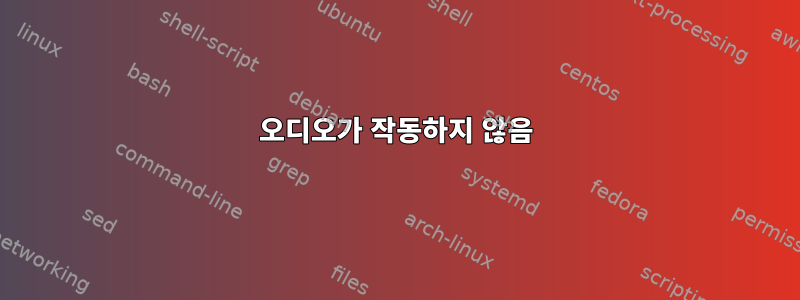
$ pacmd list-sinks
1 sink(s) available.
* index: 0
name: <alsa_output.pci-0000_00_14.2.hdmi-stereo>
driver: <module-alsa-card.c>
flags: HARDWARE DECIBEL_VOLUME LATENCY DYNAMIC_LATENCY
state: SUSPENDED
suspend cause: IDLE
priority: 9030
volume: front-left: 65536 / 100% / 0,00 dB, front-right: 65536 / 100% / 0,00 dB
balance 0,00
base volume: 65536 / 100% / 0,00 dB
volume steps: 65537
muted: no
current latency: 0,00 ms
max request: 0 KiB
max rewind: 0 KiB
monitor source: 0
sample spec: s16le ch 2 48000 Hz
channel map: front-left,front-right
Stereo
used by: 0
linked by: 0
configured latency: 0,00 ms; range is 0,50 .. 341,33 ms
card: 1 <alsa_card.pci-0000_00_14.2>
module: 8
properties:
alsa.resolution_bits = "16"
device.api = "alsa"
device.class = "sound"
alsa.class = "generic"
alsa.subclass = "generic-mix"
alsa.name = "VT1708S Digital"
alsa.id = "VT1708S Digital"
alsa.subdevice = "0"
alsa.subdevice_name = "subdevice #0"
alsa.device = "3"
alsa.card = "0"
alsa.card_name = "HDA ATI SB"
alsa.long_card_name = "HDA ATI SB at 0xfe8f4000 irq 16"
alsa.driver_name = "snd_hda_intel"
device.bus_path = "pci-0000:00:14.2"
sysfs.path = "/devices/pci0000:00/0000:00:14.2/sound/card0"
device.bus = "pci"
device.vendor.id = "1002"
device.vendor.name = "Advanced Micro Devices, Inc. [AMD/ATI]"
device.product.id = "4383"
device.product.name = "SBx00 Azalia (Intel HDA) (M4A785TD Motherboard)"
device.form_factor = "internal"
device.string = "hdmi:0"
device.buffering.buffer_size = "65536"
device.buffering.fragment_size = "32768"
device.access_mode = "mmap+timer"
device.profile.name = "hdmi-stereo"
device.profile.description = "Digital Stereo (HDMI)"
device.description = "Audio interno Digital Stereo (HDMI)"
module-udev-detect.discovered = "1"
device.icon_name = "audio-card-pci"
ports:
hdmi-output-0: HDMI / DisplayPort (priority 5900, latency offset 0 usec, available: unknown)
properties:
device.icon_name = "video-display"
active port: <hdmi-output-0
이것은 Mint Linux 20.1의 구성입니다. 오디오가 작동하지 않습니다. 동일한 구성으로 Mint 17.3을 설치했는데 작동합니다.


