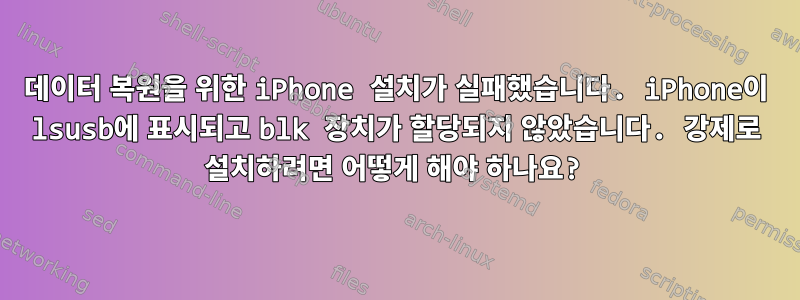
고장난 iPhone에서 데이터를 복구하려고 합니다. iPhone이 USB 장치로 인식되지만 blk 장치가 마운트되지 않거나 마운트할 수 있는 할당이 없습니다.
DMESG 출력:
[958098.380690] usb 1-2: new high-speed USB device number 11 using xhci_hcd
[958098.529554] usb 1-2: New USB device found, idVendor=05ac, idProduct=1281, bcdDevice= 0.00
[958098.529563] usb 1-2: New USB device strings: Mfr=2, Product=3, SerialNumber=4
[958098.529568] usb 1-2: Product: Apple Mobile Device (Recovery Mode)
[958098.529573] usb 1-2: Manufacturer: Apple Inc.
lsusb 출력:
Bus 002 Device 002: ID 0bda:0328 Realtek Semiconductor Corp. USB3.0-CRW
Bus 002 Device 001: ID 1d6b:0003 Linux Foundation 3.0 root hub
Bus 001 Device 003: ID 8087:0a2b Intel Corp.
Bus 001 Device 002: ID 0bda:58f6 Realtek Semiconductor Corp. Integrated_Webcam_HD
Bus 001 Device 011: ID 05ac:1281 Apple, Inc. Apple Mobile Device [Recovery Mode]
Bus 001 Device 001: ID 1d6b:0002 Linux Foundation 2.0 root hub
최하위 비트 장치 출력
/dev/disk/by-id ❯ lsusb -v -d 05ac:1281
Bus 001 Device 011: ID 05ac:1281 Apple, Inc. Apple Mobile Device [Recovery Mode]
Couldn't open device, some information will be missing
Device Descriptor:
bLength 18
bDescriptorType 1
bcdUSB 2.00
bDeviceClass 0
bDeviceSubClass 0
bDeviceProtocol 0
bMaxPacketSize0 64
idVendor 0x05ac Apple, Inc.
idProduct 0x1281 Apple Mobile Device [Recovery Mode]
bcdDevice 0.00
iManufacturer 2
iProduct 3
iSerial 4
bNumConfigurations 1
Configuration Descriptor:
bLength 9
bDescriptorType 2
wTotalLength 0x0039
bNumInterfaces 2
bConfigurationValue 1
iConfiguration 5
bmAttributes 0x80
(Bus Powered)
MaxPower 500mA
Interface Descriptor:
bLength 9
bDescriptorType 4
bInterfaceNumber 0
bAlternateSetting 0
bNumEndpoints 1
bInterfaceClass 254 Application Specific Interface
bInterfaceSubClass 1 Device Firmware Update
bInterfaceProtocol 2
iInterface 0
Endpoint Descriptor:
bLength 7
bDescriptorType 5
bEndpointAddress 0x04 EP 4 OUT
bmAttributes 2
Transfer Type Bulk
Synch Type None
Usage Type Data
wMaxPacketSize 0x0200 1x 512 bytes
bInterval 0
Interface Descriptor:
bLength 9
bDescriptorType 4
bInterfaceNumber 1
bAlternateSetting 0
bNumEndpoints 0
bInterfaceClass 255 Vendor Specific Class
bInterfaceSubClass 255 Vendor Specific Subclass
bInterfaceProtocol 81
iInterface 0
Interface Descriptor:
bLength 9
bDescriptorType 4
bInterfaceNumber 1
bAlternateSetting 1
bNumEndpoints 2
bInterfaceClass 255 Vendor Specific Class
bInterfaceSubClass 255 Vendor Specific Subclass
bInterfaceProtocol 81
iInterface 6
Endpoint Descriptor:
bLength 7
bDescriptorType 5
bEndpointAddress 0x81 EP 1 IN
bmAttributes 2
Transfer Type Bulk
Synch Type None
Usage Type Data
wMaxPacketSize 0x0200 1x 512 bytes
bInterval 0
Endpoint Descriptor:
bLength 7
bDescriptorType 5
bEndpointAddress 0x02 EP 2 OUT
bmAttributes 2
Transfer Type Bulk
Synch Type None
Usage Type Data
wMaxPacketSize 0x0200 1x 512 bytes
bInterval 0
답변1
일부 패키지를 설치해야 합니다.
sudo apt install ifuse libimobiledevice6 libimobiledevice-utils
그 다음에:
idevicepair pair
ifuse /mnt
장치를 제거하려면 를 사용하십시오 ifuse -u /mnt.
더반:아이폰
데도메도:


