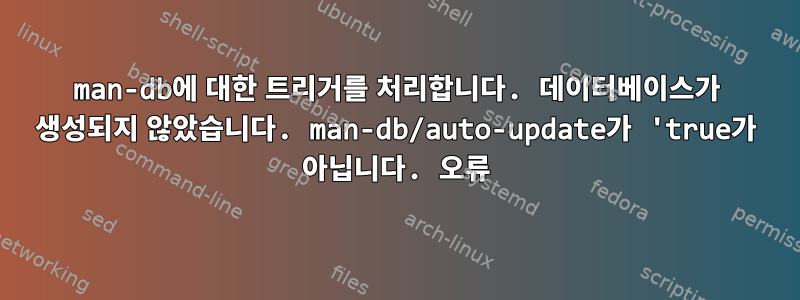
터미널을 통해 KDE 네온에 새 패키지를 설치할 때마다 이 메시지가 나타납니다. 이것이 정상입니까? 무시해야 합니까, 아니면 문제를 해결해야 합니까?
Reading package lists... Done
Building dependency tree
Reading state information... Done
Starting pkgProblemResolver with broken count: 0
Starting 2 pkgProblemResolver with broken count: 0
Done
The following NEW packages will be installed:
tree
0 upgraded, 1 newly installed, 0 to remove and 0 not upgraded.
Need to get 0 B/43.0 kB of archives.
After this operation, 115 kB of additional disk space will be used.
Selecting previously unselected package tree.
(Reading database ... 280095 files and directories currently installed.)
Preparing to unpack .../tree_1.8.0-1_amd64.deb ...
Unpacking tree (1.8.0-1) ...
Setting up tree (1.8.0-1) ...
Processing triggers for man-db (2.9.1-1) ...
Not building database; man-db/auto-update is not 'true'.
답변1
경고는 단지 경고일 뿐입니다. mandb이는 관련 패키지가 설치될 때 실행되지 않으며 결과적으로 매뉴얼 페이지 색인 캐시가 업데이트되지 않음을 의미합니다.
경고의 기술적 이유가 누락되었습니다 /var/lib/man-db/auto-update. 원인이 무엇인지 잘 모르겠습니다. man-db트리거를 복원하려면 파일을 복원하세요.
sudo touch /var/lib/man-db/auto-update
더 이상 경고가 표시되지 않으며 캐시가 업데이트됩니다. 캐시를 직접 업데이트할 수 있습니다.
sudo mandb -pq
답변2
이전 mandb 인덱스 삭제:
sudo rm -rf /var/cache/man/*
재생성:
sudo mandb -c
또는 장치를 AC 전원에 연결하고 실행합니다(몇 분 정도 소요).
sudo systemctl restart man-db.service
그럼 확인해봐man-db.service
systemctl status man-db.service
답변3
debconf 설정을 확인하세요:
bash# debconf-show man-db
* man-db/install-setuid: false
man-db/auto-update: false
설정을 변경하고 패키지를 재구성합니다.
echo "set man-db/auto-update true" | sudo debconf-communicate
sudo dpkg-reconfigure man-db


